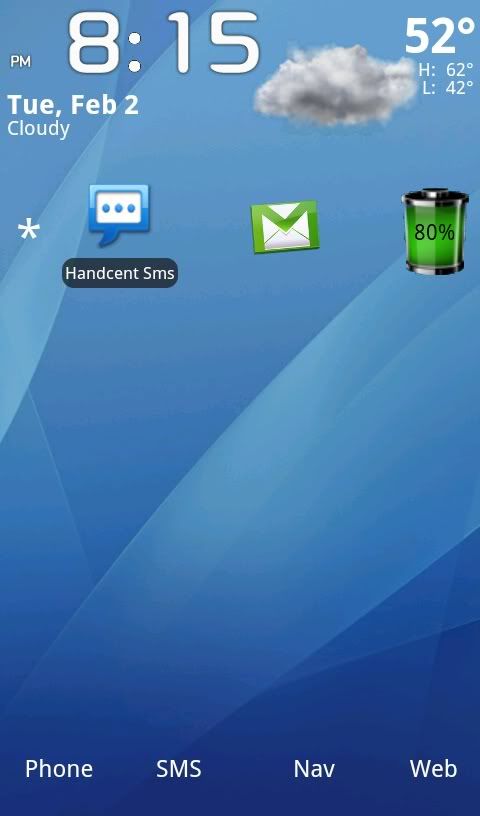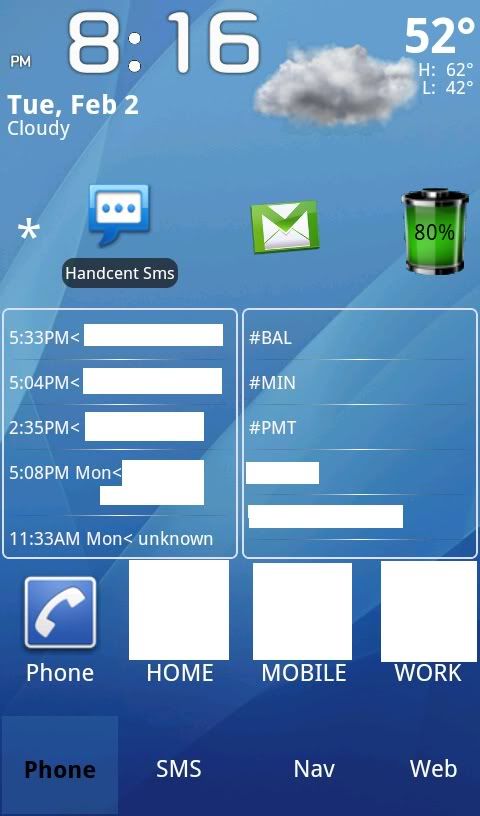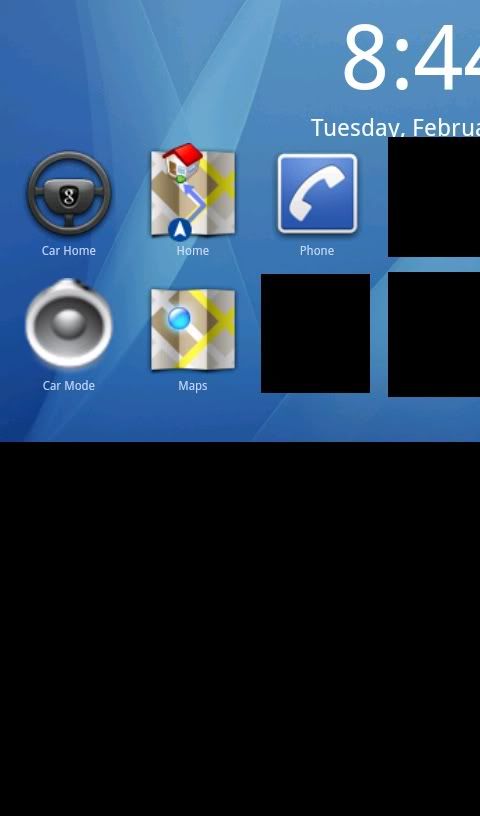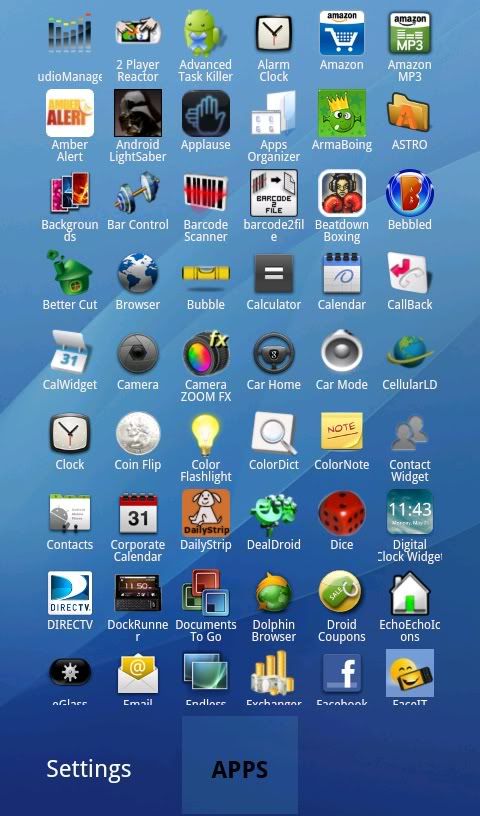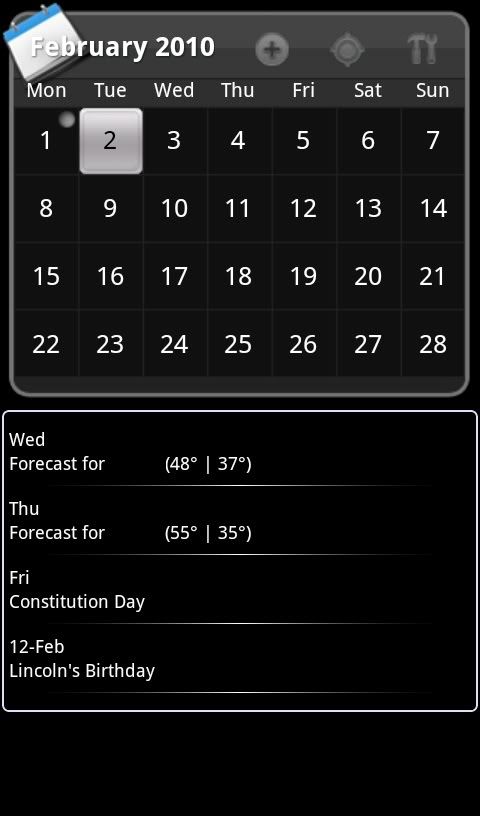punyweakling
Well-Known Member
I was jus joking bro!!Lol, sorry punyweakling, it wasn't meant as a jab or put down in any way, I'm horrible with accents, I hope I didn't offend ya at all, that wasn't my intention.
 Every NZer that live in Australia is terrified of sounding like one!
Every NZer that live in Australia is terrified of sounding like one! Edit mode > menu > upload/export > dropdown on internet and select SDNow for my question, how do you save what you have done to the sd card? In case my phone decides to spazz out and I lose what I've done. I am in total heaven right now I have been tinkering and modifying for 6 hrs straight now and I have a ways to go still.
Forgot to ask my second question. How do you use an icon for a custom box? I have a program called speed dial and would like to put an icon wiith it but it's a shortcut that adds icons for calls, it's called speed dial on the market if you need more info on the app.
You will need to use a Custom Tray.
SweeterHome - Custom Tray - sweeterhome.com




 WAY cool.
WAY cool.  (Checkout my theme above, especially the landscape pics for examples of this.)
(Checkout my theme above, especially the landscape pics for examples of this.)