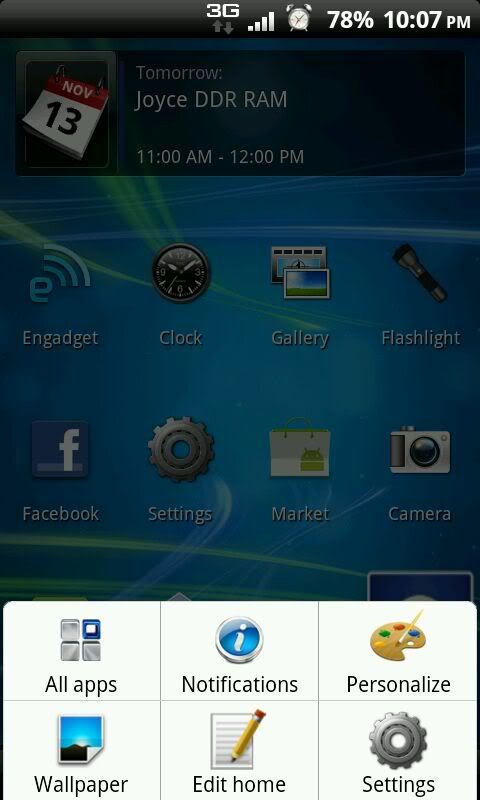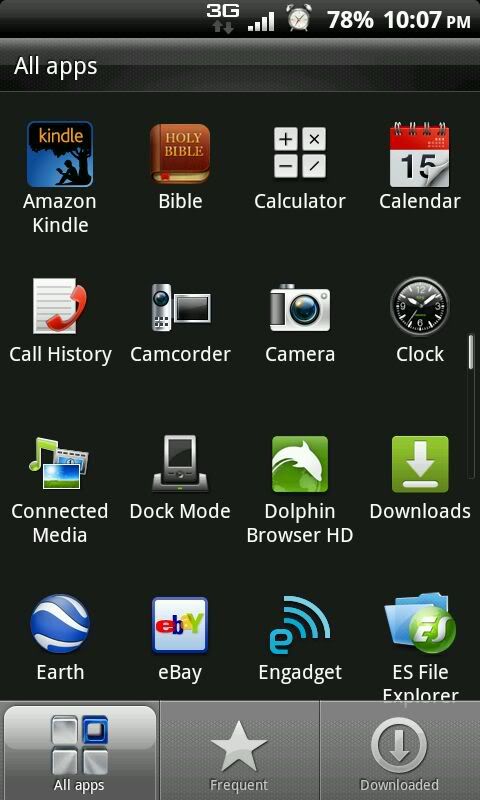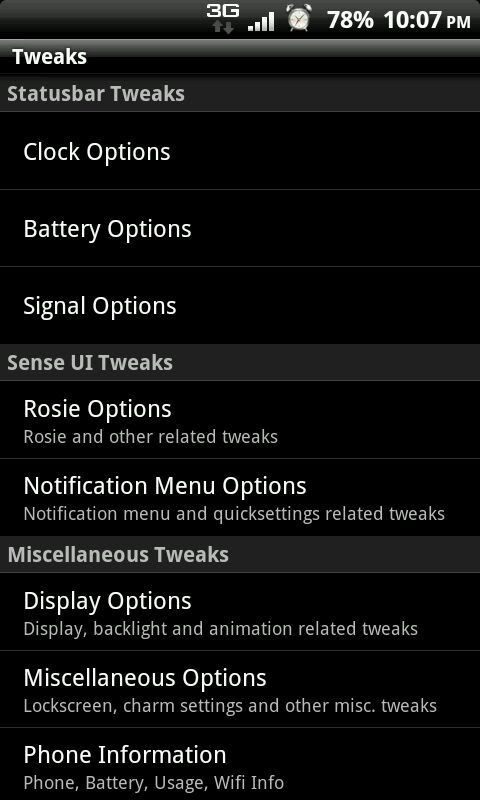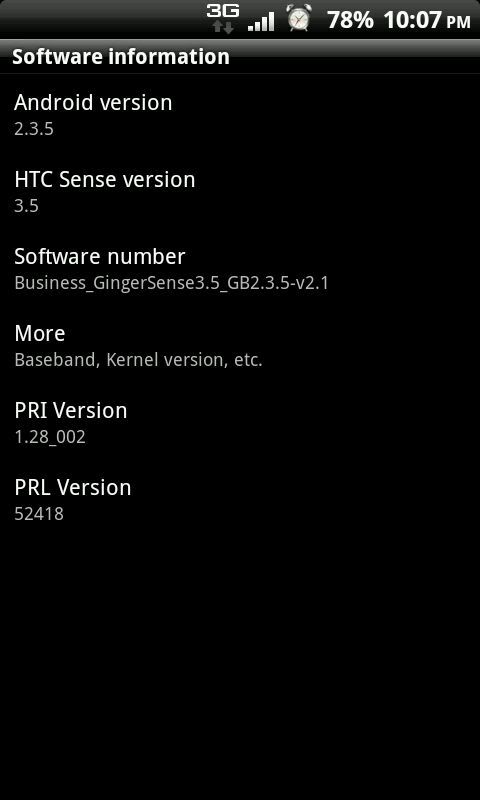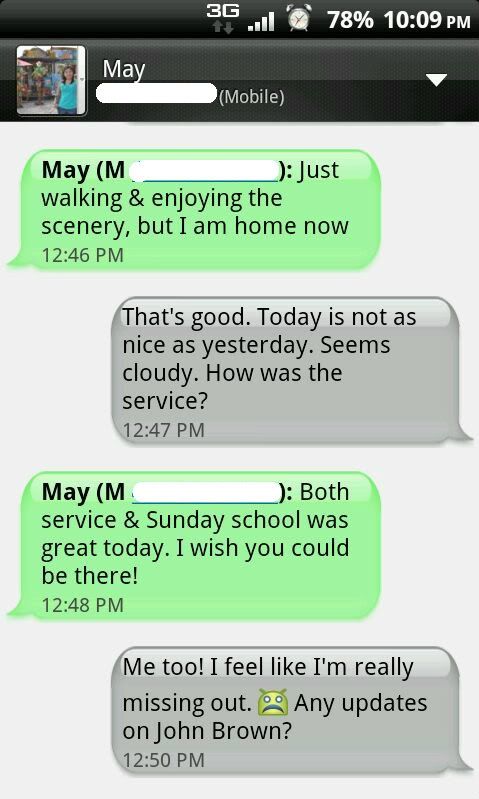Here's one I used before. Posted by request.
Hey, Mathew, thanks so much! I wanted this wallpaper so bad that I took your photos from another thread and pasted them together, cutting out the widgets and icons and stuff. It's much better to have he original, though.
Also, as additional thanks I'm posting my dock background I altered to go with it. It's papertreeprophet's Encircled Dark, and I took the blue circle from the wallpaper above and pasted it over the white circle.
Also, here's another wallpaper I found in this thread, color adjusted to blue. I made another dock to go with it, too.