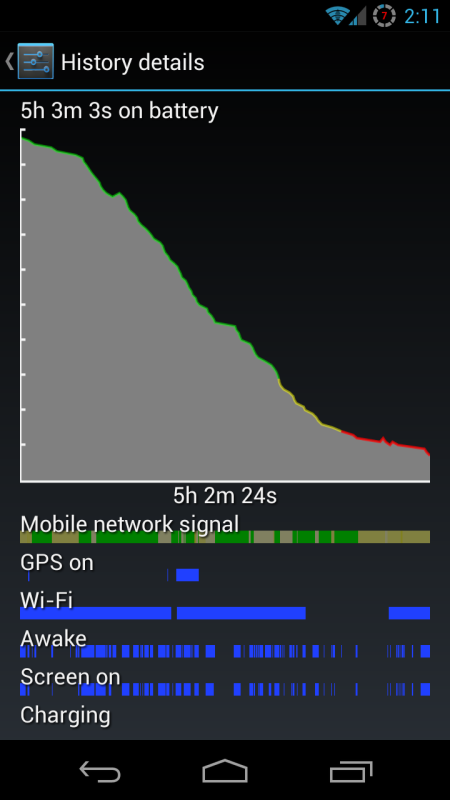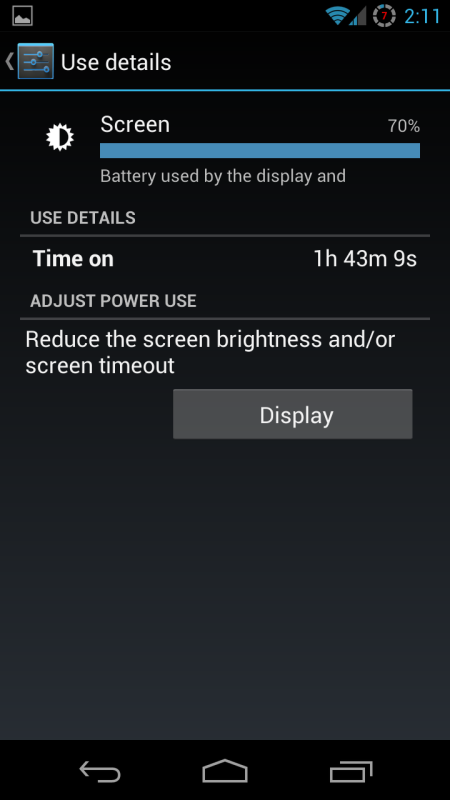You don't have to repeatedly push the volume rocker up and down....well, actually you kind of do, but there is a correct way/method to doing this. It is a feature of enabling/disabling the "go back" button in CWM 5.5.0.4 (the worst cwm edition ever conceived btw because of it's erratic behavior)
What happens is when you scroll down past the last entry the highlight pops up at the top right? Okay, now scroll up so the highlight appears at the bottom...with me? Now scroll dwon so it pops back up to the top. You've just either enabled or disabled the "GO Back" menu choice that will appear at the bottom depending on whether it is enabled or not. I highly advise those using 5.5.0.4 to upgrade to 5.8.0.2 touch version of CWM. Hope this helps