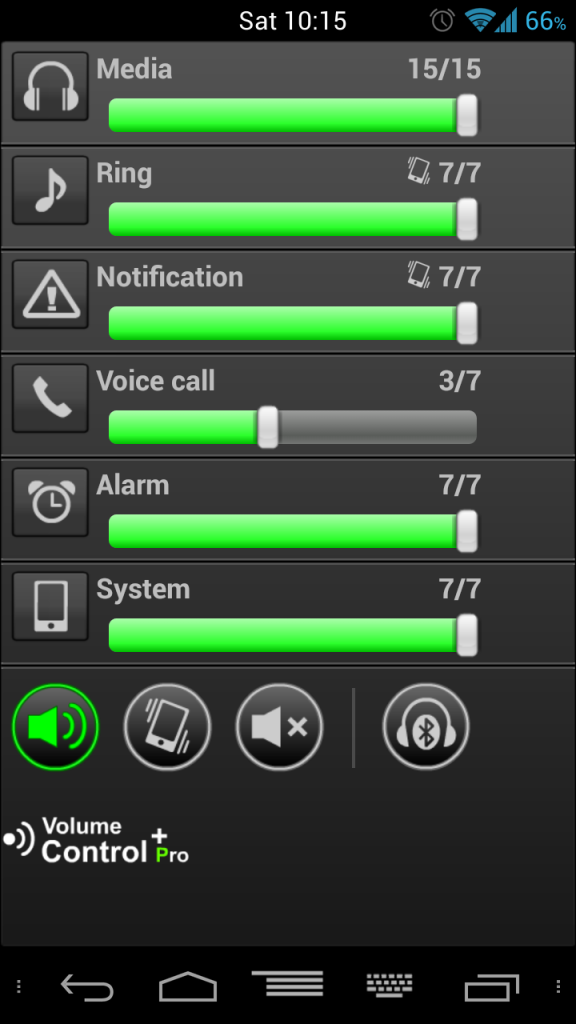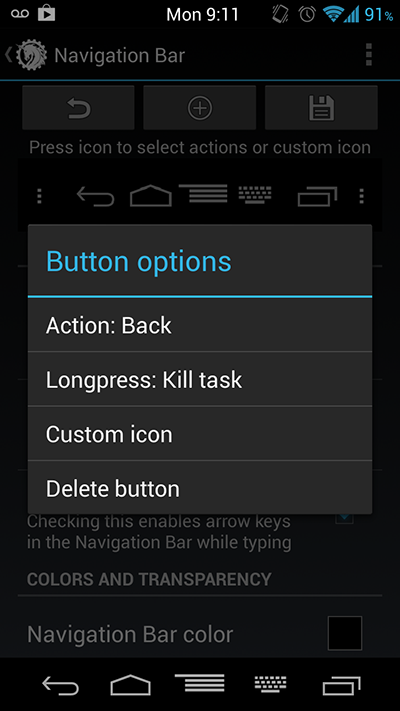D
Deleted User
Guest
Yeah, wipe cache and dalvik cache first then flash GApps.
Alright I'll do that tonight... what exactly do I lose when I wipe cache and dalvik? I've done it before flashing an AOKP update, but not sure exactly what it does?
(I mainly want to know if I need to back anything up)
Edit: I just noticed Gmail wasn't installed either. I'll flash gapps again and if that doesn't work maybe I need to redownload the file. I flashed it immediately after flashing the rom, does that cause a problem?