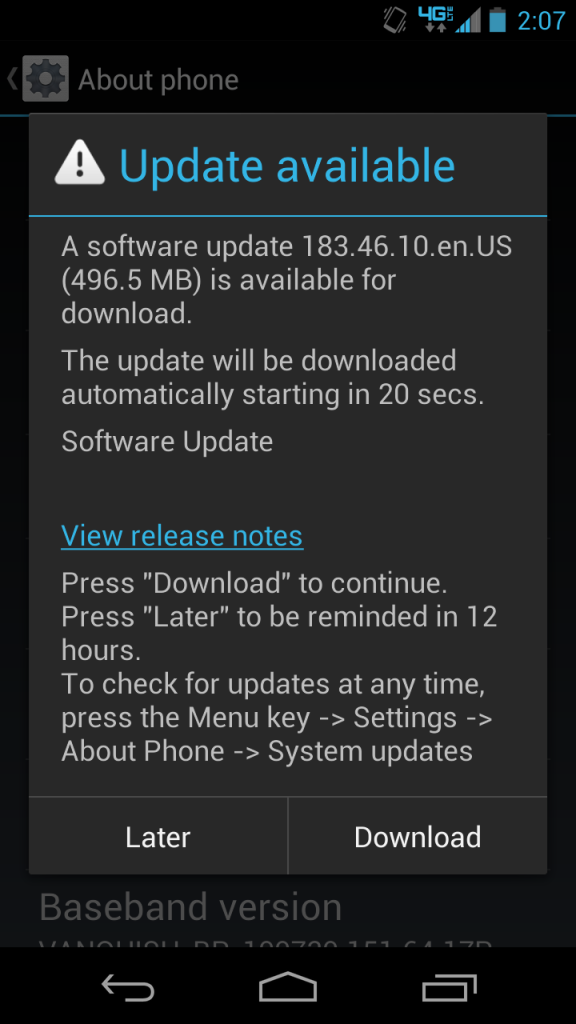tanware
Android Enthusiast
I don't see a way to turn it off. To be clear, the locked phone can snap pictures but can't view the gallery--I'm prompted for my pattern when I swipe to try and view pictures.
As mentioned the problem with the iPhones is people doing a rapid group of shots then walking away. Not an issue here as my phone is never left alone.