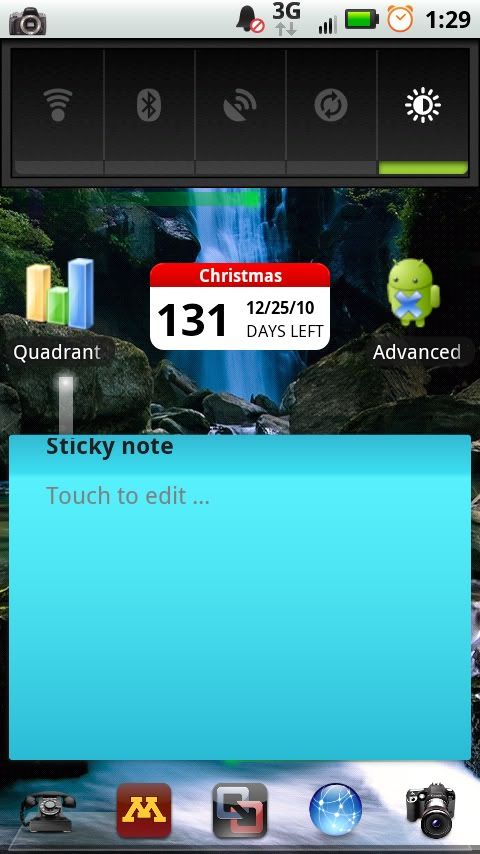Thanks for the recommendations for Widget Locker, downloaded tonight, very worth the $2, even if all it did was get rid of the lag when unlocking.
I like the looks of Launcher Pro, however, I still use the Motorola widgets, especially for contacts, and not sure if I want to lose that...
I like the looks of Launcher Pro, however, I still use the Motorola widgets, especially for contacts, and not sure if I want to lose that...