Install the app
How to install the app on iOS
Follow along with the video below to see how to install our site as a web app on your home screen.
Note: This feature may not be available in some browsers.
-
After 15+ years, we've made a big change: Android Forums is now Early Bird Club. Learn more here.
You are using an out of date browser. It may not display this or other websites correctly.
You should upgrade or use an alternative browser.
You should upgrade or use an alternative browser.
What do your X Screens look like?
- Thread starter VZdubrep
- Start date
-
- Tags
- motorola droid x
colchiro
Extreme Android User
I would be glad to post it except its an embedded wallpaper in the paid theme Black Gloss for ADW... Here's another - slight variation on the a different theme...
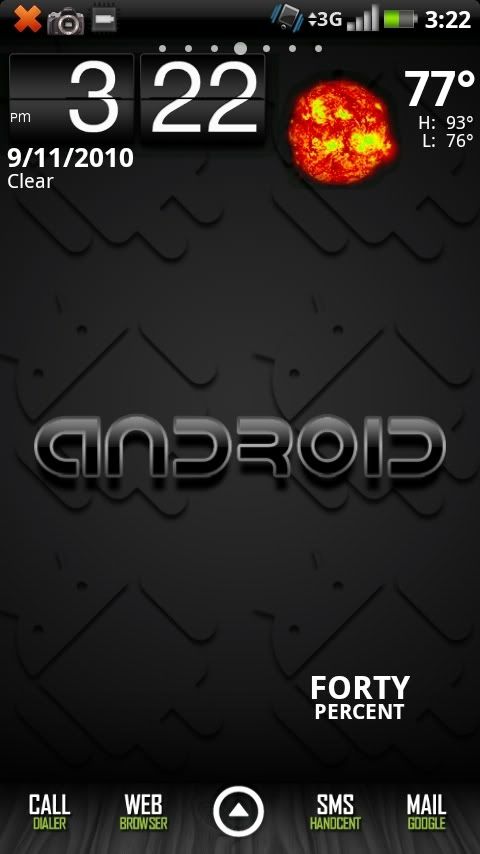
any1 know how to make the outline of the name of a iconm (on the home) be square and not like circled?
Assuming you mean the above screenshot, it's either part of the dock image or it's an icon, either way, easy to replicate.
Skeet
Member
lol its not a theme i put it all together individualy. When i get home from work i will link and list all. Once again ty for props.
thank youthank youthank youthank youthank youthank youthank youthank youthank youthank youthank youthank you
Kazrell
Well-Known Member
These both look SO COOL, but that text clock would drive me crazy. I want to be able to glance and know what time it is. (I don't wear a watch!) My little pea brain has to work to hard to figure out what your clock is telling me.
TMack how do you get the LP screen, I have the app and I don't see that as an option? Any details will be greatly appreciated.
Thanks
chaiMonster
Newbie
I also am using that wallpaper. I am torn between my ADW and LauncherPro layouts. I think I like the LauncherPro one better but it's been hanging and redrawing way too often for my tastes lately.
ADW

LauncherPro

Where can i find the battery that you have where it is written out?
chaiMonster
Newbie
Where can i get that battery at?
Where can i get your weather stuff at?
Where can i get that battery at?
Where can i get your weather stuff at?
Battery = BatteryLife by Curvefish. http://www.appbrain.com/app/com.curvefish.batterylife
Weather = Beautiful Widgets (tons and tons of skins for clock and weather) http://www.appbrain.com/app/com.levelup.beautifulwidgets
Where can i find the battery that you have where it is written out?
BattStatt - Android app on AppBrain
funkbucket007
Member
Here's the most recent setup I'm using:

Anyone know where I can snag this wallpaper? Thanks in advance.
BoonDocks
Newbie
From left to right, 7 screens total.
LauncherPro Plus, Beautiful Widgets, Folder Organizer, Live Wallpaper.
LauncherPro Plus, Beautiful Widgets, Folder Organizer, Live Wallpaper.
Attachments
srh_pres
Well-Known Member
Anyone know where I can snag this wallpaper? Thanks in advance.
This should be it...
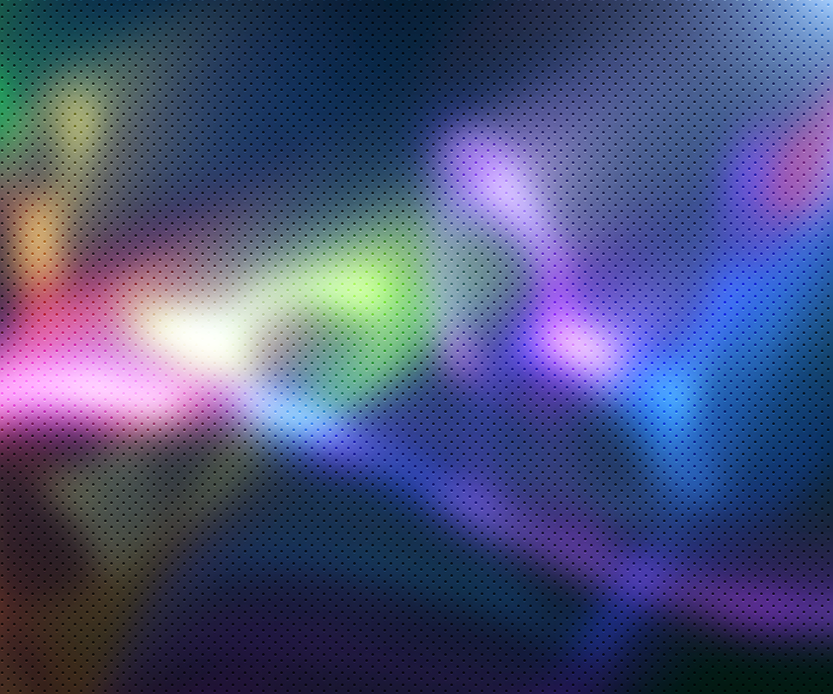
exwifeusesiphone
Well-Known Member
Piercing Heavens
Well-Known Member
I would post screen shots but I don't want to root yet and my pc doesn't recognize my phone.
jdk33
Well-Known Member
Argh, what's a good screen shot program? Dropcap is bugg as heck, I got Screenshot Trial to work, but it's a trial. And I already used my 5 clicks lol...
If you're rooted you can use adb to take screenshots.
Download adb here:
Android SDK | Android Developers
Once you get it installed there is a program called ddms in the tools directory that you can run and take screenshots.
Tutorial here:
HOW TO: Take Screenshots On Your HTC Desire
Can you help me find your dock icons? I like these better than Manup's.
I also am using that wallpaper. I am torn between my ADW and LauncherPro layouts. I think I like the LauncherPro one better but it's been hanging and redrawing way too often for my tastes lately.
ADW

LauncherPro

I use this:Argh, what's a good screen shot program? Dropcap is bugg as heck, I got Screenshot Trial to work, but it's a trial. And I already used my 5 clicks lol...
ShootMe (Screen Grabber) - Android app on AppBrain
jreed2560
Android Expert
If you're rooted you can use adb to take screenshots.
Download adb here:
Android SDK | Android Developers
Once you get it installed there is a program called ddms in the tools directory that you can run and take screenshots.
Tutorial here:
HOW TO: Take Screenshots On Your HTC Desire
You do not have to be rooted to use adb. Actually adb is the only way to take screen shots if you're not
psychotic_penguin
Newbie
heres mine

Would you mind posting your dock launcher icon?
nadabomber
Member
Could you possibly give me a file or something of all your blue icons (or better still, tell me how you did it, so I could do it myself)? I would really appreciate it...
i actually made those ones with a program called gimp. i use that and photoshop now a little. Since i lost my job due to layoffs i will have more time to help people with custom walls icons and whatnot. So I should start a post soon. For now if you send me a tell on what you need i can try and get it out to you in a timely fashion, it might be slow but i have neglected alot of people and accidentally deleted my mailbox messages lol. for now though here is what im working with atm if anyone is interested in seeing.

jbass...
I am trying to figure out what launcher you are using. Your dock tells me LPP, but your 7 icons per row tells me ADW. Can you inform a noobie?
I am using Launcher Pro and Launch-X Pro (for the 2-rows of small icons).
chrlswltrs
Extreme Android User
Page 1: Lockscreen: Widget locker with beautiful widgets and agenda widget
2: Left homescreen: LPP Facebook widget, Libra widget
3: Main page: Launch-X Widget
4: Right homescreen: Switchpro, LPP messaging widget, LPP calendar widget
5: Android market (themed)
6&7: Handcent SMS
8: Settings menu
9: HTC_IME themed keyboard
10: Dolphin Browser HD with red theme
2: Left homescreen: LPP Facebook widget, Libra widget
3: Main page: Launch-X Widget
4: Right homescreen: Switchpro, LPP messaging widget, LPP calendar widget
5: Android market (themed)
6&7: Handcent SMS
8: Settings menu
9: HTC_IME themed keyboard
10: Dolphin Browser HD with red theme
Attachments
-
 CAP2010091410093.jpg107.9 KB · Views: 162
CAP2010091410093.jpg107.9 KB · Views: 162 -
 CAP201009141015.jpg168 KB · Views: 131
CAP201009141015.jpg168 KB · Views: 131 -
 CAP201009141012.jpg110.9 KB · Views: 108
CAP201009141012.jpg110.9 KB · Views: 108 -
 CAP201009141016.jpg290.5 KB · Views: 143
CAP201009141016.jpg290.5 KB · Views: 143 -
 CAP2010091410101.jpg104.4 KB · Views: 135
CAP2010091410101.jpg104.4 KB · Views: 135 -
 CAP201009141010.jpg231 KB · Views: 128
CAP201009141010.jpg231 KB · Views: 128 -
 CAP2010091410092.jpg117.2 KB · Views: 175
CAP2010091410092.jpg117.2 KB · Views: 175 -
 CAP2010091410091.jpg247.9 KB · Views: 144
CAP2010091410091.jpg247.9 KB · Views: 144 -
 CAP201009141009.jpg308.7 KB · Views: 147
CAP201009141009.jpg308.7 KB · Views: 147 -
 CAP201009141014.jpg154.5 KB · Views: 128
CAP201009141014.jpg154.5 KB · Views: 128



















