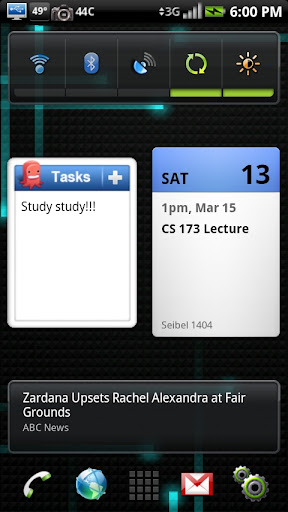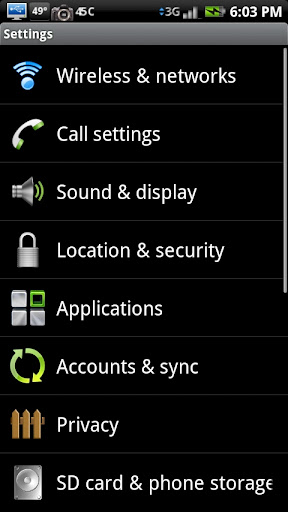vincentp
Android Expert
Fab, if you're still hanging around this post. I'm trying to figure out how you (and others) are managing 12+ MFlops and such low benchmarks in SetCPU. Without JIT , I was barely breaking 8 MFlops (clocked @ 1000) and getting between 225-350 in the short bench. Driving me nuts trying to figure this out.

 I mean, I love it! But that is an insane increase...
I mean, I love it! But that is an insane increase...