imnotmikal
Android Expert
You can change the tile colors, or disable them completely. >.>
Follow along with the video below to see how to install our site as a web app on your home screen.
Note: This feature may not be available in some browsers.
You can change the tile colors, or disable them completely. >.>
Win95 - great
Win97 - flopped (not even released)
Win98 - nice
WinME - flopped
Win2000 - nice (I'd argue this doesn't count since it was a rushed version of XP to get the "2000" moniker)
WinXP - great
Vista - flopped
7 - great
8 - I expect it to flop in desktop markets and not do so hot in mobile markets, maybe "ok" maybe flop
9 - Like 7 is to Vista, 9 should undo the mistakes made with 8.
I'm thinking 7 will stick around for many years like XP did.
Maybe its because I didn't format and do a clean install.?
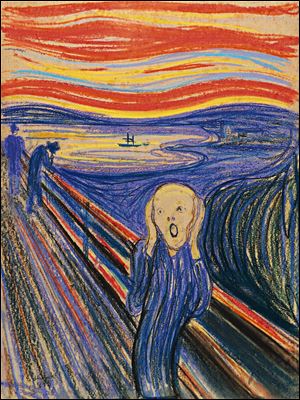
There are utilities to make an ISO bootable but I'd recommend downloading the proper ISO from Microsoft (surely that has to be an option).


I think it depends on what you use your computer for and how you're used to doing it. And of course, how one handles change.What I'm hearing is that everything you are used to doing gets more cumbersome and difficult, if doable at all.
So, because I have yet to find any use for Metro or the Metro Apps, windows 8 is really just windows 7 with a fancy, full screen start menu.
And a few improvements.
I like the ability to snap three different programs, one as a sidebar and two splitting the remainder of the screen, for this reason alone I may give it a shot.
