nickdalzell
Extreme Android User
oh, but an Android phone on the dash mount is far better than paper printouts or laptops/iPads. really helpful that you don't have to look at them while driving when the Android speaks the directions as they come up
Follow along with the video below to see how to install our site as a web app on your home screen.
Note: This feature may not be available in some browsers.
i have made it clear enough where i stand with macs, overlooking a cliff as i throw them off it
but ya kno what would be neat and nostalgic? a mac os9 boot animation with sound lol
Isn't that the beauty though? the fact you don't have to buy a new machine every two years.
if you add it all up, Windows' obsolescence cycles and lifecycles means you'd be buying a new computer every two OS versions. that is, given the price of a cheap Windows 8 machine @ $399, double that, now it's almost 700-800$ there. by the time you add up what you pay for one Mac, you've paid the same for multple PCs over time.

Not what I wanted to hear: I'm running SL now, but the replacement machine (ordered) will come with Mavericks. Guess I'll just have to cross fingers....Apple did something to break its robustness after Snow Leopard.
Mountain Lion seemed reliable for the whole two weeks i used it before it upgraded, Mavericks is really nothing. it's Mountain Lion with a new name, slower boot time, and two additional apps. most overhyped overpromoted OS ever.
I am glad it didn't change the UI, personally, but i can't stand how it uses 20GB more space for no apparant reason.
Has anyone else 'upgraded' to Mavericks? if so, am i the only one who has noticed absolutely NOTHING? other than the wasted disk space that is...i mean i have Googled it to oblivion and all i see is it being proemoted so much, like it's the 'biggest change ever' and 'worth the upgrade' but i notice NOTHING. it's not an upgrade. more like a software update, maybe. so overhyped. if you're in Mountain Lion, STAY. because Mavericks is still ML
Dashboard had a background image that appeared to look like a rubber floor mat. they changed it so slightly that it might still look sorta like a rubber floor mat but it's different. the rest of the UI remains unchanged. Safari looks the same, Notification Center looks the same, Mail looks the same, App Store looks the same, Dock looks the same, etc etc.
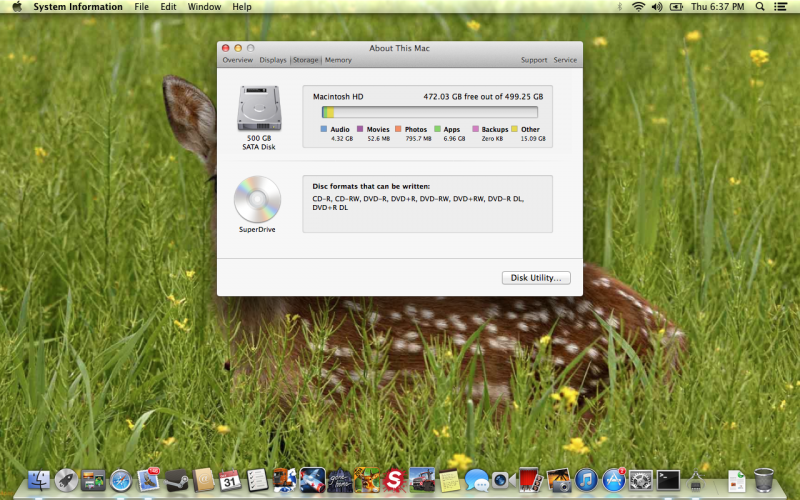
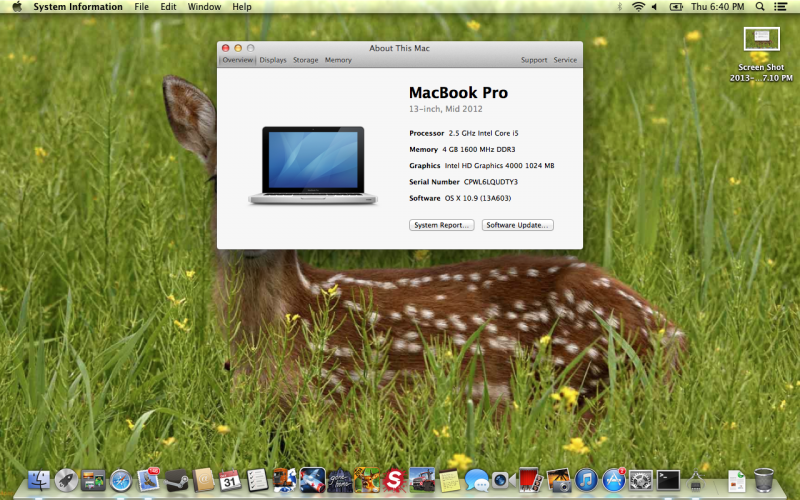
How the hell do i delete iBooks and Maps? i tried dragging them into the trash and it says 'it cannot be deleted as it's required by OS X' that's horse hockey and i know it! they are mobile apps that in my view have no place on a large laptop and i don't want them. trying to recover some of that lost space and now it won't let me? is there some admin method to force-delete them? i don't want them.
as for dashboard they just changed the wallpaper image. big whoop.
EDIT: never mind, the ol'e Linux method worked (terminal)
BTW just want to prove i'm not making this up. before thewaste of time'upgrade' i had over 485GB free. the 'other' category, whatever it is, only took up 7GB. now it takes up 15GB+ and 'applications' went up another 5GB, and now i'm at 471GB free. so yea, it's a waste of space. i do not know why it shows 'Photos' taking up 700MB+ as the only 'pictures' are my wallpaper and the screenshots on the desktop.
Also, it's definitely OS X 10.9, which is the version number for Mavericks. but from the screen caps you can see it's still Mountain Lion only with a new name. there is no groundbreaking new feature, nothing but a longer boot time, and a 20GB loss to my hard drive.
And, if you're bringing up Android versions, while 4.3 looks exactly the same as 4.1, it isn't wasting any of my internal storage. Mac OS X Mavericks is. wasting 20GB of my hard drive for ZERO Reason. all while adding NOTHING. the performance is the same (although boot is slower) and everything is exactly as it was. they didn't give us Siri, or anything else. there is nothing to warrant the additional space used on my hard drive. it also, since upgrade, is showing 750MB of photos when my 'pictures' folder is empty. and i don't have any movies so why it shows 56MB occupied by 'Movies' is another mystery.
