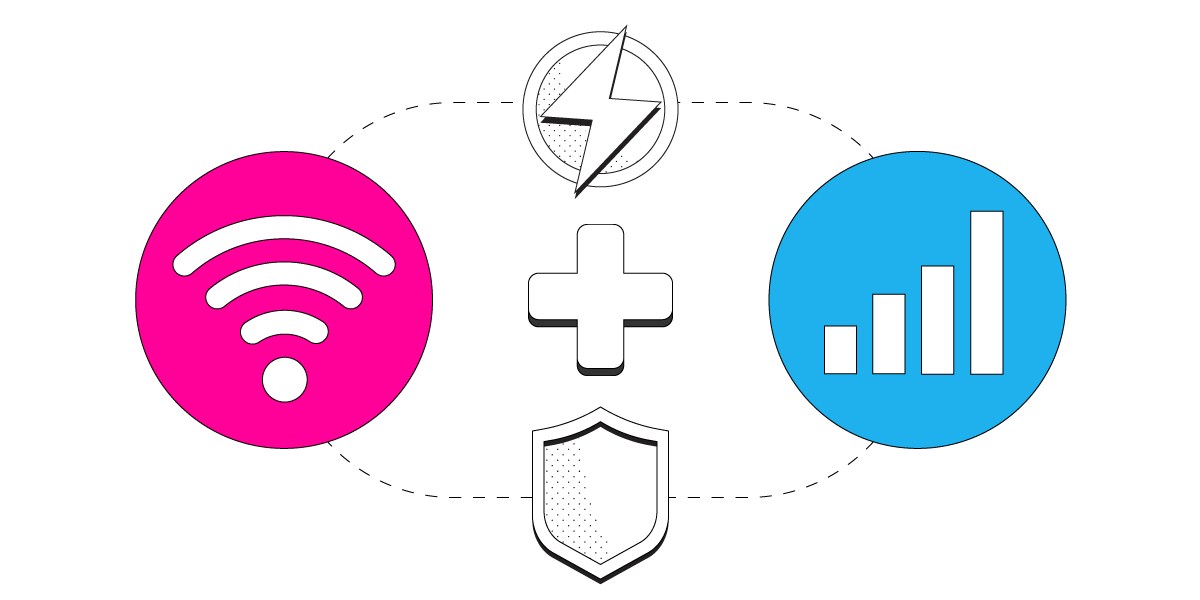Just to clarify, be aware there's a difference between being able to access your brother's Google account and being able to bypass his phone's lock screen. As
@Hadron already referred to, bypassing the lock screen isn't a simple task. Despite some anonymous web site comments and dubious claims that '..
.I know someone who just downloaded some app that can hack past any lock screen in just a few minutes..', here in the real world it's not that easy. If he used a simple password/passcode than yes, it might be possible to get past the lock screen, but otherwise just using a brute force method could take years to actually be successful. And depending the phone model and which version of Android it's running, too many consecutive failed attempts will completely lock the phone down, or do a Factory Reset, wiping his user account off of his phone. Also, depending on if he set up is phone to automatically backup and sync his phone data into his online Google account and/or other online services, there could be his personal data that is only stored in his phone. Bypassing a phone lock screen isn't as easy as what you might see in a movie or TV show. There are any number of law enforcement agencies and governments that would just use those same fictional 'hacks' if they were so readily accessible. Instead, a lot of tax dollars get spent trying to bypass lock screens on phones that different agencies obtain in efforts to find clues and evidence:
A robbery/kidnapping case allegedly implicating business owner and immigrant Evgeni Kopankov has resulted in the government losing the evidence it took it oh so long to obtain. And the government h…

www.techdirt.com
So there are a lot of variables involved to take into consideration. I'll suggest you don't waste too much time, effort, nor money into trying to 'hack' past his lock screen. Especially is he used a biometric lock (i.e. fingerprint or face recognition). If a text-based lock (i.e. password or passcode) and he might have written it down somewhere than maybe, but unlikely to happen.