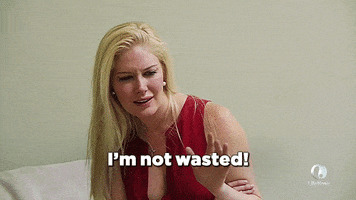Google Voice?
- By svim
- Apps & Games
- 3 Replies
I use my Google Voice number for any situations where I don't want to use use my primary phone number -- i.e. ordering take-out, buying stuff online, etc. It's reliable and stable, and easy to manage through either the app or using a web browser on a computer or laptop.
But it is a Google product so at any time, even though it has a long established history, I won't be surprised if Google opts to kill it off or monetize it in some kind of annoying way. It does give me a very useful, secondary phone number but I'd be nervous about making it my main phone number.
But it is a Google product so at any time, even though it has a long established history, I won't be surprised if Google opts to kill it off or monetize it in some kind of annoying way. It does give me a very useful, secondary phone number but I'd be nervous about making it my main phone number.