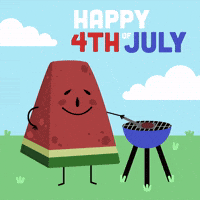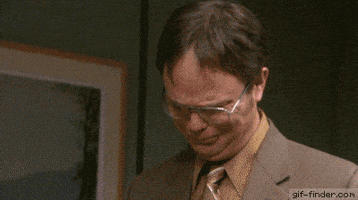Help External monitor question
- By ocnbrze
- Smartphones
- 7 Replies
no dex works with a computer or laptop. you have to have dex installed on your computer. but what is cool is that you can mirror your phone onto a computer wirelessly. you can even read and send text messages from your computer.
any ways i think just a staright usb c to hdmi cable is all you need.
so i think screen mirroring just mirrors the phone as shown in the video....but if you use Dex as explained, you can use the monitor as a desktop using your phone.
any ways i think just a staright usb c to hdmi cable is all you need.
so i think screen mirroring just mirrors the phone as shown in the video....but if you use Dex as explained, you can use the monitor as a desktop using your phone.