Help Battery crashing with full battery.
- By svim
- VIP Lounge
- 2 Replies
Just want to repeat what @Fox Mulder wrote -- that swollen battery is a not a good situation and you definitely should not ignore that as a potentially dangerous problem. Remove that battery now and take it to a place that recycles old batteries.
As for that phone itself, a S5 Mini is pretty dated and whatever version of Android it's currently running will also be quite dated and no longer receiving any updates. A lot of its apps will also be dated and no longer supported . This creates a situation where have old hardware and old software so you need be even more careful than usual whenever you're doing anything involving online access. Just keep in mind there a security and privacy issues involved when you use an out-of-date device like this.
As for that phone itself, a S5 Mini is pretty dated and whatever version of Android it's currently running will also be quite dated and no longer receiving any updates. A lot of its apps will also be dated and no longer supported . This creates a situation where have old hardware and old software so you need be even more careful than usual whenever you're doing anything involving online access. Just keep in mind there a security and privacy issues involved when you use an out-of-date device like this.

 however better late than never right?
however better late than never right?