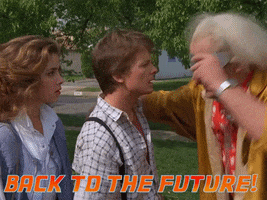WiFi Aware in Android Studio
- By l9frosty
- Android Development
- 0 Replies
Hello, I'm doing a simple app that uses WiFi Aware and its publish/subscribe mechanisms. However, while I was trying to test it on Android Studio, I would always get the boolean false with this line of code:
boolean hasWiFiAware = getPackageManager().hasSystemFeature(PackageManager.FEATURE_WIFI_AWARE);
This would mean that the device (the emulator in my case) doesn't support the feature of WiFi Aware. I tried a lot of different APIs in the Emulator and couldn't seem to get it to work (return true and allow me to use the feature).
Did anyone already work with WiFi Aware? And specially developed an app in Android Studio? If so, have you used Android Studio Emulator to test the App or a physical device? Does it even exist the possibility to use such feature in the emulator?
boolean hasWiFiAware = getPackageManager().hasSystemFeature(PackageManager.FEATURE_WIFI_AWARE);
This would mean that the device (the emulator in my case) doesn't support the feature of WiFi Aware. I tried a lot of different APIs in the Emulator and couldn't seem to get it to work (return true and allow me to use the feature).
Did anyone already work with WiFi Aware? And specially developed an app in Android Studio? If so, have you used Android Studio Emulator to test the App or a physical device? Does it even exist the possibility to use such feature in the emulator?