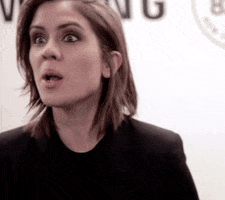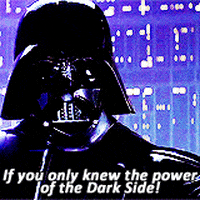Android Studio | No Play store in my virtual phone
- By Drekko
- Android Development
- 0 Replies
Hi
Not sure if this is the correct section but does anyone know much about Android Studio?
I googled on ways how to emulate android phone so I can test intune mobile device management stuff
I followed this guide and it was pretty easy to set up:
 azurecloudai.blog
azurecloudai.blog
I made a Google Pixel 7 with Android 11 and picked an image with google play like the guide says
But when I launch the virtual phone it doesnt have the google play app installed ( even thought I made sure I picked it)
is there anything else I may have missed?
Also is it possible to take "snapshots" or save the current state of the virtual phone and revert back to it just like a virtual machine snapshot?
If anyone knows much about setting this up in Android studio I would appreciate any help
Not sure if this is the correct section but does anyone know much about Android Studio?
I googled on ways how to emulate android phone so I can test intune mobile device management stuff
I followed this guide and it was pretty easy to set up:
Setting up an Android Emulator for testing Intune features - Azure Cloud & AI Domain Blog
Overview As more customers leverage either standalone Microsoft Intune or Microsoft Endpoint Manager for cloud management of their devices they also seek an efficient means to upskill administrators on Intune features and capabilities without the need to purchase devices upfront for testing...I made a Google Pixel 7 with Android 11 and picked an image with google play like the guide says
But when I launch the virtual phone it doesnt have the google play app installed ( even thought I made sure I picked it)
is there anything else I may have missed?
Also is it possible to take "snapshots" or save the current state of the virtual phone and revert back to it just like a virtual machine snapshot?
If anyone knows much about setting this up in Android studio I would appreciate any help