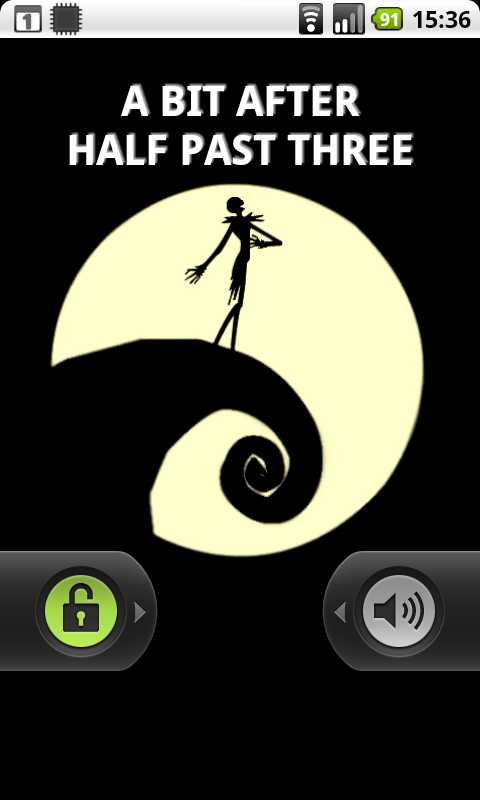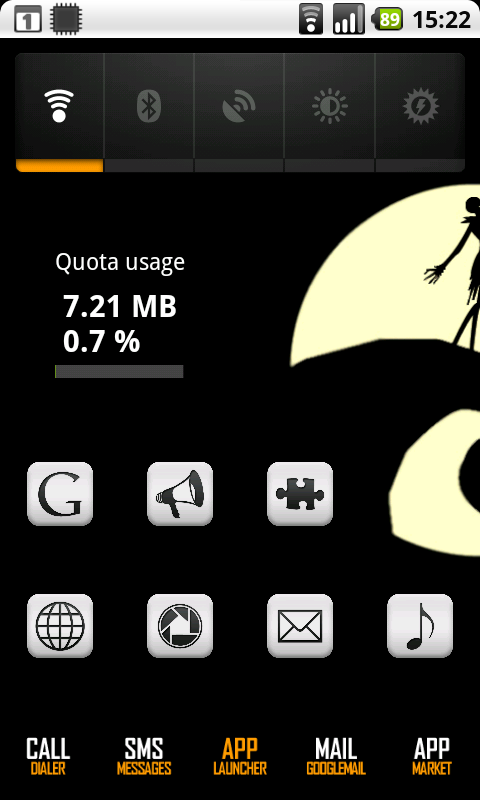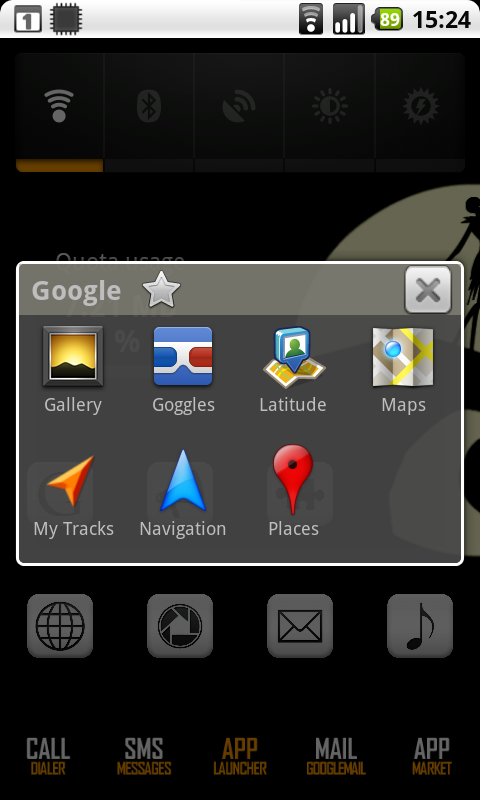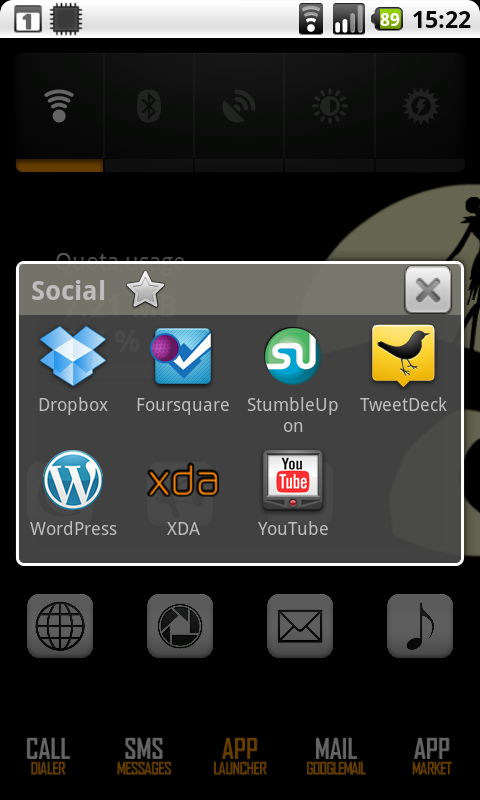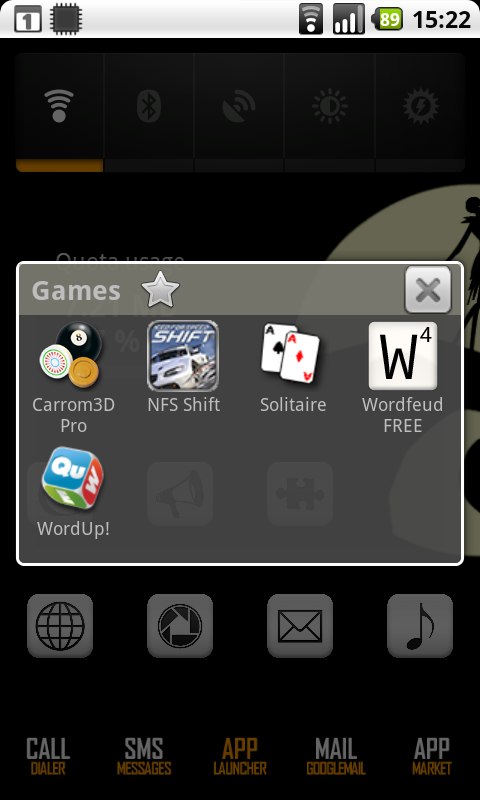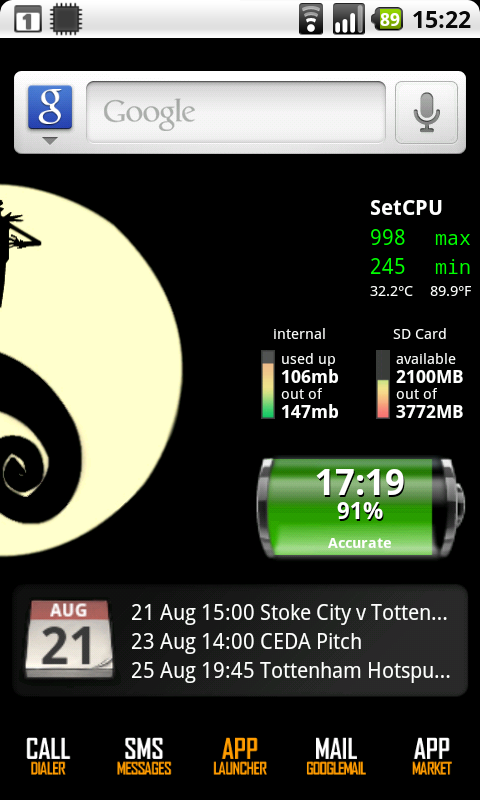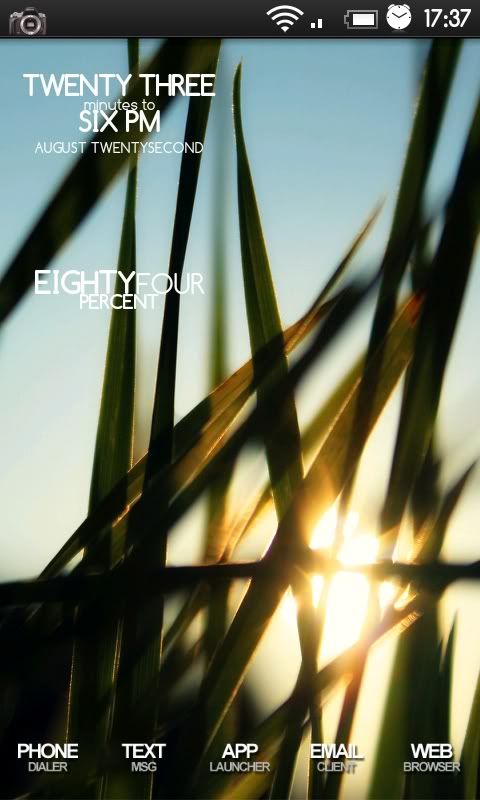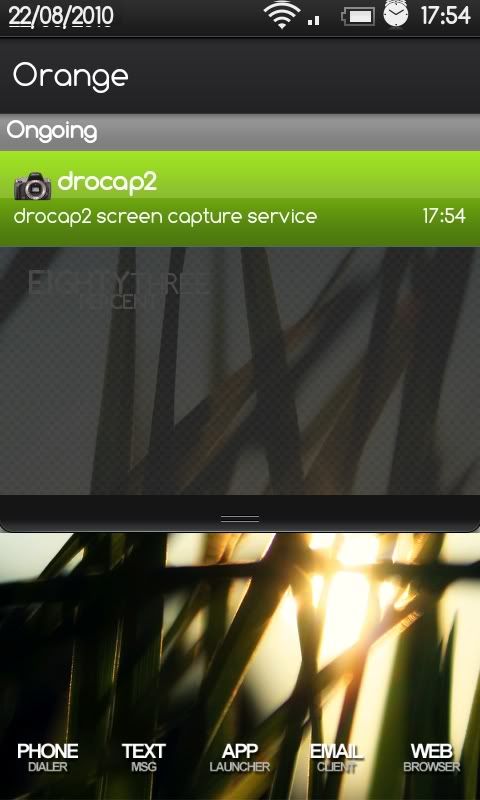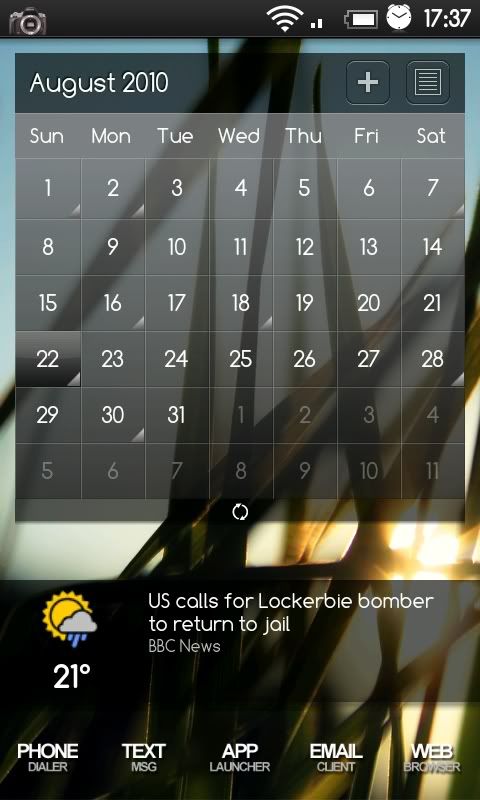Hi how do you get the lockscreen to be like this? I mean the time in words and the battery charge level in words too?
Tried to look for it in lockbot but could not find it. Thanks!
I didn't actually post the lockscreen as its just the same as the Homescreen but with the sliders. They're both in my original descriptions - fuzzy clock + batstatt.
I'm using widgetlocker which lets you put widgets etc on lockscreen.

 can't go wrong!
can't go wrong!