Rockaholic
Android Enthusiast
How do I get a black notification bar? I'm rooted and on FroYo.
Follow along with the video below to see how to install our site as a web app on your home screen.
Note: This feature may not be available in some browsers.
How do I get a black notification bar? I'm rooted and on FroYo.
Screens are: Left --> Home --> Right
Launcher Pro is setup the same way (with independent scrolling of course).
@momoblock How'd ya get the sense lockscreen?
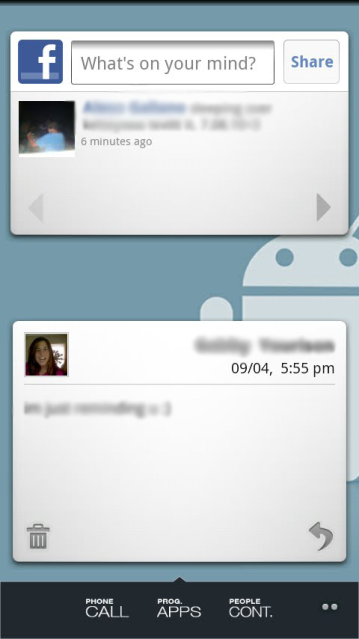

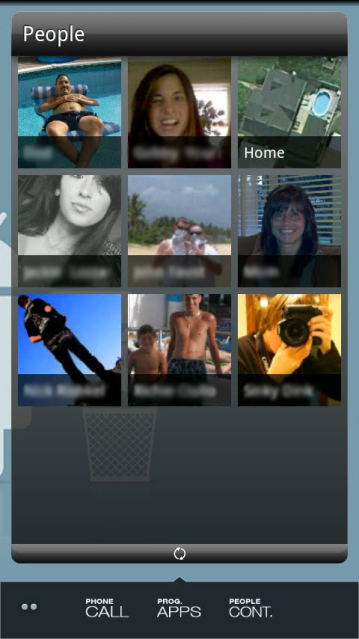
No doubt asked before but could you please tell me how to get the background of the text clock (I have Tajm) to be completely transparent? I only have a zillion more questions (got the DX yesterday) but doing my best to STFA first.
He's using the widget locker app
Uncheck (put the red x beside it) Display Background in the settings. Just tap the widget to get to the settings.

ohhh boooo!!!

Here's a little mod I did to my launcher pro calendar
Cool, is the android the current date? If so can you post how you did that, I would love to do that mod to my widget.
Haha not a fan of it?
Lol its just that I've already paid for one lockscreen app with lock 2.0. I thought maybe some had ported it over for us.
Ah. That sucks. I don't think I could talk myself into purchasing another lock app either. But it is definetly widget locker. I can tell because of that annoying door in the notification bar. That's why I stopped using it. I hate apps unnecessarily being in the notification bar

I forgot, what's the easiest way to get pictures into the Contacts widget for LP+?
Are you looking for syncmypix?
Well I know that the app can sync pics with your phone contacts but will it also do it for the widget?
