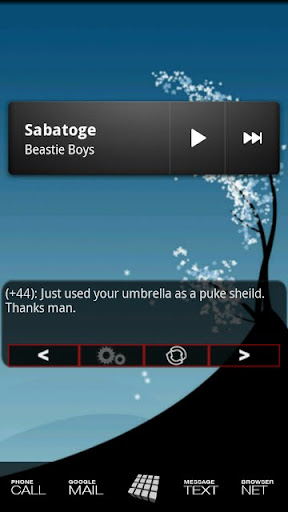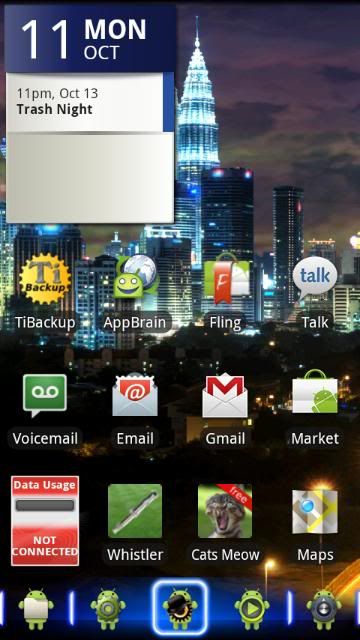exwifeusesiphone
Well-Known Member
Back to a simple screen. So happy to get the 3D cube.
The icons are FolderOranizer items with apps in those genres. I got them from here, really nice work from this guy on IconFinder. I found some handrawn icons there as well, which could make for a really good theme. Dock is from the LPI app/site. I really love that Android lets me make a homescreen totally free of branding. Even my Gmail notifier doesn't say Gmail anymore!
The font, which is from the Simple pack someone posted, comes with a template which was quite nice, but it is not a public domain font, it's called NeutraText if you feel like looking for it.

Uploaded with ImageShack.us
The icons are FolderOranizer items with apps in those genres. I got them from here, really nice work from this guy on IconFinder. I found some handrawn icons there as well, which could make for a really good theme. Dock is from the LPI app/site. I really love that Android lets me make a homescreen totally free of branding. Even my Gmail notifier doesn't say Gmail anymore!
The font, which is from the Simple pack someone posted, comes with a template which was quite nice, but it is not a public domain font, it's called NeutraText if you feel like looking for it.

Uploaded with ImageShack.us




 Few questions for you guys, How do I change the notification bar to black so it will match my keyboard?
Few questions for you guys, How do I change the notification bar to black so it will match my keyboard? 









 Can someone point me in the right direction on how to change the color of the notification bar?
Can someone point me in the right direction on how to change the color of the notification bar?