moedjs
Well-Known Member
Been using this for several years, including when on CM11, CM12 and now CM13. But I just don't mention it.People, I just wanted to let you know Nova Launcher Prime is only 99 cents in Play Store.
With it, you can have "double tap on homescreen to sleep" gesture. That, combined with "double tap to wake" from ROM's settings, and "double tap on lockscreen to sleep" from Gravitybox xposed module gives you stock-like behaviordouble tap everywhere
Anyway, just wanted to share.
Nice share anyway. Additional app to make double tap to sleep works on home screen, I'm using locksreen app from PS it's a tiny free app.



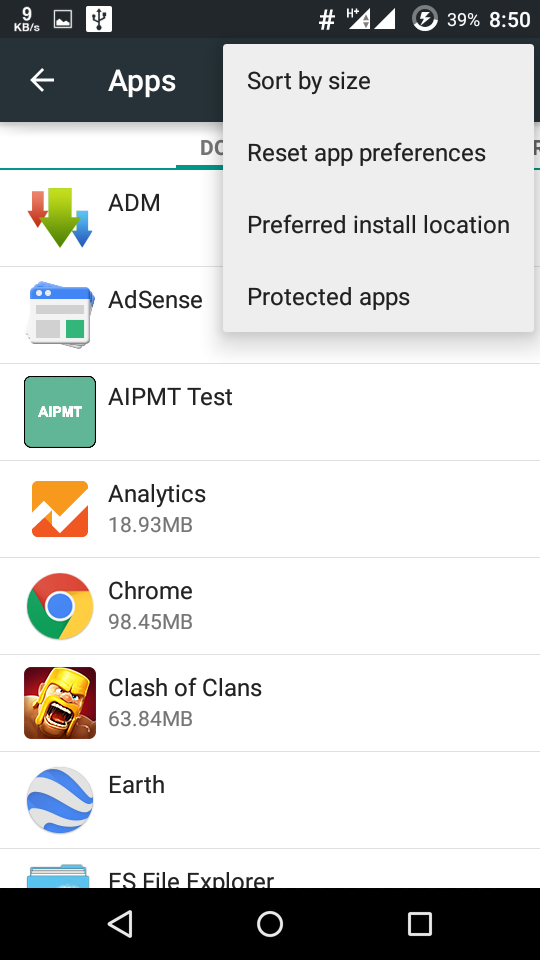
 (i try to windows update too untill it complete)
(i try to windows update too untill it complete)