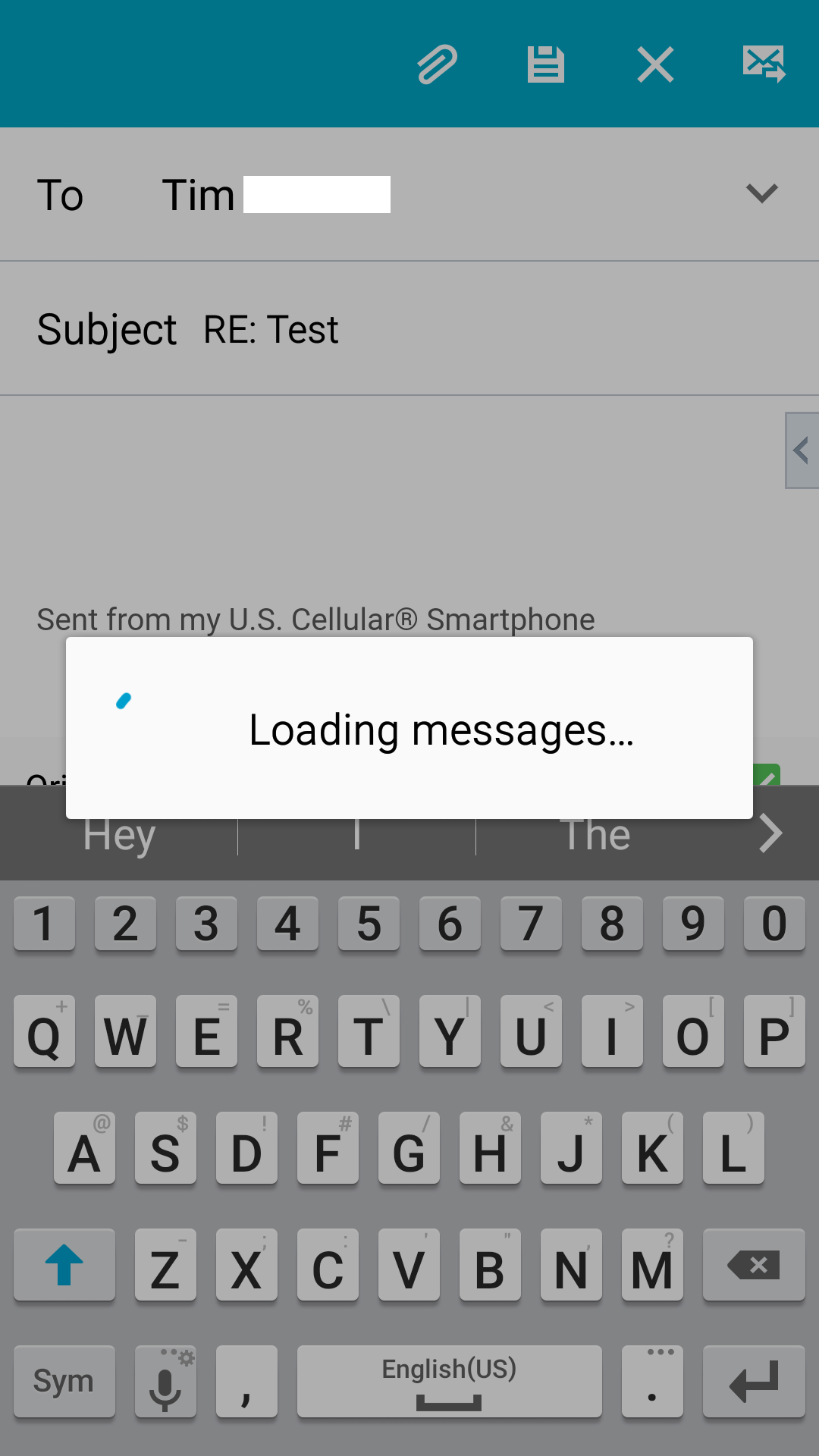The very same situation began on my Galaxy S5 5 days ago. Verizon could not help. My University IT techs could not help and Samsung took remote control of my phone..reset it. updated and could not resolve the problem. I an now trying to ask Microsoft...but its hard to get a real person there.
It is an Microsoft Exchange Outlook account. HELP
Any suggestions would be greatly appreciated....[/QUOTE]
It is an Microsoft Exchange Outlook account. HELP
Any suggestions would be greatly appreciated....[/QUOTE]