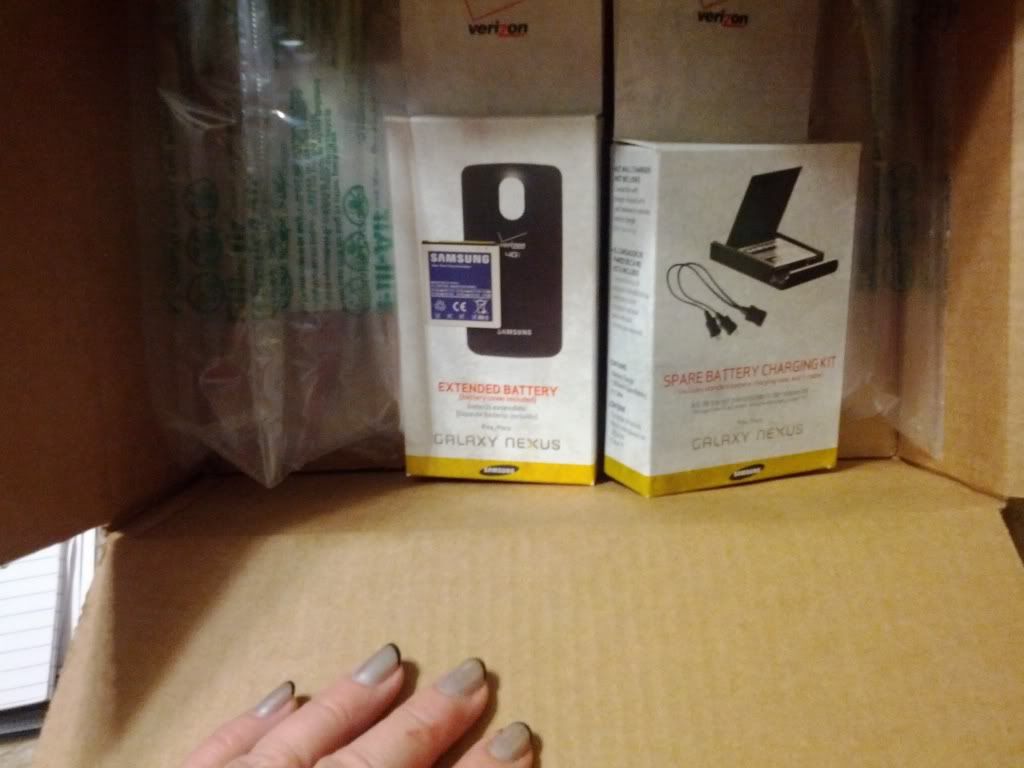sgrinavi
Android Enthusiast
Just got out of the Verizon store. The guy took a look and compared it with the store model and agreed that my display is defective.
Max brightness is equal to about 80% on a normal Gnex.
They exchanged it on the spot!
Now to get home, unlock, and root again!
Awesome service. Did they mentioned if they had many gnex's being returned?



 I like the concept.
I like the concept.