ohmyhead
Well-Known Member
Guess everyone has been happy with their layouts for the past couple days huh?
Hell no!
 Halloween is over and I am working hard to put up something worthy of this group. I may need another day.
Halloween is over and I am working hard to put up something worthy of this group. I may need another day.Follow along with the video below to see how to install our site as a web app on your home screen.
Note: This feature may not be available in some browsers.
Guess everyone has been happy with their layouts for the past couple days huh?
 Halloween is over and I am working hard to put up something worthy of this group. I may need another day.
Halloween is over and I am working hard to put up something worthy of this group. I may need another day.Hell no!Halloween is over and I am working hard to put up something worthy of this group. I may need another day.


 )
)Guess everyone has been happy with their layouts for the past couple days huh?
Sneak peak! Need to design something different folder-wise to replace those skulls, ya know? That's gonna take some time. Going for zero color this time. Meanwhile...
LauncherPro Plus
Minimalistic Text - now free version supports user's fonts! This font = neuropol.ttf
Beautiful Widgets - Weather 4x1
Wallpaper: Manipulated an Ubuntu wall I found here: Tech Drive-in: 30 Simple Yet So Incredible Ubuntu Wallpapers for Desktop (will properly credit and link this to the artist when I get 'er all done.)

Calendr
Switch Pro

(Quit laughin' at my Flintstone Phone!)
LP Dock: Found somewhere deep inside here: LauncherPro Forum • View topic - Share your custom dock backgrounds!
LP icons: Some found here: LauncherPro Icons | Custom Android app icons for the awesome LauncherPro home screen replacement
Kind of feel bad posting because this is pretty much a rip right from what WormDoes posted a couple days ago, but I think it's something that I can stick with for a while, I really like how clean it looks.
Lockscreen
Widgetlocker
mclock

That looks pretty cool man, I like the huge sun in the corner of the homescreen.
I have spring break next week, so I'm sure I'll eventually end up changing my setup while I'm not busy with classes and such.
Supra, how is his Z ROM? I've read good things from those who haven't had too many problems, it looks pretty cool.
Blank, where'd you get this lockscreen wallpaper? I*heart* it.
It's sick man, really the only bug I'm having is my notification sound isn't going off for my messages. Which is no biggie for me, I'll figure it out. But it's stupid fast.
Boots up so quick too. All my apps and whatnot work fine, and the hibernation mode is great to have.
Deff recommend giving it a flash and just running it for a day or so, see how u like it.


SPB Mobile Shell
The UI is really smooth. They have done a nice job so far.
I was a big fan of SPB on my old Windows device. For grins I thought I'd take a look at their new product but it says SPB isn't supported on Android devices. How did you get it to work?



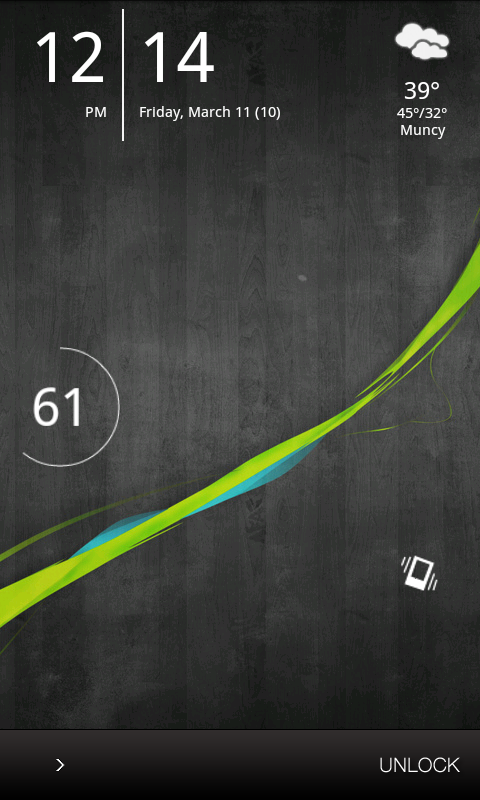
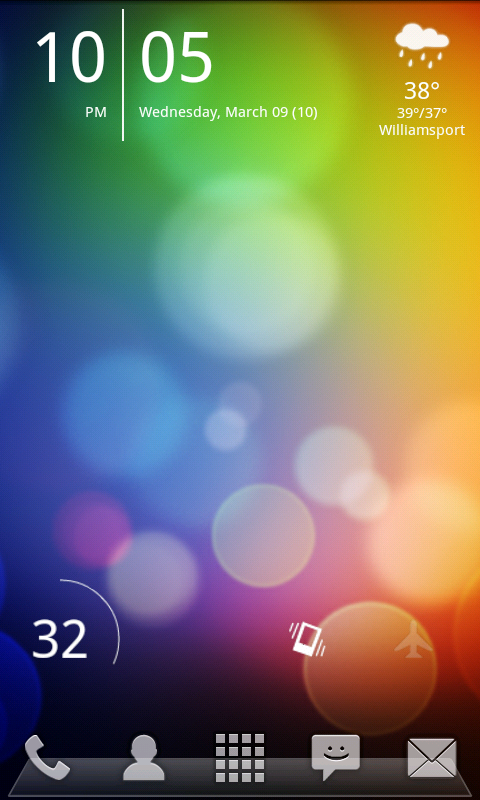
Blank, where'd you get this lockscreen wallpaper? I*heart* it.





Only one suggestion: enable LauncherPro "Auto-Fit Items" option.
 I will try it again and restart launcherpro. It was one thing that was bothering me. I hope this works!
I will try it again and restart launcherpro. It was one thing that was bothering me. I hope this works! , The only thing I could see is maybe the images arent the right size?
, The only thing I could see is maybe the images arent the right size?How do you use those notifications on the lockscreen like zacstik has? I love that.
Also this is the new set up.. Im really liking this setup except for the lock on the lockscreen. I can't seem to find one that I like. Also I must give credit where it is due. I got alot of this from a setup on xda (Tasker with Minimalistic Text; background) but I put my own spin on it.
Lockscreen
Only Homescreen
Homescreen's looking good man, Been a while since I've rocked the icons along either side of the screen.
 ) and made these. All inspired by twenty-eight-ten's Ubuntu wallpaper at DeviantArt. (Twentyeight-Ten's deviantART Gallery)
) and made these. All inspired by twenty-eight-ten's Ubuntu wallpaper at DeviantArt. (Twentyeight-Ten's deviantART Gallery)



Woohoo! I thought to add one column to LauncherPro and all my problemos went away.
Thanks, LauncherPro!
