Install the app
How to install the app on iOS
Follow along with the video below to see how to install our site as a web app on your home screen.
Note: This feature may not be available in some browsers.
-
After 15+ years, we've made a big change: Android Forums is now Early Bird Club. Learn more here.
You are using an out of date browser. It may not display this or other websites correctly.
You should upgrade or use an alternative browser.
You should upgrade or use an alternative browser.
Let's see your "Incredible" layout (Pun intended)
- Thread starter lgldrgdlr
- Start date
-
- Tags
- htc droid incredible
ohmyhead
Well-Known Member
That is really cool! and unique =)
Thanks, jdban! High praise from an artist of your caliber. I appreciate that very much.
WormDoes
Android Expert
Nothing special, I just needed a change. I kept my last setup for like 10 days without any tweaks. Has to be some sort of record, haha. Very minimal setup, but I dig it.
What I used: Widgetlocker|ClockR|Circle Battery|One More Clock|Minimalistic Text|Papers and LP+ icons from various threads on xda

What I used: Widgetlocker|ClockR|Circle Battery|One More Clock|Minimalistic Text|Papers and LP+ icons from various threads on xda

BlankDEP
Member
Nothing special, I just needed a change. I kept my last setup for like 10 days without any tweaks. Has to be some sort of record, haha. Very minimal setup, but I dig it.
What I used: Widgetlocker|ClockR|Circle Battery|One More Clock|Minimalistic Text|Papers and LP+ icons from various threads on xda

Very cool Worm. I'm still using the layout I posted before, which was modeled off you're previous setup. I think I'll be sticking with it for a while though.
WormDoes
Android Expert
Very cool Worm. I'm still using the layout I posted before, which was modeled off you're previous setup. I think I'll be sticking with it for a while though.
I'm glad you found inspiration from my last setup. I really loved it and I kind of miss it to be honest, lol. I think I may make a similar one next time. I wish modding my phone wasn't so addicting because I would have stayed with it for much longer, but I just get tired of looking at the same thing over and over. I really think the 10 days or so I had that setup was the longest I've ever kept one
aviciouskitty
Newbie
Also this is the new set up.. Im really liking this setup except for the lock on the lockscreen. I can't seem to find one that I like. Also I must give credit where it is due. I got alot of this from a setup on xda (Tasker with Minimalistic Text; background) but I put my own spin on it.
Lockscreen
Uploaded with ImageShack.us
Only Homescreen
Uploaded with ImageShack.us
Awesome! How do you get it to say "0 Phone" and "0 Messages"? What widget is that?
WormDoes
Android Expert
Awesome! How do you get it to say "0 Phone" and "0 Messages"? What widget is that?
Pretty sure it's SMS Unread Count with custom icons or TxMissed. Zacstik, please step in and correct me if I'm wrong
suprafreak1000
Android Enthusiast
Seems as though recently, I've gone into rtard mode...
Soo, with that conclusion, Went back to a similar homescreen layout that Dan rocked a good while ago, Love it.
I bring this one back every few weeks if im having trouble thinking of cool stuffs, couple changes each time to it. U'll remember this one Dan, from ur GB noobie days lolol.
Lockscreen idea for widgets is from the theme thread for widgetlocker.
Edit - Forgot, I wanted to say that, that homescreen is sick worm! I really dig that wallpaper
Lockscreen
Widgetlocker
Minimalistic Text Widget
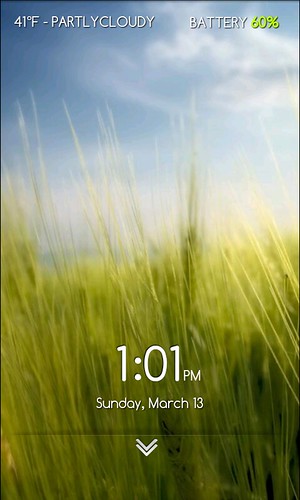
Homescreen
Launcher Pro+
mClock
Beautiful Widgets
Switch Pro Widget

Soo, with that conclusion, Went back to a similar homescreen layout that Dan rocked a good while ago, Love it.
I bring this one back every few weeks if im having trouble thinking of cool stuffs, couple changes each time to it. U'll remember this one Dan, from ur GB noobie days lolol.
Lockscreen idea for widgets is from the theme thread for widgetlocker.
Edit - Forgot, I wanted to say that, that homescreen is sick worm! I really dig that wallpaper
Lockscreen
Widgetlocker
Minimalistic Text Widget
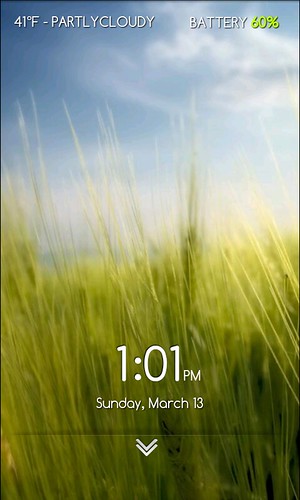
Homescreen
Launcher Pro+
mClock
Beautiful Widgets
Switch Pro Widget

jbdan
Extreme Android User
Wow Worm your outdoing yourself that is super slick bud. Love the OneClock font there and the home wall is killer!
Supra that is delightful....calm and tranquil is how I see it so soothing and peaceful. Simple yet effective and efficient! Am I doing a commercial
That gray steel paper rocks always has and I love that grass paper you just made me put it back on my phone lol thanks!
All the layouts are freakin-fan-tastic creative work people!
Supra that is delightful....calm and tranquil is how I see it so soothing and peaceful. Simple yet effective and efficient! Am I doing a commercial

That gray steel paper rocks always has and I love that grass paper you just made me put it back on my phone lol thanks!
All the layouts are freakin-fan-tastic creative work people!
Pretty sure it's SMS Unread Count with custom icons or TxMissed. Zacstik, please step in and correct me if I'm wrong
I did use txmissed before with a setup but i found a different one to be more customizable. This one is a mix of Tasker and Minimalistic Text. There are detailed directions if you would like them. Ill have to find them again if you would like. It is very useful and im rocking the same thing but in a different way now. its amazing how customizable these two apps are. does anyone know how change fonts within Minimalistic text.
BlankDEP
Member
I'm glad you found inspiration from my last setup. I really loved it and I kind of miss it to be honest, lol. I think I may make a similar one next time. I wish modding my phone wasn't so addicting because I would have stayed with it for much longer, but I just get tired of looking at the same thing over and over. I really think the 10 days or so I had that setup was the longest I've ever kept one
Haha yeah I completely understand the addiction, been changing stuff on my phone since I got it on launch day. I'm still at the point with that same setup where, when I look at it, I just smile and think "damn that looks so simple and smooth." I'm sure soon enough I'll get bored and mess with some stuff, but it hasn't happened yet.
ohmyhead
Well-Known Member
Worm, she looks like I'd have trouble getting her to bend to my will. Ever.  Very cool look!
Very cool look!
Blank, I had to do it. HAD to. Here's the next incarnation of what I'm up to these days.
Used:
LauncherPro + (With resizable everything and an absurdly high amount of columns, anything is possible with needing to line up/even up things.)
WidgetLocker (that sweet slider is the D3S-L002 theme and can be found HERE: xda-developers)
Calendr
Minimalistic Text
BattStatt
SwitchPro
Folder Icons by me. Sorta.
Walls by me. Sorta.

Left some room on the narcissism screen to try out new stuff. Gotta have some free space for that!
I sat with a friend this morning and watched her on her iPhone. I whipped out my...now don't get ahead of me, fellas...my Incredible phone and started flippin' screens. She looked at them, looked at her own phone with its many little squares of boring, then looked at me and said, "You suck." She packed up all her stuff and left in a huff. Android FTW! \o/
 Very cool look!
Very cool look!Blank, I had to do it. HAD to. Here's the next incarnation of what I'm up to these days.
Used:
LauncherPro + (With resizable everything and an absurdly high amount of columns, anything is possible with needing to line up/even up things.)
WidgetLocker (that sweet slider is the D3S-L002 theme and can be found HERE: xda-developers)
Calendr
Minimalistic Text
BattStatt
SwitchPro
Folder Icons by me. Sorta.
Walls by me. Sorta.

Left some room on the narcissism screen to try out new stuff. Gotta have some free space for that!
I sat with a friend this morning and watched her on her iPhone. I whipped out my...now don't get ahead of me, fellas...my Incredible phone and started flippin' screens. She looked at them, looked at her own phone with its many little squares of boring, then looked at me and said, "You suck." She packed up all her stuff and left in a huff. Android FTW! \o/
ohmyhead
Well-Known Member
can someone help me with changing fonts within minimalistic text. I cant figure it out for the life of me. other than that im happy with my setup i last posted. (well i changed a widget today.... i have to feed the addiction somehow)
zac, first make sure you have the latest version. The most recent update allows the ability for free users to use their own fonts. Go to your SD card and make a "Fonts" folder. Put all the .TTF files in there that you want. Then when creating your widget, scroll down to the Text Style section. Click (push? touch? punch? hit?) on each type (normal, accented, and non-accented), click on them and at the very top it says "Font family". Hit the drop-down arrow and there should be listed all the fonts you put in your Fonts folder.
Hope that helps!
suprafreak1000
Android Enthusiast
Wow Worm your outdoing yourself that is super slick bud. Love the OneClock font there and the home wall is killer!
Supra that is delightful....calm and tranquil is how I see it so soothing and peaceful. Simple yet effective and efficient! Am I doing a commercial
That gray steel paper rocks always has and I love that grass paper you just made me put it back on my phone lol thanks!
All the layouts are freakin-fan-tastic creative work people!
Bahahah it's a damn good commercial.
thanks man, Haha that grass one is sick!
BlankDEP
Member
Worm, she looks like I'd have trouble getting her to bend to my will. Ever.Very cool look!
Blank, I had to do it. HAD to. Here's the next incarnation of what I'm up to these days.
Used:
LauncherPro + (With resizable everything and an absurdly high amount of columns, anything is possible with needing to line up/even up things.)
WidgetLocker (that sweet slider is the D3S-L002 theme and can be found HERE: xda-developers)
Calendr
Minimalistic Text
BattStatt
SwitchPro
Folder Icons by me. Sorta.
Walls by me. Sorta.

Left some room on the narcissism screen to try out new stuff. Gotta have some free space for that!
I sat with a friend this morning and watched her on her iPhone. I whipped out my...now don't get ahead of me, fellas...my Incredible phone and started flippin' screens. She looked at them, looked at her own phone with its many little squares of boring, then looked at me and said, "You suck." She packed up all her stuff and left in a huff. Android FTW! \o/
That looks really good man, like I said before, I like how that sun fits in there really well. Keep up the good work!
zacstik / wils - can either of you post a link to a how-to for the unread counts using tasker?
Thanks
Sure thing man here ya go...
[Tutorial] How to set up sms/call/email count with tasker and minimalistic text - xda-developers
Next. Wils how did you get Gmail in tasker to work. I thought it didnt work right?
ohmyhead. thanks ill try that when i get some free time. i think i just wasnt making the file the right type. i was putting the .zip in the folder.
lastly. this is the current setup until i can figure out how to put gmail in tasker
lockscreen.

Uploaded with ImageShack.us
homescreen.
text takes me to GoSMS
Phone takes me to phone
Both display missed stuff. +1 for Customization

Uploaded with ImageShack.us
Next. Wils how did you get Gmail in tasker to work. I thought it didnt work right?
Hmm, it seems to be working fine for me. I've had multiple messages come in and it counts it correctly. I used these profiles:
From the Mind of DB: Tasker: Minimalistic Text Intregation
From the Mind of DB: Tasker Profiles
He had some minor errors in one of them, so I had to correct it.
This is how my gmail is set up:
Context Notification: Gmail program
Task:
1. Variable Set
Name %IGmail
To %IGmail + 1
Make sure to check the "Do Maths"
2. Minimalistic Text variable settings
%IGmail = %IGmail
Then my "clear" profile is:
Context: Gmail
Task:
1. Variable Set
Name %IGmail
To 0
2. Minimalistic Text variable settings
%IGmail = %IGmail
Maybe mine is just set to erase the count after just opening up the program. Is that the way yours is set up?
SecretSexyNinja
Well-Known Member
WOW, some of these home screens look amazing!!! Do I need to root
/ have a custom kernel or rom installed to make something like this? I do have root w unrevoked3 but have never installed a rom (not sure if I need one or one is recommended). I would love to get into designing a few of these to post and share!
/ have a custom kernel or rom installed to make something like this? I do have root w unrevoked3 but have never installed a rom (not sure if I need one or one is recommended). I would love to get into designing a few of these to post and share!
WOW, some of these home screens look amazing!!! Do I need to root
/ have a custom kernel or rom installed to make something like this? I do have root w unrevoked3 but have never installed a rom (not sure if I need one or one is recommended). I would love to get into designing a few of these to post and share!
It depends on which screens you are looking at. For the most part I am pretty sure that most of us are rooted but there are a good number that are not. I personally used that method for root and I am currently running a cm7 nightly rom and have been rockin the same one for about 2 weeks i believe (it hasnt crashed yet). Some of these homescreens have themes from roms while others are just from applications/widgets. if you ask the person what you are looking for you will have an answer quickly im sure.
wils. I followed your directions and it seems that Tasker is asking to log my info (live credit card numbers?) when you set notification to gmail. did you do this?
SecretSexyNinja
Well-Known Member
alright cool, I Just installed cm7rc2 after rooting and LOVE the super minimalistic designs. This one is freaking amazing. I just want to copy it as is hahah
SecretSexyNinja
Well-Known Member
I'm well on my way to creating my first layout. Pretty excited about it. Will work on it more later today.
Anyway, is anyone willing to share their tasker profile's for missed calls, new sms/mms, and emails?
I've already created one for sms but it's not working exactly how I'd like (kind of expected).
If anyone does have profiles they'd be willing to share, that would be amazing!
Anyway, is anyone willing to share their tasker profile's for missed calls, new sms/mms, and emails?
I've already created one for sms but it's not working exactly how I'd like (kind of expected).
If anyone does have profiles they'd be willing to share, that would be amazing!










