Terabethia
Android Expert
How do you change the dock backround and icons on the stock Sense UI? Do you have to be rooted for this?
You can't
 You need to download a home replacement app like Launcher Pro or ADW.
You need to download a home replacement app like Launcher Pro or ADW.Follow along with the video below to see how to install our site as a web app on your home screen.
Note: This feature may not be available in some browsers.
How do you change the dock backround and icons on the stock Sense UI? Do you have to be rooted for this?
 You need to download a home replacement app like Launcher Pro or ADW.
You need to download a home replacement app like Launcher Pro or ADW.How do you change the dock backround and icons on the stock Sense UI? Do you have to be rooted for this?
Elegance

in this case, he loaded the espresso bar over stock sense - which yes, does need root. see his post on XDA:
EspressoBar for Dinc - xda-developers
But you can achieve a similar (but not the same) effect unrooted with home replacements as Terabethia indicated.

I read alot of these pages but can't seem to find the name of this battery widget.
They are using Digital Clock Widget.
I read alot of these pages but can't seem to find the name of this battery widget.
Is that pure agenda widget?

Found this on the Launcher Pro site but can't ID the icons, any help what set they are and where to get would be great...thanks!

Okay so here's my layout. I decided to shrink down to 5 screens, since between the GDE application trays, and the custom folders/shortcuts with appmanager, I really didn't need 7.
I also included a 6th screen shot of the cube effect from GDE just because I think it looks sweet.
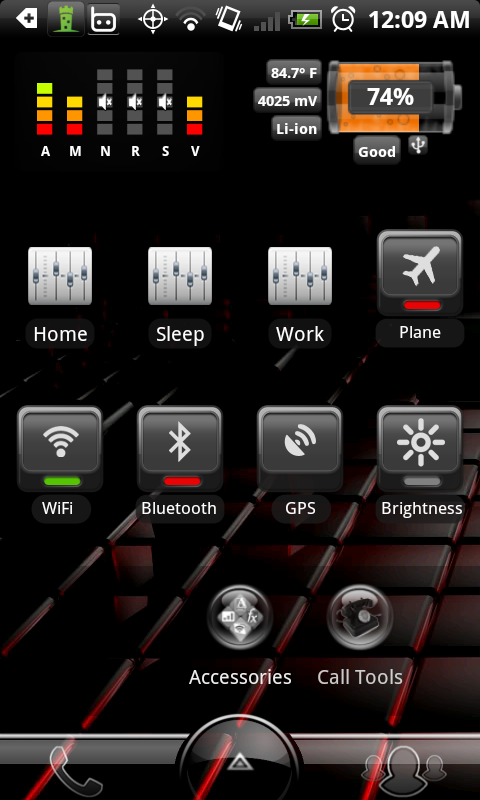
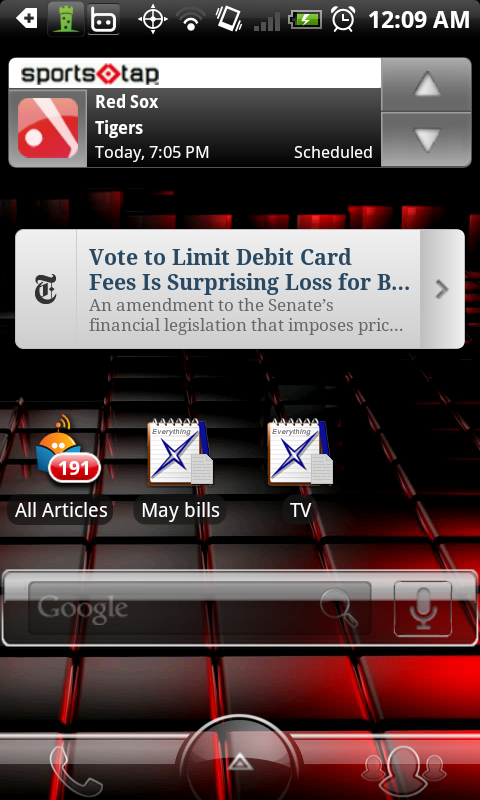
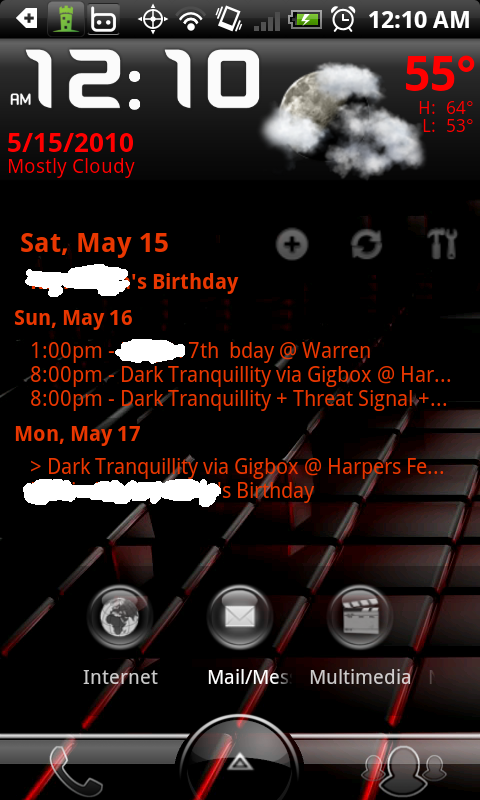
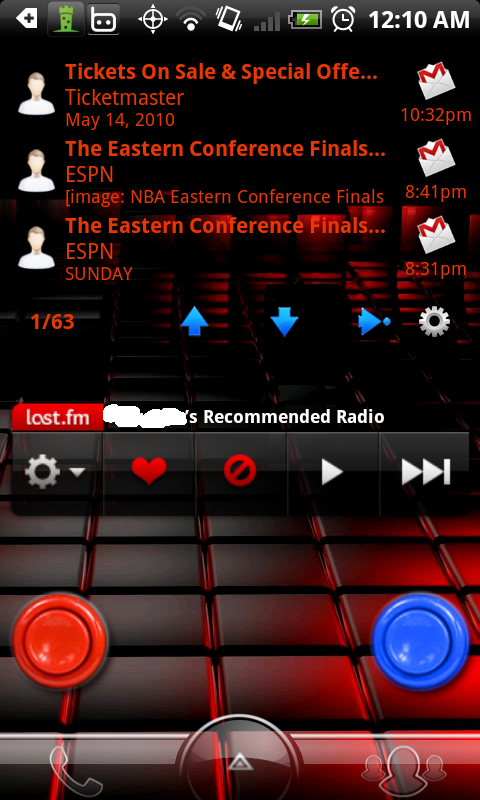
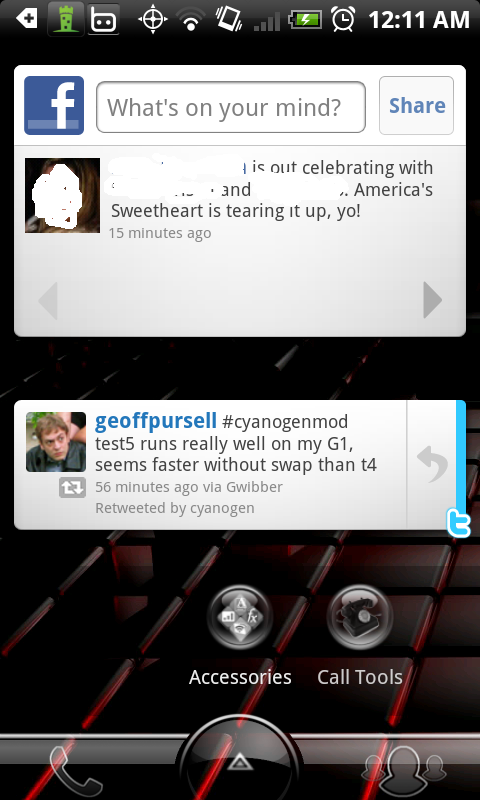

I loved your set up soo much that I also went with the GDE launcher and theme, but how were you able to change the dock image?? I can't find the feature to do so like you would on Launcher Pro.....Mad props on one siiiiiiick set up!


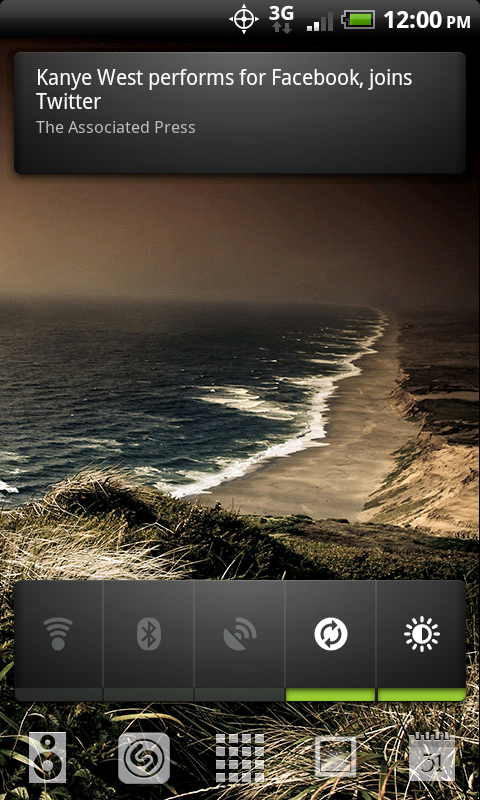

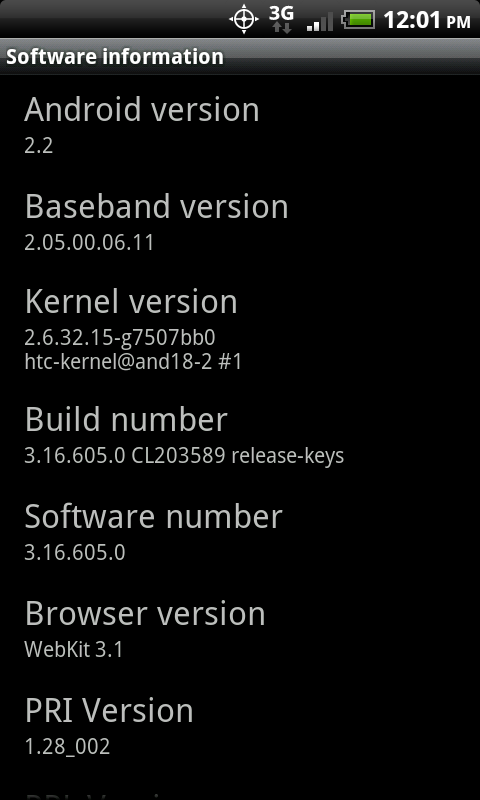
"Bricked"...

