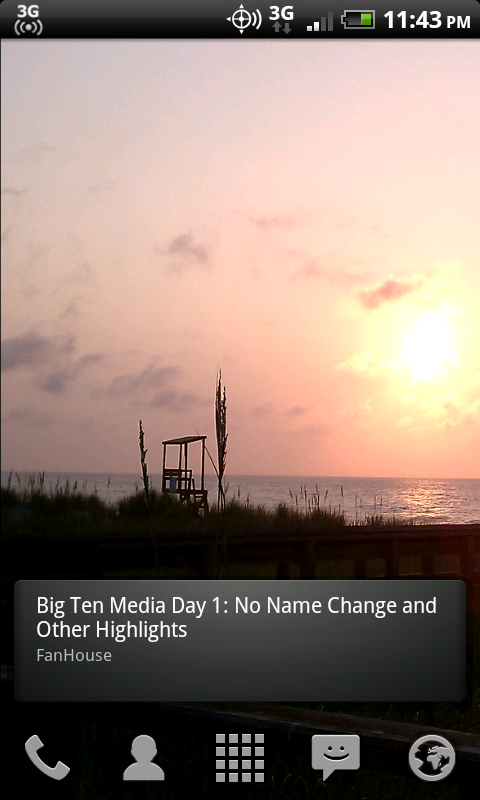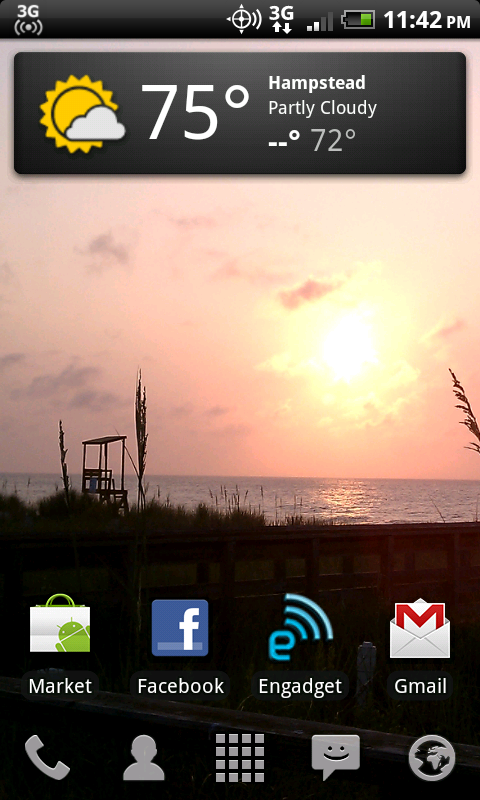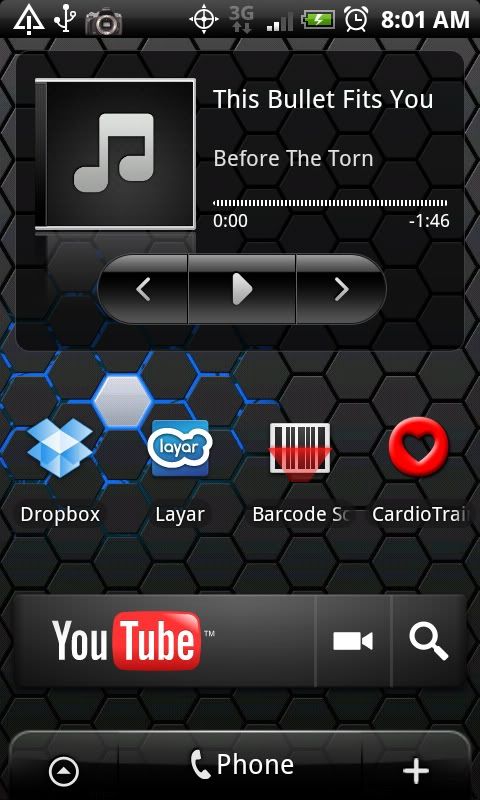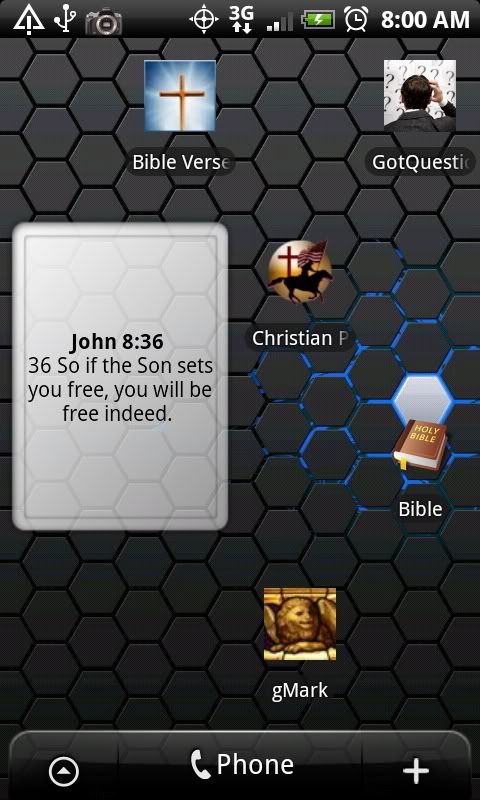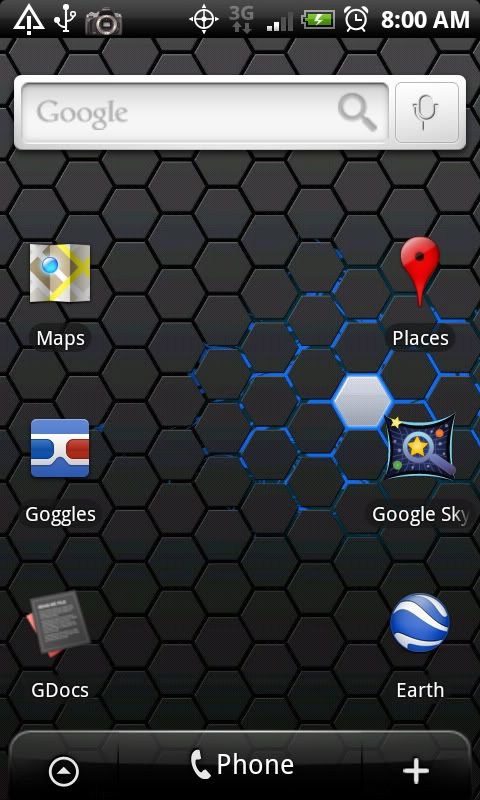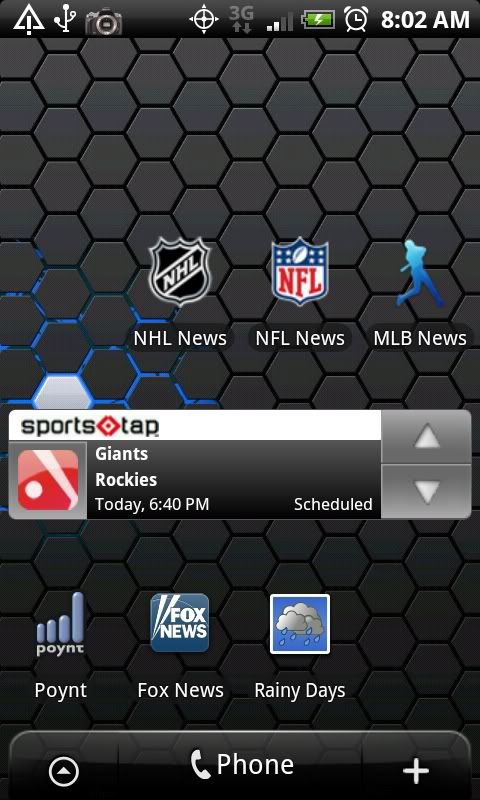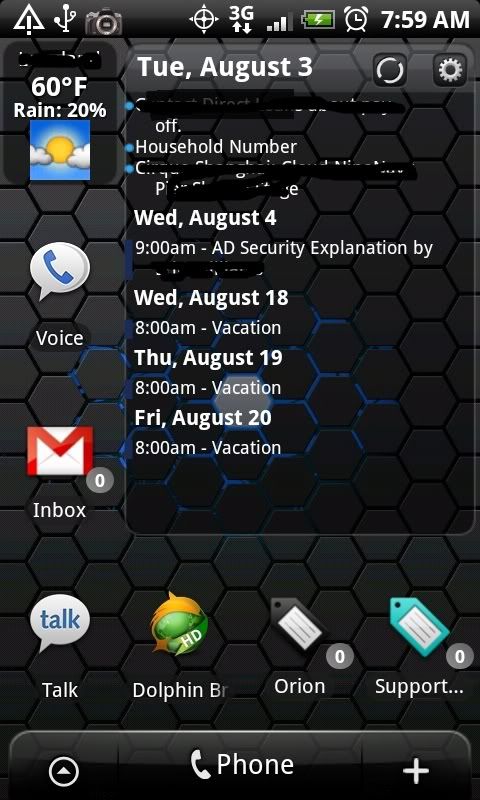Install the app
How to install the app on iOS
Follow along with the video below to see how to install our site as a web app on your home screen.
Note: This feature may not be available in some browsers.
-
After 15+ years, we've made a big change: Android Forums is now Early Bird Club. Learn more here.
You are using an out of date browser. It may not display this or other websites correctly.
You should upgrade or use an alternative browser.
You should upgrade or use an alternative browser.
Let's see your "Incredible" layout (Pun intended)
- Thread starter lgldrgdlr
- Start date
-
- Tags
- htc droid incredible
Couldn't have known that....menu --> preferences --> dock settings
sweet..thanks
Alpine///M
Newbie
Tr1age
Newbie
old:

new:

love the lockscreen bg can you post it?
jbdan
Extreme Android User
jbdan- can you post your background? I really would like that. thx
Sure I can't remember where I got it maybe Zedge app, but I have like 4-5 versions of it.
The original is here:

And these are the rest:




Matte White Square Icons ~ Icons Etc.Great look!
What icon pack is that?
haha it's actually a pic I took of my GF to turn into a print.love the lockscreen bg can you post it?

here's the orig pic

I just ask that if anyone asks you where you got it, just direct them to this site/post/me, thanks!
haha it's actually a pic I took of my GF to turn into a print.
!
Wow..... (both the girl and the photography)
dgwood12
Well-Known Member
new:

How did you get sense clock with a different launcher? Is that a beautiful widgets clock? If so, does it have the weather animations like sense and what is it called?
haha even with her head cut off in the pic, thanks!Wow..... (both the girl and the photography)

the widget is called fancy widget, dunno if you can DL from the market anymore cause I heard they had to remote it since it was well, pretty much a ripoff of the sense one. When you click on the weather it just opens up a simple table showing the weather for the next few days, no animated iconsHow did you get sense clock with a different launcher? Is that a beautiful widgets clock? If so, does it have the weather animations like sense and what is it called?
incredibuyer
Lurker
xFlawless11x
Member
So as of today running 2.2 OTA leak from July. I'm still looking for an Icon pack right now to go with the look of these screens but I like them for now.

Beautiful Widgets 3.0
-NakedDroidBW Clock
-Simply Beautiful Weather
Expresso Bar
BattStatt

Beautiful Widget 3.0
Pure Calendar 4x3
-Lumi Light (Koxx)

Extended Controls 1x4
Stock Music App
I only posted 3 because the other 4 are just shortcuts no widgets just yet.
-Flawless
Edit: Lock Screen


Beautiful Widgets 3.0
-NakedDroidBW Clock
-Simply Beautiful Weather
Expresso Bar
BattStatt

Beautiful Widget 3.0
Pure Calendar 4x3
-Lumi Light (Koxx)

Extended Controls 1x4
Stock Music App
I only posted 3 because the other 4 are just shortcuts no widgets just yet.
-Flawless
Edit: Lock Screen

jbdan
Extreme Android User
Ahh some color 
Tehre are 4 invisible icons to the right and left of the dock. They each pull up a folder organizer window.
Also with the new LPro you can gesture on the icons. My phone icon when swiped up or down opens my app drawer. My contact/people icon is my favorites, but when swiped it opens my phone book.
Launcher Pro has really come a long way and I've had 0 FC's thanks fede.




Tehre are 4 invisible icons to the right and left of the dock. They each pull up a folder organizer window.
Also with the new LPro you can gesture on the icons. My phone icon when swiped up or down opens my app drawer. My contact/people icon is my favorites, but when swiped it opens my phone book.
Launcher Pro has really come a long way and I've had 0 FC's thanks fede.



RadYOacTiVe
Android Expert
What clock is that?
xFlawless11x
Member
I love this thread lol I literally pick up at least one new app everyday from it. Thanks to everyone who posts!
jbdan
Extreme Android User
What clock is that?
Sorry about that forgot to list it that is called Micro Clock Widget and there are 3 variations of it. I wished you could tap it and bring you into your clock/alarm app but no go. Still nice and minimal.
Ahh some color
Tehre are 4 invisible icons to the right and left of the dock. They each pull up a folder organizer window.
Also with the new LPro you can gesture on the icons. My phone icon when swiped up or down opens my app drawer. My contact/people icon is my favorites, but when swiped it opens my phone book.
Launcher Pro has really come a long way and I've had 0 FC's thanks fede.

http://i380.photobucket.com/albums/oo248/jb-dan/DroidInc/b3612382.png[IMG]
[IMG]http://i380.photobucket.com/albums/oo248/jb-dan/DroidInc/dd2acb04.png[IMG][/QUOTE]
very clean!
Since this thread seems to be where the widget kings and queens hang out I'll drop this question here:
Does anyone have a decent, free widget that will toggle 3G (mobile network under settings) on/off? My workplace is a 3G deadzone so I need to turn it on/off frequently to save the battery...a widget would make this process a little easier.
Does anyone have a decent, free widget that will toggle 3G (mobile network under settings) on/off? My workplace is a 3G deadzone so I need to turn it on/off frequently to save the battery...a widget would make this process a little easier.
Why is this so addicting lol! Somehow with this layout I feel like an executiveCheers to the guys over in the EVO forums as this is where I got the idea thanks evo guys! This is my unrooted Inc update 2.1.
Widget Locker lockscreen with digital clock widget, customized slider with handcent icon made by folder organizer, battstat battery widget, and switch pro.
Home screen is launcher pro (2 docks with notification bar hidden) using launcher pro icon pack ($1 in market) and dock thanks LP gurus (all notifications work properly)! Time is Tajm widget, with battstat, and weather bug small. The black icons in the dock all pull up folder organizer windows with the prog's I use most often works very well.
2nd screen is Agenda Widget scrollable transparent and switchpro.




My icons glow red when focused and turn neon green when pressed!


I still haven't figured out what it means to "focus" an icon. I just made my "focus" and "press" the same color. If I barely touch the icon, it counts as a press and I can't highlight an icon with the optical joystick. What does it mean to "focus?"
BillytheKid
Member
Since this thread seems to be where the widget kings and queens hang out I'll drop this question here:
Does anyone have a decent, free widget that will toggle 3G (mobile network under settings) on/off? My workplace is a 3G deadzone so I need to turn it on/off frequently to save the battery...a widget would make this process a little easier.
hold the power button like u are going to turn the phone off....when the phone options come up choose the bottom option (mobile network)...that turns 3g on/off