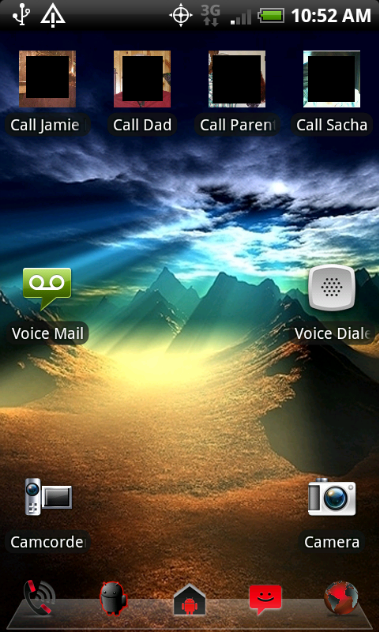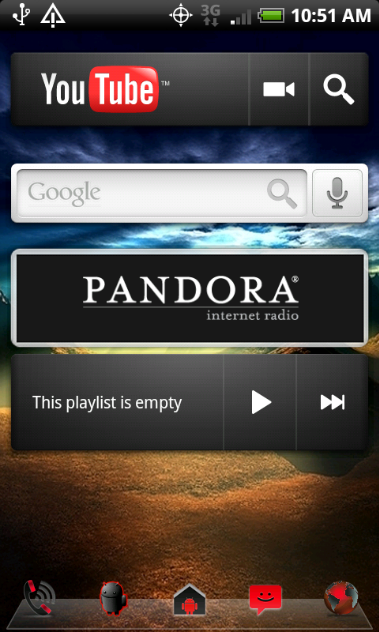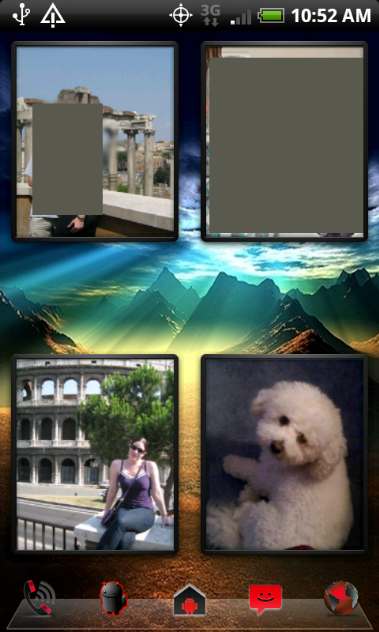Why is this so addicting lol! Somehow with this layout I feel like an executiveCheers to the guys over in the EVO forums as this is where I got the idea thanks evo guys! This is my unrooted Inc update 2.1.
Widget Locker lockscreen with digital clock widget, customized slider with handcent icon made by folder organizer, battstat battery widget, and switch pro.
Home screen is launcher pro (2 docks with notification bar hidden) using launcher pro icon pack ($1 in market) and dock thanks LP gurus (all notifications work properly)! Time is Tajm widget, with battstat, and weather bug small. The black icons in the dock all pull up folder organizer windows with the prog's I use most often works very well.
2nd screen is Agenda Widget scrollable transparent and switchpro.




My icons glow red when focused and turn neon green when pressed!


how exactly did you get the lil message bubble between your Lock/Silence buttons? Also, the switchpro widget...how did you get that on the home screen (without unlocking it). Is it still functional without the unlock? Mine also looks quite different...are there skins for Switchpro?
If this is all a function of widgetlocker, I'm going to feel stupid as I downloaded it but haven't played around with it enough.
Also ...is the only way to get more than 2 sliders (such as the user with the camera and handcent sliders) without being rooted?
Sorry for all the noob questions.

 hmmm
hmmm