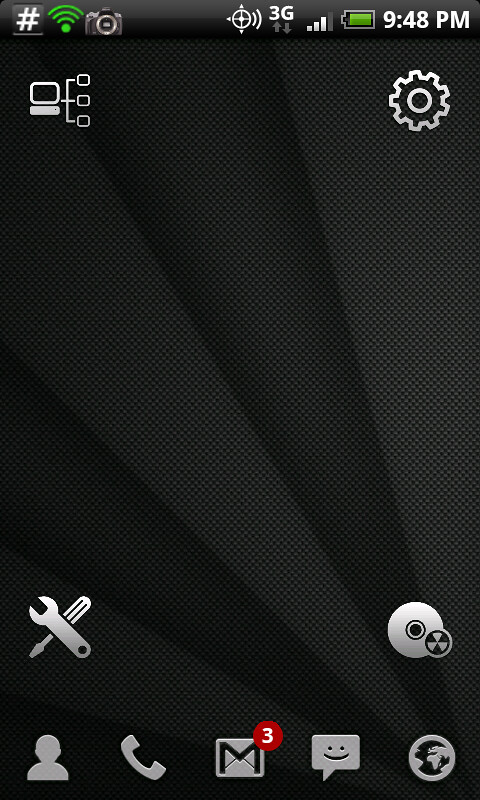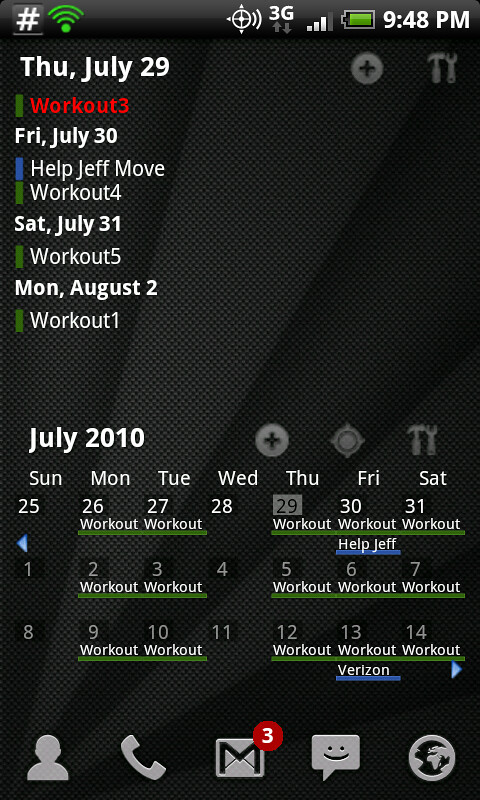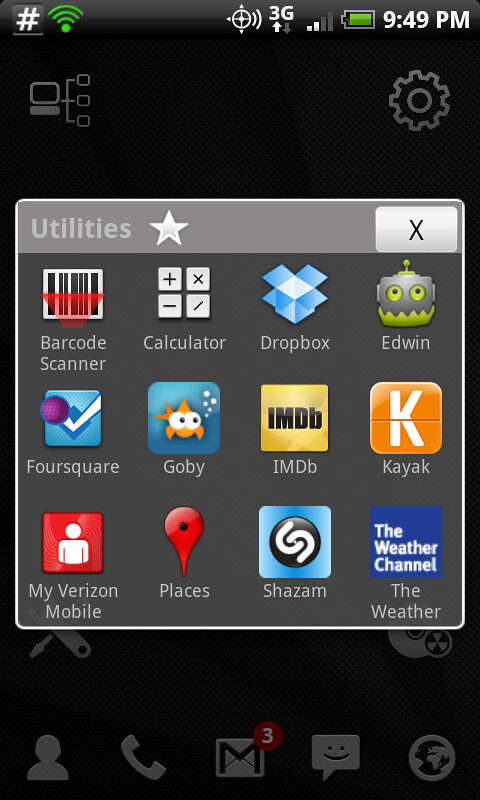Install the app
How to install the app on iOS
Follow along with the video below to see how to install our site as a web app on your home screen.
Note: This feature may not be available in some browsers.
-
After 15+ years, we've made a big change: Android Forums is now Early Bird Club. Learn more here.
You are using an out of date browser. It may not display this or other websites correctly.
You should upgrade or use an alternative browser.
You should upgrade or use an alternative browser.
Let's see your "Incredible" layout (Pun intended)
- Thread starter lgldrgdlr
- Start date
-
- Tags
- htc droid incredible
srh_pres
Well-Known Member
I wonder what that would look like with the hand-drawn looking icons and an invisible dock?
And what wallpaper is that? There's a similar one in CM6 it seems, but from further away, which doesn't work as well...
I'll have to give those icons a shot. That wallpaper can be found on the cyanogenmod forum under wallpapers...
Another little changeup...
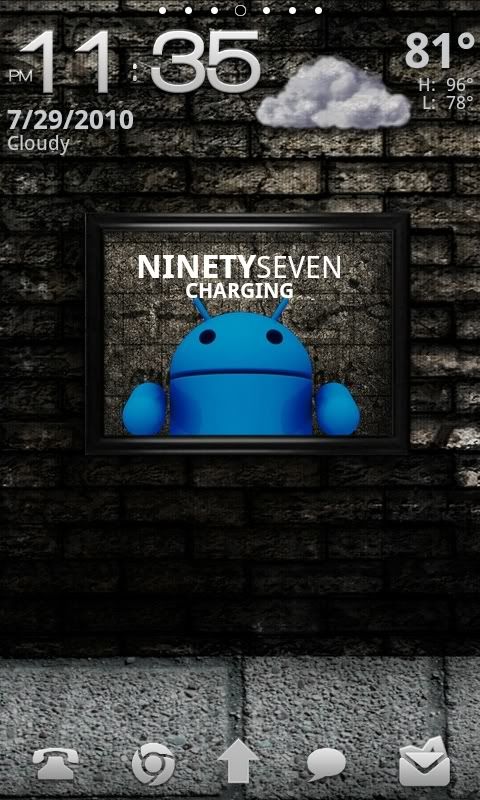
jbdan
Extreme Android User
homescreen

My kind of layout very sharp!
jbdan
Extreme Android User
I'll have to give those icons a shot. That wallpaper can be found on the cyanogenmod forum under wallpapers...
Another little changeup...
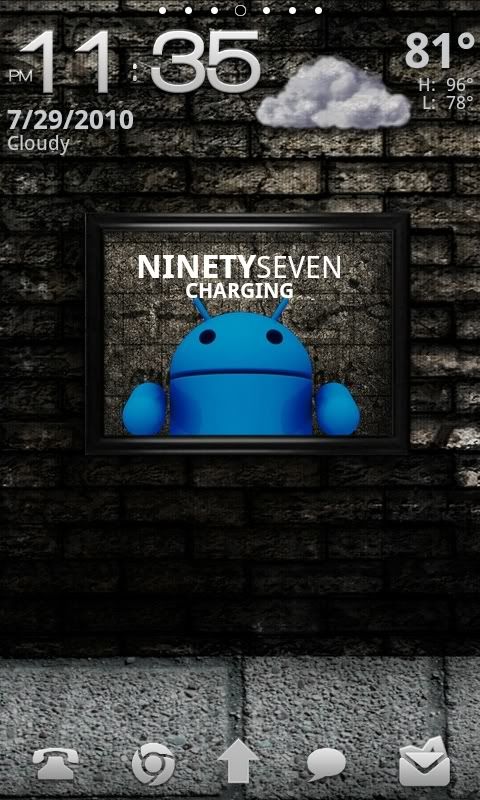
This looks really cool as well

HappyPants
Newbie





Launcher Pro Beta
Weather Widget and Toggles
Pure Calendar
System Panel
Mini Info
White Icons (I think thats what the pack was called)
No sense or any unused programs running in the background at anytime... runs soo smooth and fast. Awesome battery life.

Sometimes I switch it up

jonhoglund
Member
gobluejd
GOBLUE!
action=view¤t=CAP2010072921501.png][/URL]
Please edit your Post to include information as indicated in OP.
Please edit your Post to include information as indicated in OP.
done.
What is the SLR on your status bar?
drocap2. it's a screen capture app.
RadYOacTiVe
Android Expert
Can anyone ID this icon pack? Thanks!


I'll have to give those icons a shot. That wallpaper can be found on the cyanogenmod forum under wallpapers...
Another little changeup...
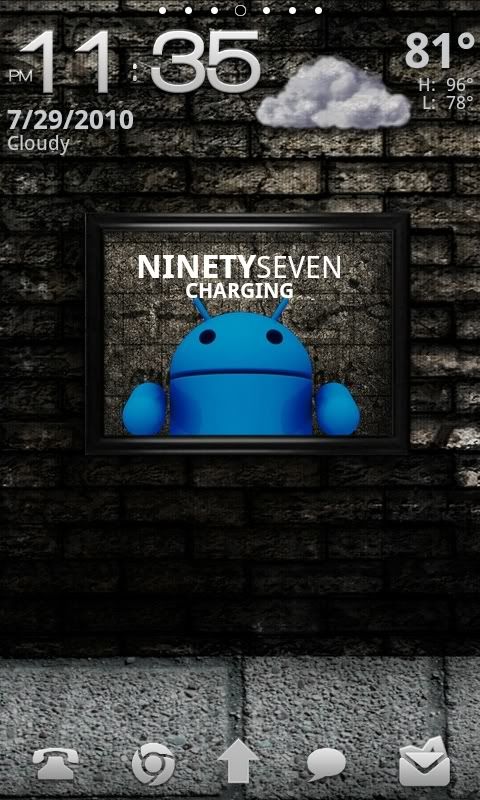
Can someone tell me where I can find this phone and the "up arrow" icons? Thanks!
srh_pres
Well-Known Member
Can someone tell me where I can find this phone and the "up arrow" icons? Thanks!
Attaching the phone icon here (not mine though - was part of an early set of elegantsteel icons which can be found if you search XDA)... and the up arrow was part of the theme (ADW.Theme.Black)...
Attachments
Attaching the phone icon here (not mine though - was part of an early set of elegantsteel icons which can be found if you search XDA)... and the up arrow was part of the theme (ADW.Theme.Black)...
Thanks. I d/l the elegantsteel pack from xda but that icon was not in there. Thanks again for attaching.
Newly redone=) Now all I need is a working signal strength meter in the style of BattStatt. I'm very pleased with the subtle flashlight button below the clock on the left. My Apps

Uploaded with ImageShack.us

Uploaded with ImageShack.us
mrfancypants13
Newbie

Nothing too special but I've always had problems takings screenshots before. Now that I'm rooted it was easy. The lockscreen has widgetlocker, tajm as a clock, and battstatt for battery. The weather animations are from the new beautiful widgets update. Everything else is pretty self explanatory.
How did you customize the sliders?
mrfancypants13
Newbie
How did you customize the sliders?
Nevermind, I got it.
Homan13PSU
Android Enthusiast
Thought I'd post again showing off Froyo with Sense; I've attached the Software Version and my Quadrant scores as well;
Software
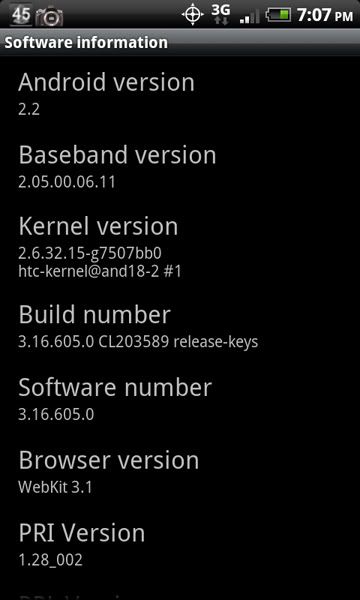
Home Screen

Contacts & Messaging

Utilities

News & Weather

Sports

Organization

Apps

Quadrant Score
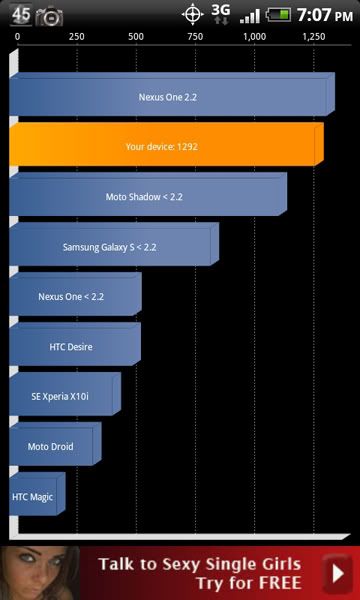
Of course below is listed my AppBrain link for those of you who see anything you like;
Homan13's Apps on the phone
Software
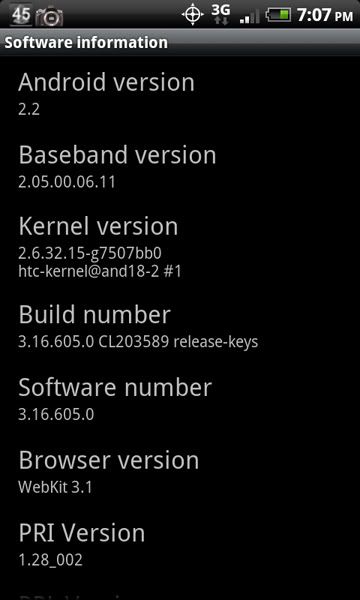
Home Screen

Contacts & Messaging

Utilities

News & Weather

Sports

Organization

Apps

Quadrant Score
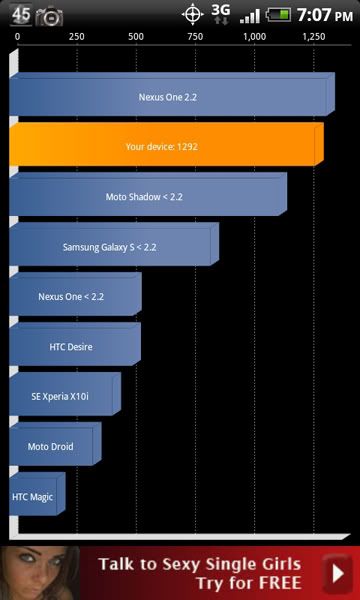
Of course below is listed my AppBrain link for those of you who see anything you like;
Homan13's Apps on the phone
jbdan
Extreme Android User
Why is this so addicting lol! Somehow with this layout I feel like an executive  Cheers to the guys over in the EVO forums as this is where I got the idea thanks evo guys! This is my unrooted Inc update 2.1.
Cheers to the guys over in the EVO forums as this is where I got the idea thanks evo guys! This is my unrooted Inc update 2.1.
Widget Locker lockscreen with digital clock widget, customized slider with handcent icon made by folder organizer, battstat battery widget, and switch pro.
Home screen is launcher pro (2 docks with notification bar hidden) using launcher pro icon pack ($1 in market) and dock thanks LP gurus (all notifications work properly)! Time is Tajm widget, with battstat, and weather bug small. The black icons in the dock all pull up folder organizer windows with the prog's I use most often works very well.
2nd screen is Agenda Widget scrollable transparent and switchpro.




My icons glow red when focused and turn neon green when pressed!


 Cheers to the guys over in the EVO forums as this is where I got the idea thanks evo guys! This is my unrooted Inc update 2.1.
Cheers to the guys over in the EVO forums as this is where I got the idea thanks evo guys! This is my unrooted Inc update 2.1.Widget Locker lockscreen with digital clock widget, customized slider with handcent icon made by folder organizer, battstat battery widget, and switch pro.
Home screen is launcher pro (2 docks with notification bar hidden) using launcher pro icon pack ($1 in market) and dock thanks LP gurus (all notifications work properly)! Time is Tajm widget, with battstat, and weather bug small. The black icons in the dock all pull up folder organizer windows with the prog's I use most often works very well.
2nd screen is Agenda Widget scrollable transparent and switchpro.




My icons glow red when focused and turn neon green when pressed!


MathewS81
Android Enthusiast
Why is this so addicting lol! Somehow with this layout I feel like an executiveCheers to the guys over in the EVO forums as this is where I got the idea thanks evo guys! This is my unrooted Inc update 2.1.
Widget Locker lockscreen with digital clock widget, customized slider with handcent icon made by folder organizer, battstat battery widget, and switch pro.
I can't find this widget in the market.
jbdan
Extreme Android User
I can't find this widget in the market.
Do a search for "battstatt" in the market

MathewS81
Android Enthusiast
Do a search for "battstatt" in the market
Ahh, it was that second "t" at the end that was throwing me off. Thanks.
^how is everyone getting the gmail icon to show the number of new emails like that? See how it says 3 in the above gmail icon..
It shows on my screen because I'm using LauncherPro and not Sense...LauncherPro is free from the Market and one of its options is to show the number of texts/emails/etc on the icon