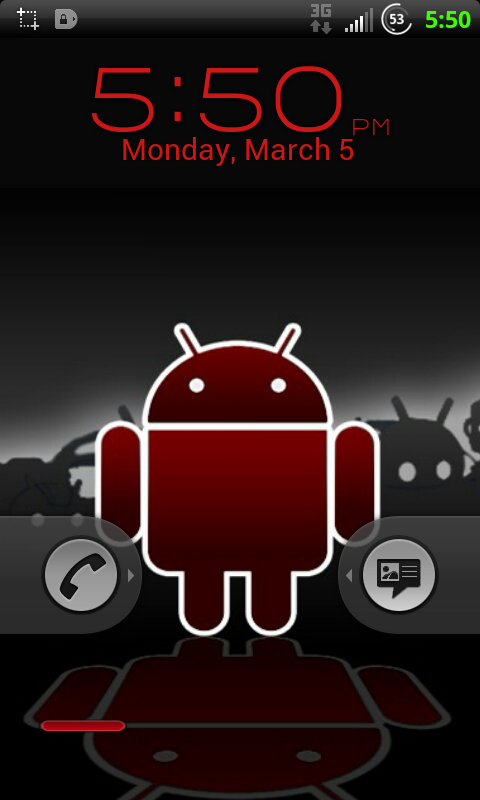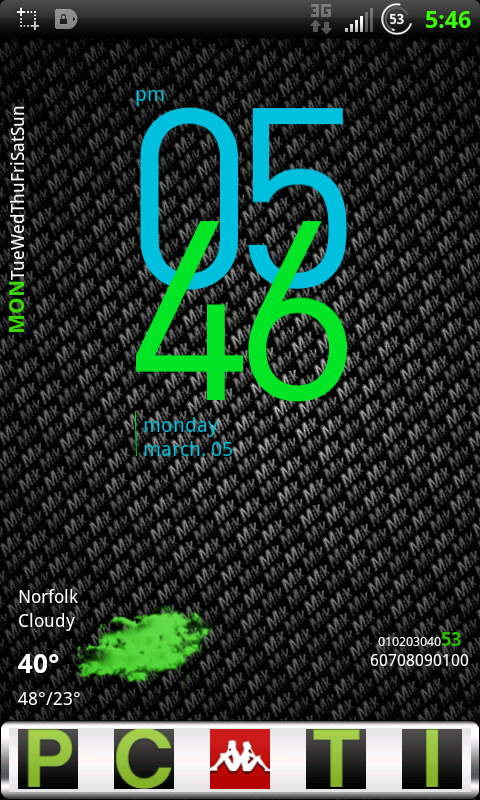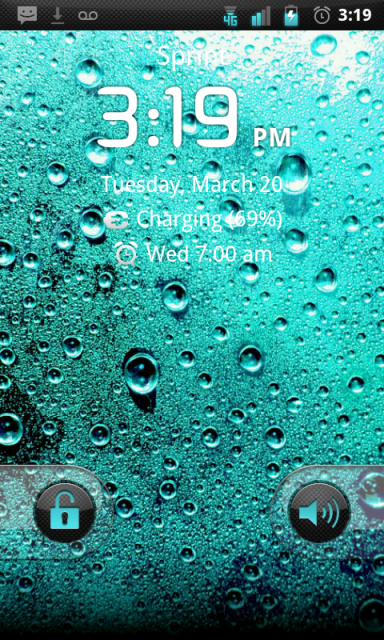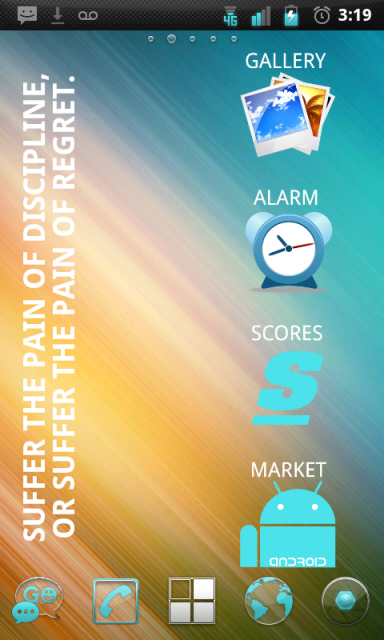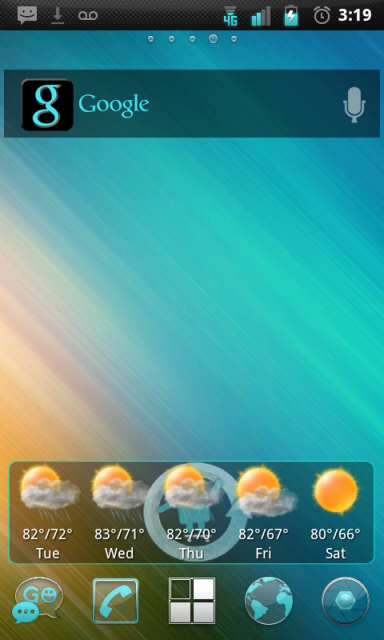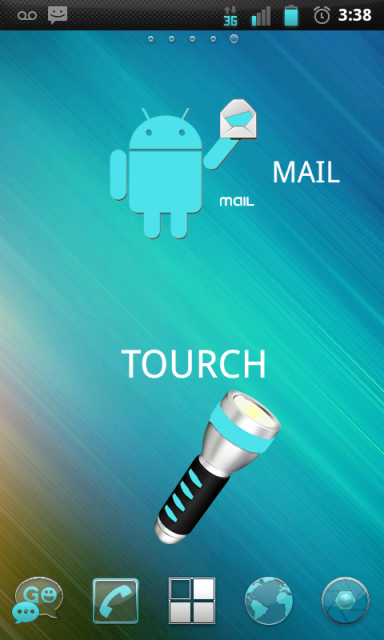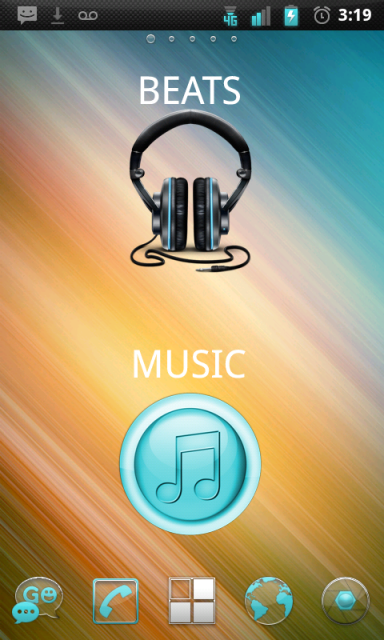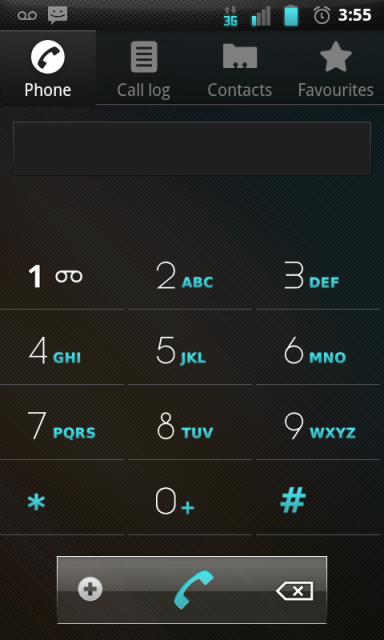Drew5150
Android Expert
I cant figure how to take screenshots of the lock screen so if anyone has any idea please let me know. This is my current desktop using mikg v2.61 rom. Amazing by the way!
Or since you are on mikg you can use the native screen capture feature. No need for any of the apps anyone else has mentioned.
Hold the power button and then press home. You will hear a click and a message comes up saying the picture is being saved. Do it fast or the power options will come up.
The image should be saved in the dcim folder. For mikg 3.0 and newer it will be in the screenshot folder.

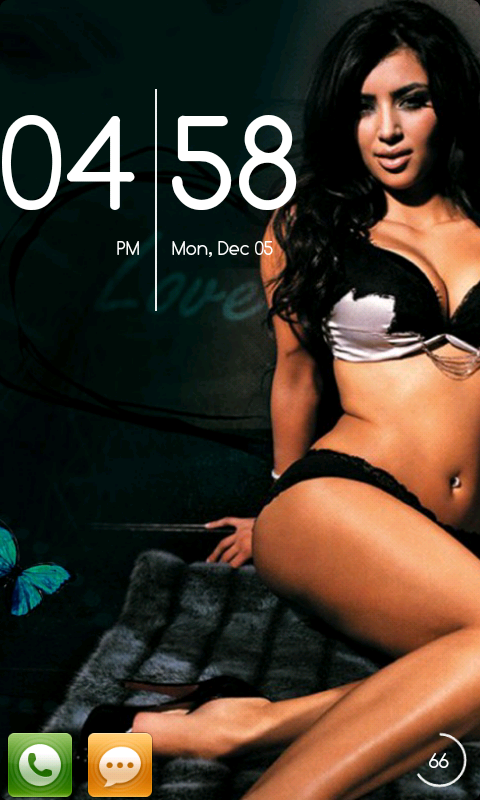














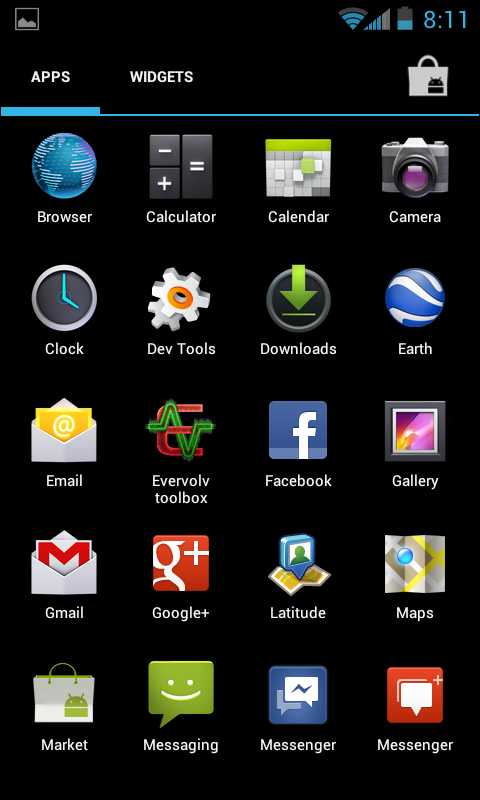
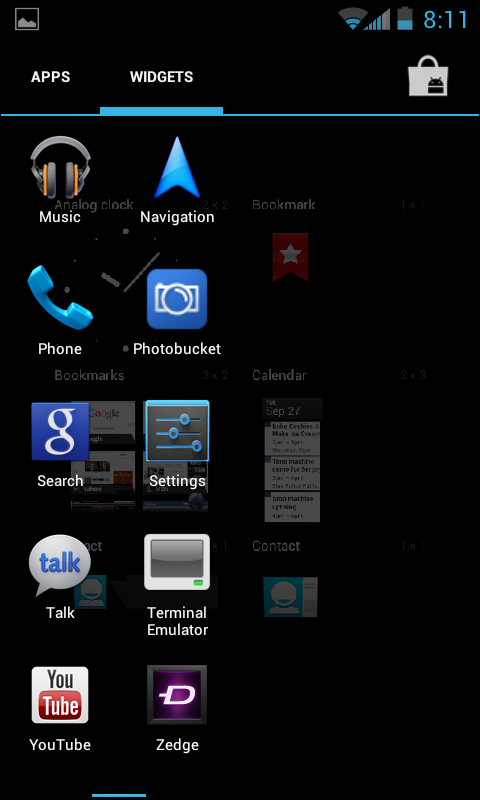
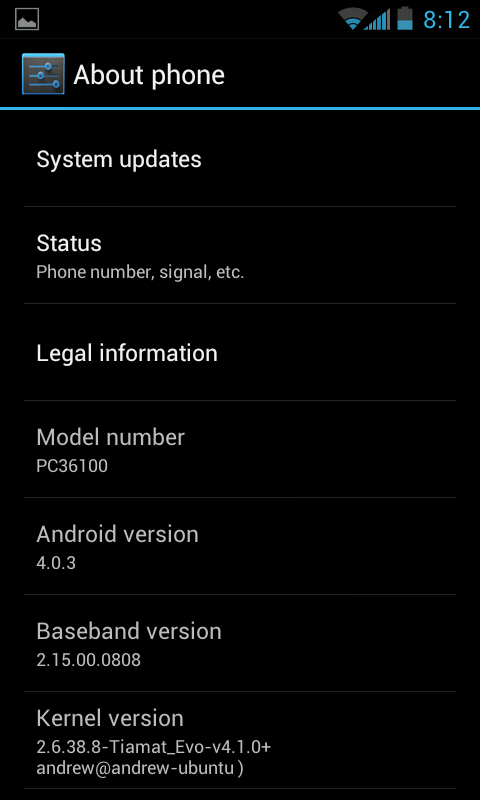
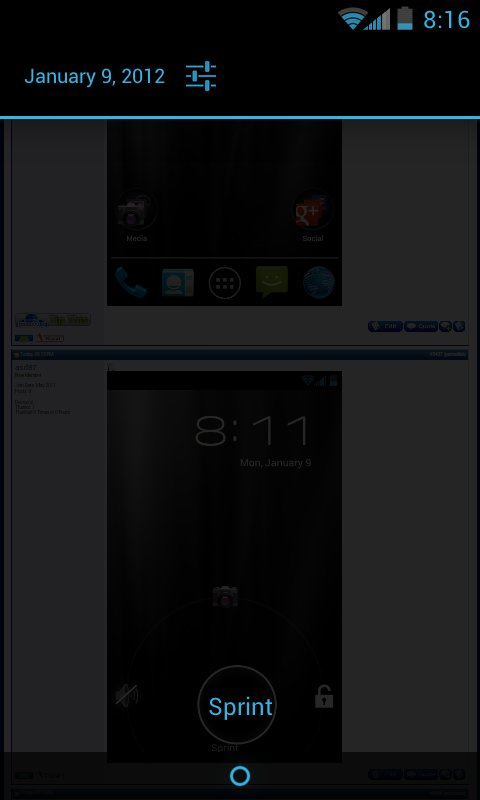


 great ROM!
great ROM!