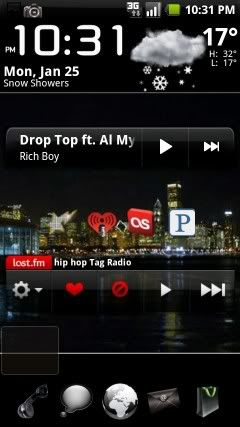sh0ebox
Well-Known Member
x-post from "SweeterHome2 Beta" thread:
Click for larger:

I just uploaded this to the themes database now that the new beta is out and widgets update nicely
It's called OrganizedMess_v2. You can search for that, or you can search by author (sh0ebox).
The theme also includes landscape versions of all 3 screens. The landscape calendar can be a bit weird sometimes and might not format the calendar right - for now this can be fixed by going to "edit theme" on that screen and exiting out.
Also, as mentioned before, the battery widget is hide-able by tapping in its location. It is also automatically hidden when any of the other springboards are activated.
The icons along the bottom are also actually a "picture" with individual custom trays over each icon that contain their respective apps to launch them. The icon blend is set to be completely transparent so it appears as those icons function as buttons. This was done before the new beta was out to evade the blurry icon problem.
Hope you like it
Click for larger:

I just uploaded this to the themes database now that the new beta is out and widgets update nicely
It's called OrganizedMess_v2. You can search for that, or you can search by author (sh0ebox).
The theme also includes landscape versions of all 3 screens. The landscape calendar can be a bit weird sometimes and might not format the calendar right - for now this can be fixed by going to "edit theme" on that screen and exiting out.
Also, as mentioned before, the battery widget is hide-able by tapping in its location. It is also automatically hidden when any of the other springboards are activated.
The icons along the bottom are also actually a "picture" with individual custom trays over each icon that contain their respective apps to launch them. The icon blend is set to be completely transparent so it appears as those icons function as buttons. This was done before the new beta was out to evade the blurry icon problem.
Hope you like it