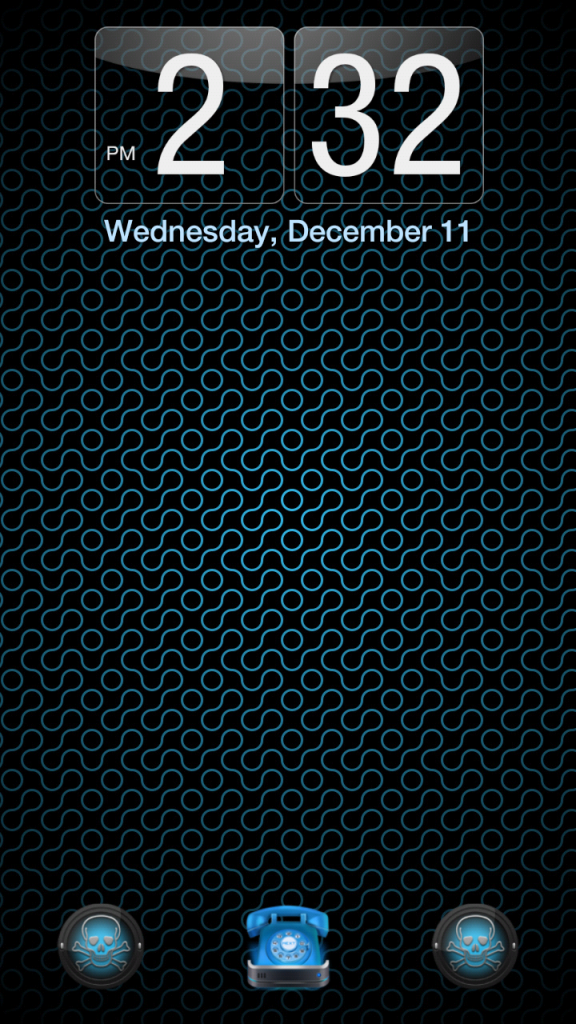Install the app
How to install the app on iOS
Follow along with the video below to see how to install our site as a web app on your home screen.
Note: This feature may not be available in some browsers.
-
After 15+ years, we've made a big change: Android Forums is now Early Bird Club. Learn more here.
You are using an out of date browser. It may not display this or other websites correctly.
You should upgrade or use an alternative browser.
You should upgrade or use an alternative browser.
***Post your Beautiful Homescreens***
- Thread starter Baldilocks
- Start date
-
- Tags
- samsung galaxy s3
sherlock5545
Android Expert
funkylogik
share the love peeps ;)
My current screen.
I like those icons... where are they from?
JupiterOne
Well-Known Member
Using solar system 3d pro LWP


R
robot_657
Guest
Here is my Homescreen and other perks. Let me know what you think and if you have other ideas on what I can add to my phone to enhance the style please let me know! If any of you are wondering, the theme is Torrid Teal and you can purchase it here: Torrid Teal CM10 Theme by Kxnt
Check the entire screenshots here

Check the entire screenshots here

In order to take a screenshot simply swipe left or right using the side of your palm. If this doesn't work go to Menu=> System settings=> Motion=> Check Motion activation, then make sure "Palm swipe to capture" is checked at the bottom of the menu.
Wow! thanks for that tip. It was frustrating getting the right timing doing it through the power and home button.
funkylogik
share the love peeps ;)
Peaches037
Well-Known Member
Here is another go at it...

Peaches Galaxy Note III

Peaches Galaxy Note III
Peaches037
Well-Known Member
What icons are you using Peaches?
It's Icon Pack Colorful Metal v2
Peaches Galaxy Note III