I know this is for the "Captivate"... but it's Android! All ideas are universal...somewhat.
Inspired by the "Android 7" design tutorials that mimic the "Windows 7" mobile layout, I spent some time creating photo-gallery icons for my normal homescreen apps.
I'm running
LauncherPro on an unrooted DROID Incredible.
Lockscreen:

I'm using
WidgetLocker Lockscreen and
Beautiful Widgets smaller home with the "gearedup" clock skin and the "simplybeautiful" weather skin.
Homescreen Preview:

I cut down to just five homescreens... just don't need more than that right now.
Homescreens from left to right:

My Games home. For this and all of the homescreens I used only
Desktop Visualizer widgets of various sizes. Most of them link to their respective apps, but the headers of homescreens 1, 2, 4, and 5 all link to specified
Smart Shortcuts, which pops up a separate "app drawer" that shows only the apps you designate for that category. It works so much better than using folders.

My Entertainment home. All Desktop Visualizer widgets.

This is the main home screen. All Desktop Visualizer widgets except for the
SwitchPro Widget. For some reason I didn't like this one the first time I tried it during my last layout period. But it does EVERYTHING I need it to do. Right now I have it set up for: LED flashlight, Vibrate/Silent, Screen Brightness, Wi-Fi, Bluetooth, and 3G-Hotspot. For my current layout, I think it works really well.

Communications page using just Desktop Visualizer widgets.

The last homescreen... just a collection of some stuff that I use often enough to get a widget. Using only Desktop Visualizer, the header and the "Travel" widget link to Smart Shortcuts.
That's it! (Until I find the next awesome way of arranging things.)










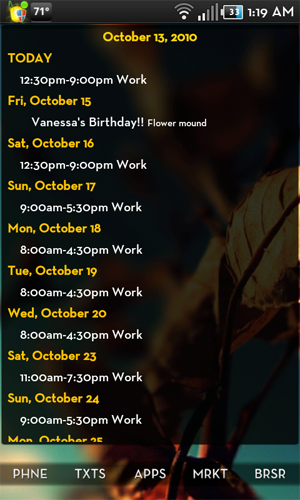


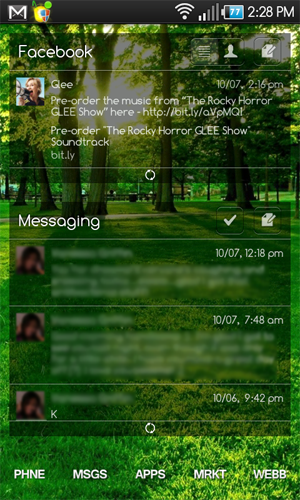









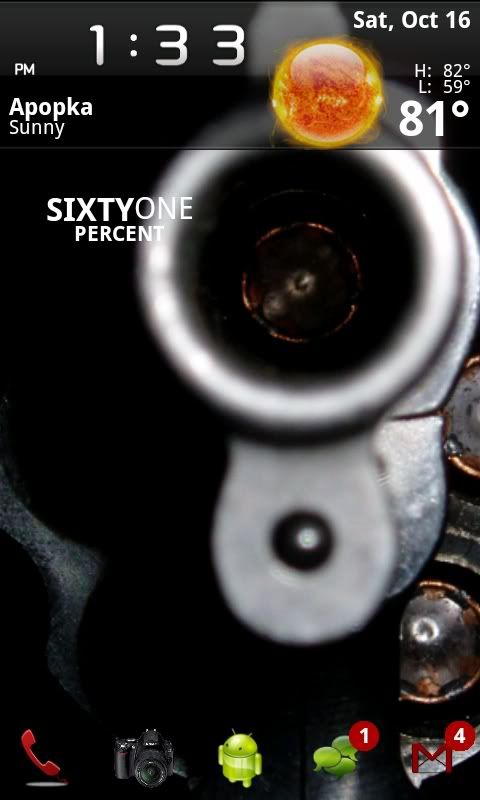

 ) work. Awesome!
) work. Awesome!