Install the app
How to install the app on iOS
Follow along with the video below to see how to install our site as a web app on your home screen.
Note: This feature may not be available in some browsers.
-
After 15+ years, we've made a big change: Android Forums is now Early Bird Club. Learn more here.
You are using an out of date browser. It may not display this or other websites correctly.
You should upgrade or use an alternative browser.
You should upgrade or use an alternative browser.
Post your home screens
- Thread starter tcv
- Start date
-
- Tags
- samsung captivate
xxbrysonxx
Member
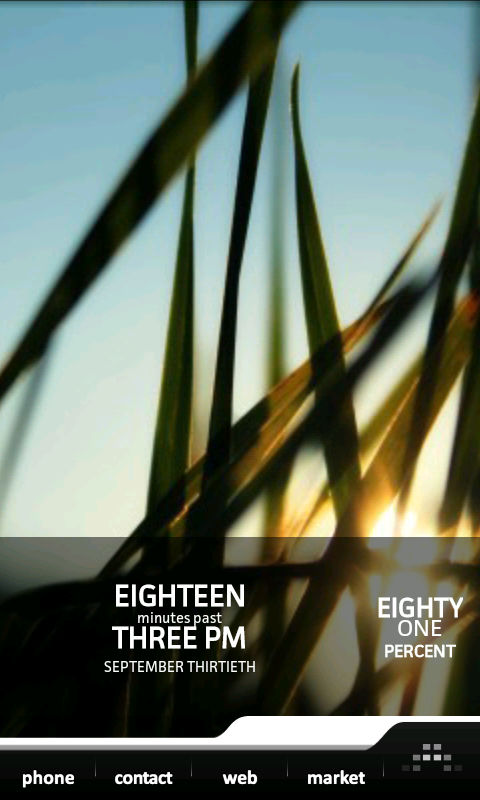
my newest one
I'm digging that dock.
xxbrysonxx
Member
Decided to switch things around a bit since upgrading to Froyo.


I tried to do this look but couldn't get the icons to be aligned so I gave up.
Here are the icon templates I used http://db.tt/ucx0dZY- These aren't mine, I got them from the thread mentioned above. These lined up perfectly for me...just make sure the picture on the 3x1 is the same as the sample shown or it won't line up properly
.
Sweet wallpaper! Will you share the source?
You can find it in the market, do a search for rare black wallpapers.
Trooper
Android Expert
Sweet!
What them is that? Loving the look of it.
Would you mind telling me where to get that dock and the icons for it?
On a side note (to anyone). Where are the stock Droid X icons located? E.G. The web browser icon? I want to try that in my LPP dock, but dunno where they are stored on the phone.
Thanks!
BigCiX
Android Expert
Sweet!
What them is that? Loving the look of it.
Would you mind telling me where to get that dock and the icons for it?
On a side note (to anyone). Where are the stock Droid X icons located? E.G. The web browser icon? I want to try that in my LPP dock, but dunno where they are stored on the phone.
Thanks!
The actual link to download that dock is dead. I'm might have it saved on my computer. Pm me you're email address
ZDroid1
Android Enthusiast
As you can see, I like a minimalist clean homescreen. One homescreen only. I don't get the point of having several homescreens filled with apps, thus turning them into a close duplicate of the app drawer itself! There's an app drawer for that.
I reduced my weather widget to the current temperature in the notification area. And the "Battery Indicator" icon there supplements the Captivate's utterly useless battery icon.
My Launcher Pro dock buttons are as follows (left to right):
Those six actions are really the only "apps" the phone has that I need immediate access to most of the time. Everything else can be in the app drawer. For instance, when I need to use the camera, I need instant access to it (hence, it's on the homescreen). But when I need to run Angry Birds, usually I don't mind wasting a second or two finding it. That's my rule for determining what goes on a homescreen and what can stay hidden in the drawer.
The upper part is reserved for the most important "hardware" actions I need immediate access to based on my usage patterns. Now if only I could have a single widget that offers all four in a more nice looking arrangement, that would be super.
The background is my favorite. It shows our planet, with a hint of the sun in the far upper left corner.

I reduced my weather widget to the current temperature in the notification area. And the "Battery Indicator" icon there supplements the Captivate's utterly useless battery icon.
My Launcher Pro dock buttons are as follows (left to right):
- Music when pressed, My Files when swiped
- Phone when pressed, Messaging when swiped (Contacts is part of the Phone app, so there's no need for a separate icon)
- App Drawer when pressed, App Market when swiped
- Browser when pressed, GMail when swiped
- Camera when pressed, Gallery when swiped
Those six actions are really the only "apps" the phone has that I need immediate access to most of the time. Everything else can be in the app drawer. For instance, when I need to use the camera, I need instant access to it (hence, it's on the homescreen). But when I need to run Angry Birds, usually I don't mind wasting a second or two finding it. That's my rule for determining what goes on a homescreen and what can stay hidden in the drawer.
The upper part is reserved for the most important "hardware" actions I need immediate access to based on my usage patterns. Now if only I could have a single widget that offers all four in a more nice looking arrangement, that would be super.
The background is my favorite. It shows our planet, with a hint of the sun in the far upper left corner.
Attachments
kiwijunglist
Newbie
^ above looks ugly,
There are lots of widgets that are part of a pack which will do those hardware functions. I like switchpro but there are several free widgets with uniform look.
There are lots of widgets that are part of a pack which will do those hardware functions. I like switchpro but there are several free widgets with uniform look.
Heres mine. I've decided to go with the Win Mobile 7 look, sort of. Or rather, my own variation of it. All icons I made on my own. And yes, I think I need 4 screens for a reason.




By the way, this is really easy to do once you have the sizes. The sizes are available on THIS page. They work for the captivate. It's post number 219.
Also I used the FREE version of LauncherPro, used FREE Desktop Visualizer, and made the icons without paying a cent. No root either.




By the way, this is really easy to do once you have the sizes. The sizes are available on THIS page. They work for the captivate. It's post number 219.
Also I used the FREE version of LauncherPro, used FREE Desktop Visualizer, and made the icons without paying a cent. No root either.
CASUAL
Well-Known Member
So whats the trick to posting your phone screen?
i know you plug the phone in with the usb..
but sadly when i plug my phone into the computers usb port..my phone jst charges...
because of this im also having trouble putting music in my captivate; my first android phone.
(as seen in other thread)
i know you plug the phone in with the usb..
but sadly when i plug my phone into the computers usb port..my phone jst charges...
because of this im also having trouble putting music in my captivate; my first android phone.
(as seen in other thread)
sremick
Android Expert
@ pythes Cool layout you picked some very creative pictures to represent stuff..
i like the app killer haha
Hey thanks man. Even one kudos makes me believe it was worth the effort. My girlfriend says I love this phone too much. Maybe I do, lol.
Oh and if anybody chooses to go the same route I did, I'm sharing my images I used on my photobucket if your interested in doing it quickly to see what its like on your phone.
captivate1
Newbie

Cleaned up for usage in business. May yet tweak more.
What is the thing on the bottom for wireless, etc.?
captivate1
Newbie
what is the data usage widget?
what is the wireless/connection widget you are using too?
Trooper
Android Expert
The actual link to download that dock is dead. I'm might have it saved on my computer. Pm me you're email address
Sent you a PM with my email address.
Thanks!!
brooklynguy1
Lurker
BigCiX
Android Expert
Trooper you go. Text icons:
Droid Den - Android: TallMin Icon Set - Droid Den
Droid Den - Android: TallMin Icon Set - Droid Den
kiwijunglist
Newbie
What is the thing on the bottom for wireless, etc.?
SwitchPro - It's about $1 or $2 on the market, but definitely worth it.
kiwijunglist
Newbie
what is the data usage widget?
3g Watchdog
CASUAL
Well-Known Member
How to take screenshots of your Android based phone from Windows – Simple Help
My phone is not rooted, quick question so if I go here this its how you do it correct?
And this will also solve my problem and let my drag and drop cds to my captivate right?
you've been alt of help.
I just I want to get a confirmation before I start.
CASUAL
Well-Known Member
3g Watchdog
thanks for posting. it is very useful and I'm gonna use it.










