Bloodawn
Android Expert
The speak to type/text feature doesn't work either. It just stays on this screen:
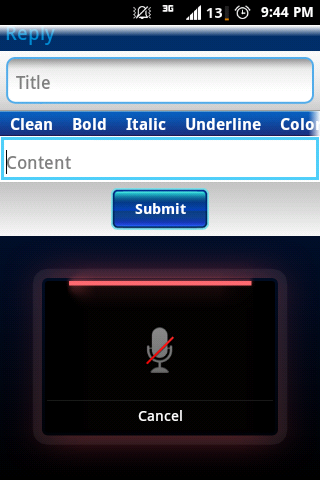
it works fine, I just tried it.
make sure you have Voice search installed from the market.
Follow along with the video below to see how to install our site as a web app on your home screen.
Note: This feature may not be available in some browsers.
The speak to type/text feature doesn't work either. It just stays on this screen:
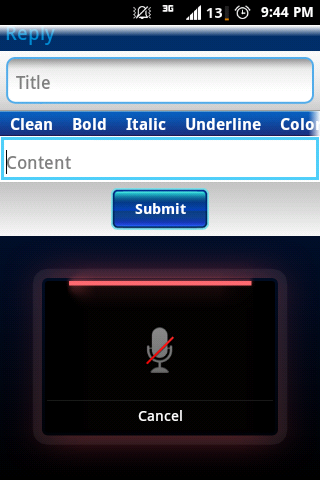
That's weird. I had that installed already and it didn't work. It does work on the Google search app but for other apps it doesn't work.
The camera "did" mess with me a lil again, but I think I got it now! Hooray! I did like you said Blood about disabling the flashlight in quickpanel settings. that helped, but not quite all the way, then I downloaded "Tiny Flashlight app" cuz I like having a flashlight on my phone, & the camera & video haven't screwed up on me at all! Wow! I would've never guessed it had to do with the flashlight! So I believe it's fixed! I'm really liking this rom even more now lol! Oh yeah I'm glad you released the removed apps, I was missing the email a lil & I like the genie widget too! So once again Thank You Blood for your hard work!
I noticed one other thing. The calendar app in this rom has an annoying huge + button covering the top part which doesn't even work.
Except for the fact that the button doesn't work quite right and covers the top row of the monthly calendar.add event...
Except for the fact that the button doesn't work quite right and covers the top row of the monthly calendar.
Did you install The New Clockwork Mod Before you flashed this rom? You can Brick your phone if you flash with the old one. Here's the link if you didn't... http://androidforums.com/transform-...wm-new-clockworkmod-fixed-no-2min-reboot.htmlOkay, I installed this ROM properly and it was working fine save a few glitches mentioned on this forum...then I look over and my phone went into some kinda RAM dump mode all by itsself, just sitting there. I wonder what happened. Had to pull the battery to reset it.
Yes I installed CWM 5.0.2.8, cleared data, cache, dalvik, flashed the ROM, and loaded the new one, downloading all of my apps from scratch. I think I used TitaniumBackup Pro to restore the data to like 3 of my apps, none of my system apps though. And as I said, my phone was just sitting there in standby and went into a RAM dump all on its own. I also hadn't messed with the voltage or CPU settings. Oh! And I noticed another glitch, my SwiftKey keyboard wouldn't make sounds anymore. And yes I did re-load it and check the feedback preferences. In the stock ROM I have it set to click when I tap the keys and it works, but in CT it doesn't work.Did you install The New Clockwork Mod Before you flashed this rom? You can Brick your phone if you flash with the old one. Here's the link if you didn't... http://androidforums.com/transform-...wm-new-clockworkmod-fixed-no-2min-reboot.html
I'm not sure if anybody knows this (well I'm sure Blood Knows); I stumbled upon another cool feature. I learned about it when I let the phone slip through my fingers a couple tiimes. The home screen goes into overview mode when you pinch 2 zoom. Meaning all widgets, folders, app icons, etc. start floating around. Pretty cool hey! **Note** This was just for people like myself that didn't know about it.

I believe Blood said earlier not to restore any data whatsoever or you'd have problems. My advice is to do a fresh CTMod reinstall, & after you boot up do a reboot, and start from scratch with your apps!Yes I installed CWM 5.0.2.8, cleared data, cache, dalvik, flashed the ROM, and loaded the new one, downloading all of my apps from scratch. I think I used TitaniumBackup Pro to restore the data to like 3 of my apps, none of my system apps though. And as I said, my phone was just sitting there in standby and went into a RAM dump all on its own. I also hadn't messed with the voltage or CPU settings. Oh! And I noticed another glitch, my SwiftKey keyboard wouldn't make sounds anymore. And yes I did re-load it and check the feedback preferences. In the stock ROM I have it set to click when I tap the keys and it works, but in CT it doesn't work.
Loota man good to hear from you again! That new job you got must be workin' the sh_t outta you! I see they finally let you have a day off to come back to the forum! Oh yeah it's Labor Day Lmao! Congrats by the way! Anyways I got that info about the floating icons off a guy in xda so thanks go to him...floating video player sgsIII "like" [Archive] - xda-developersThat's actually an xperia feature but for the life of me I couldn't figure out how to activate it.. kept doing it on acccident but couldn't do it on purpose till this so thanks
I believe Blood said earlier not to restore any data whatsoever or you'd have problems. My advice is to do a fresh CTMod reinstall, & after you boot up do a reboot, and start from scratch with your apps!
I tried to install the stock calendar app from a backup but it wouldn't work for me via just sideloading the old apk. How can I get the original back?
I updated the mmsc URL. But I'm still not able to receive mms messages. Any Ideas?Set the MMSC URL to http://mm.myboostmobile.com that should fix your MMS issue, reply back lemme know if that worked for ya...
