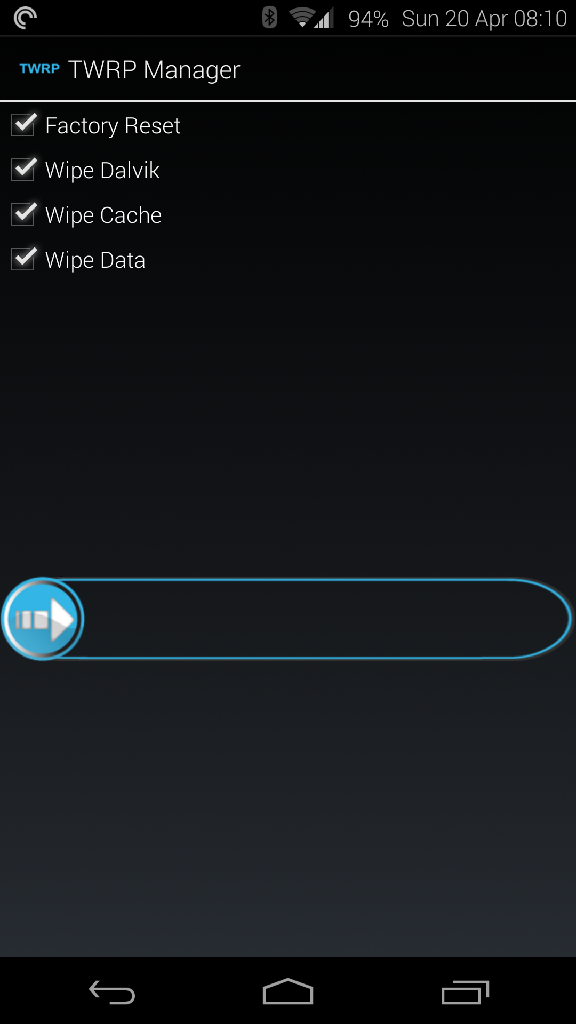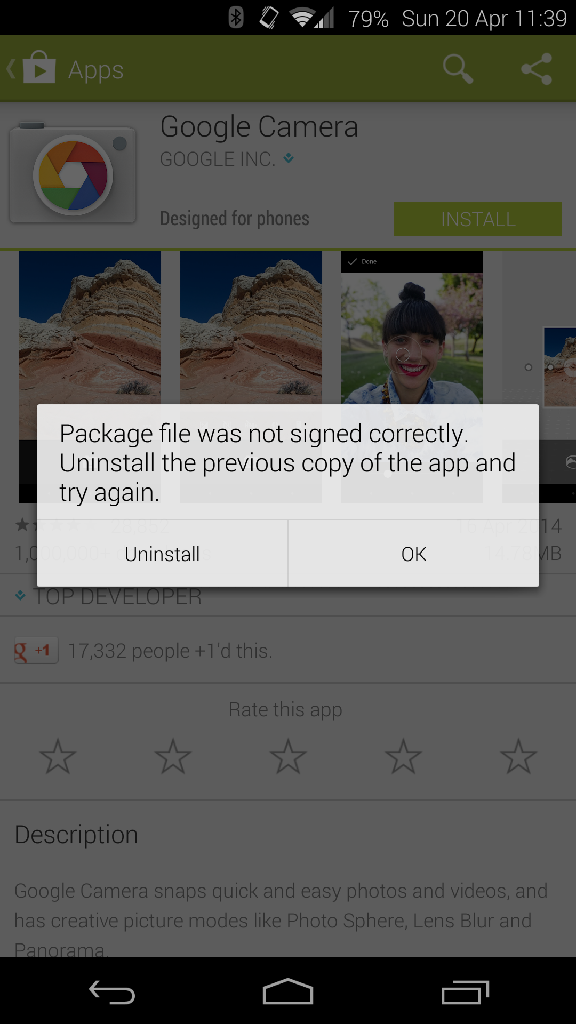NYCHitman1
Gun for Hire
To better answer the question, no you do not need to update it. If it's not broken, don't fix it.
As for the volume rocker to skip tracks, I'm looking into it. It's my #1 priority right now besides some kernel updates and data dropout issue (which I think I fixed in the stable build).
As for the volume rocker to skip tracks, I'm looking into it. It's my #1 priority right now besides some kernel updates and data dropout issue (which I think I fixed in the stable build).