nuttmeg
Extreme Android User
Here is my stock battery using the new Number 2 rom with moderate use. 
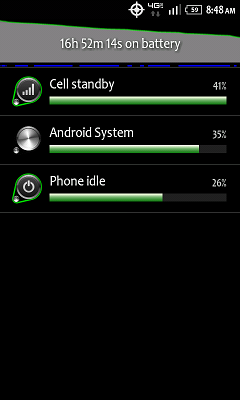
I thought about making a flashable zip and see if i could get it going that way, have any of you tried out the New Jelly Bean Launcher. Jelly Bean Launcher thats the one i was trying to push with titu.

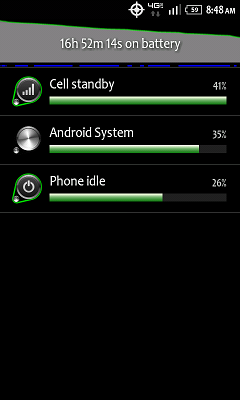
You trying to restore a system app through titanium? I've never been able to do that. Some pre installed apps I've got it to restore but system apps never work. They always have to be flashed for me. Idk
lmao @ Bard...
Ldrifta got a question, whenever i try using titu to make a launcher a system app, it FC's, any idea?
I thought about making a flashable zip and see if i could get it going that way, have any of you tried out the New Jelly Bean Launcher. Jelly Bean Launcher thats the one i was trying to push with titu.






