Install the app
How to install the app on iOS
Follow along with the video below to see how to install our site as a web app on your home screen.
Note: This feature may not be available in some browsers.
-
After 15+ years, we've made a big change: Android Forums is now Early Bird Club. Learn more here.
You are using an out of date browser. It may not display this or other websites correctly.
You should upgrade or use an alternative browser.
You should upgrade or use an alternative browser.
Mexjoker
I'm Not Real, Doris!
This is how it shows up after I DL it.
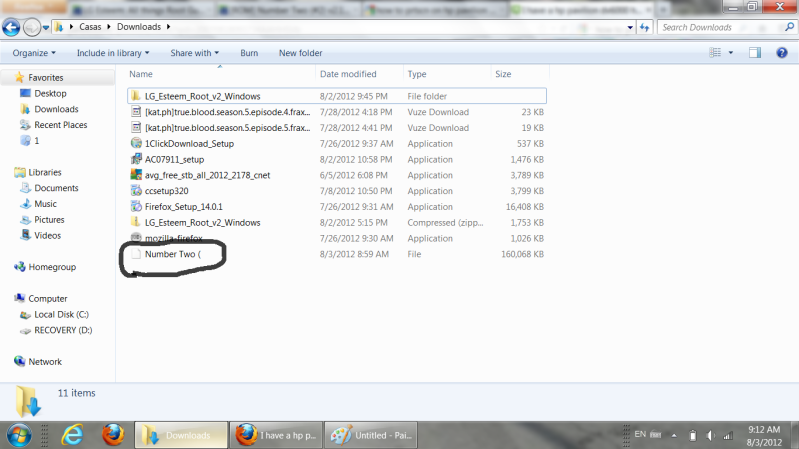
Put a .zip on the file or download the one biggie uploaded.

bsquirrell
Member
Yes I have tried downloading these files loads of times, they are not downloading as zipped files. there is a question mark before the zip number. I do so want to use it,
It's that easy? I'll try that. Thanks.Put a .zip on the file or download the one biggie uploaded.
Mexjoker
I'm Not Real, Doris!
Yes I have tried downloading these files loads of times, they are not downloading as zipped files. there is a question mark before the zip number. I do so want to use it,
It's that easy? I'll try that. Thanks.
My download for #2 came as a .bin so after it was done downloading I changed the extension to .zip on my phone using root explorer(any file app will do too). Flashed it right after I changed it and it flashed properly. I also moved the .bin to my computer and changed it also to .zip then flashed it to see if it would work and gave me an error. Hope I helped a bit.

OptiC-ShotS
Android Enthusiast
When I flash: center clock, stock lock screen, or 30 step volume mod, do I have to wipe anything? Or does it already do it for me?
HereticSins
Android Expert
When I flash: center clock, stock lock screen, or 30 step volume mod, do I have to wipe anything? Or does it already do it for me?
Nope.
Worked like a charm. 'Preciate the help.My download for #2 came as a .bin so after it was done downloading I changed the extension to .zip on my phone using root explorer(any file app will do too). Flashed it right after I changed it and it flashed properly. I also moved the .bin to my computer and changed it also to .zip then flashed it to see if it would work and gave me an error. Hope I helped a bit.
mariadroid
Well-Known Member
i also dont use the BT..i have noticed it slowing down..but im sure its just me..i use my phone for games and music( right now till i go back to school) i use app killer when i turn my phone on in the am..and before sleep in the pm and also clean up here and there..over all i love this rom..my phone runs smoothly..only every once in a while i have a few issues but like i said i think its me..not rom..i agree with everyone great job awesome rom thanks to you

chicomostoc
Android Enthusiast
I need stock settings.apk and cannot find it can someone post it for me plz and thank u...
for ZVD
Settings.apk
chicomostoc
Android Enthusiast
OptiC-ShotS
Android Enthusiast
What's the font for this ROM?
jtw1216
Android Expert
No problems. When I do notice a slow down it's because my fingers sometimes move too fast typing for the phone to keep up LOL. I wipe cache & dalvik at least twice a day, so it runs smooth most of the time. I put most of my apps on sd card to keep the phone as junk free as possible, & to help it run better & that seems to help also.
mike28
Android Expert
wow damn guys sorry for all these issuesi just got back home and am gonna start getting to the bottom of this!!
I just think it's LG in general your rom is perfect
LDrifta
No Stranger 2 Danger
no i meant with the file hosting site lolI just think it's LG in general your rom is perfect
mike28
Android Expert
no i meant with the file hosting site lol
Oops sorry I'm sleepy :beer:
apeiiron
Android Enthusiast
It says sending....and it stays that way. Message w/o pic sends, no problem. Are you on 1.9.2? Any different kernel?
I'm not using this from but I am using the ICS hybrid theme. All texts sent say sending and doesn't go away.
LDrifta
No Stranger 2 Danger
you may just have to wipe the data/cache of mms.apk located in 'settings/applications/manage-ALL'I'm not using this from but I am using the ICS hybrid theme. All texts sent say sending and doesn't go away.
which rom you coming from?

