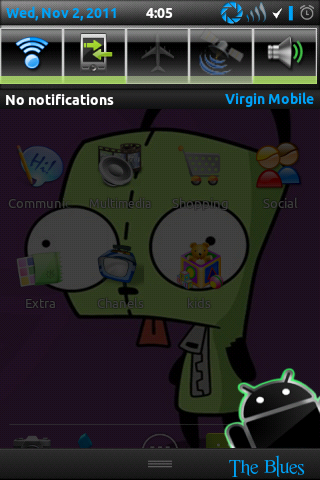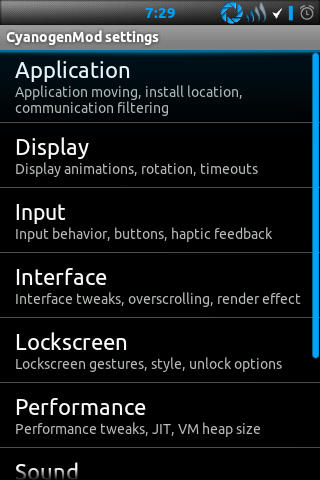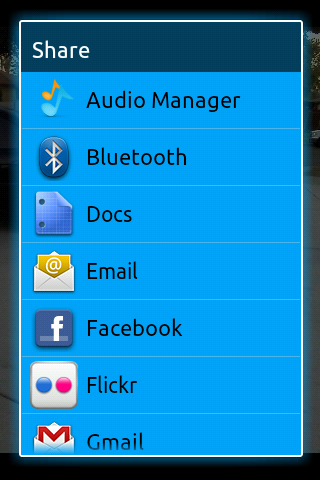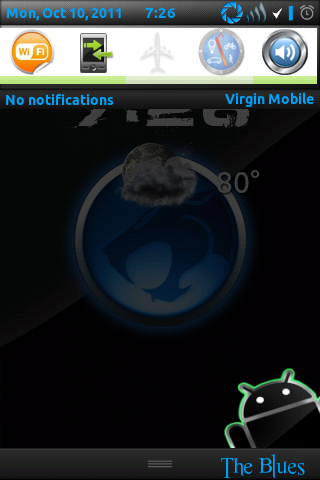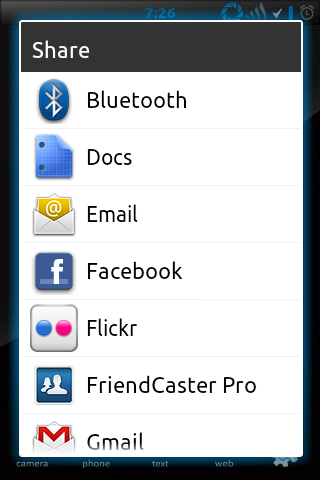I'm having a problem suddenly after installing the app Shopkick. Long press doesn't work anymore on the home screen. Neither when long pressing on an app icon or a blank spot. The phone will vibrate once, but the usual popup doesn't come up, and I'm not able to move any of the icons around.
I've uninstalled Shopkick but the problem hasn't gone away. I hadn't done anything differently other than installing that app, so there really isn't anything else I can undo, other than randomly uninstalling apps one by one, which doesn't sound appealing to me at this point.
Does anyone have any tips other than wiping everything and reflashing the rom? I'm thinking it's possible it may have something to do with the theme perhaps? I'm not familiar with themes enough right now to know how to uninstall-reinstall one though.
Using the latest 10042011 rom btw. Thanks in advance.
Edit: BTW, long press does work in the app drawer, just not on any of the home screens.