JerryScript
Android Expert
Is anyone else running into issues where the data connection is being shut down when the phone is streaming data? For example, when listening to TuneIn Radio, it shuts out shortly after the screen turns off. I've looked in the Mobile Network settings and don't see anything about enabling always on data.
Are you streaming over 3G or wifi? If it's wifi, then go into settings>>wireless&networks>>wifi_settings then press your menu key and select advance. Check the wifi sleep policy, it's probably set to When Screen Turns Off (that's the default setting for Android).


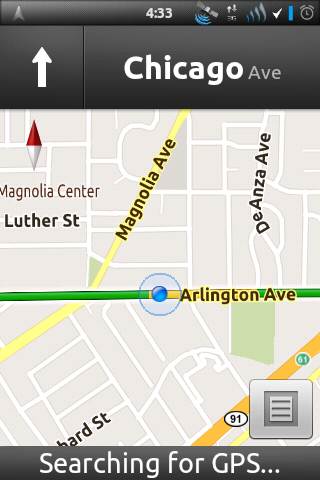

 awesome huh? and im also attaching the swype that comes with the phone, lots of people seem to hate the beta
awesome huh? and im also attaching the swype that comes with the phone, lots of people seem to hate the beta