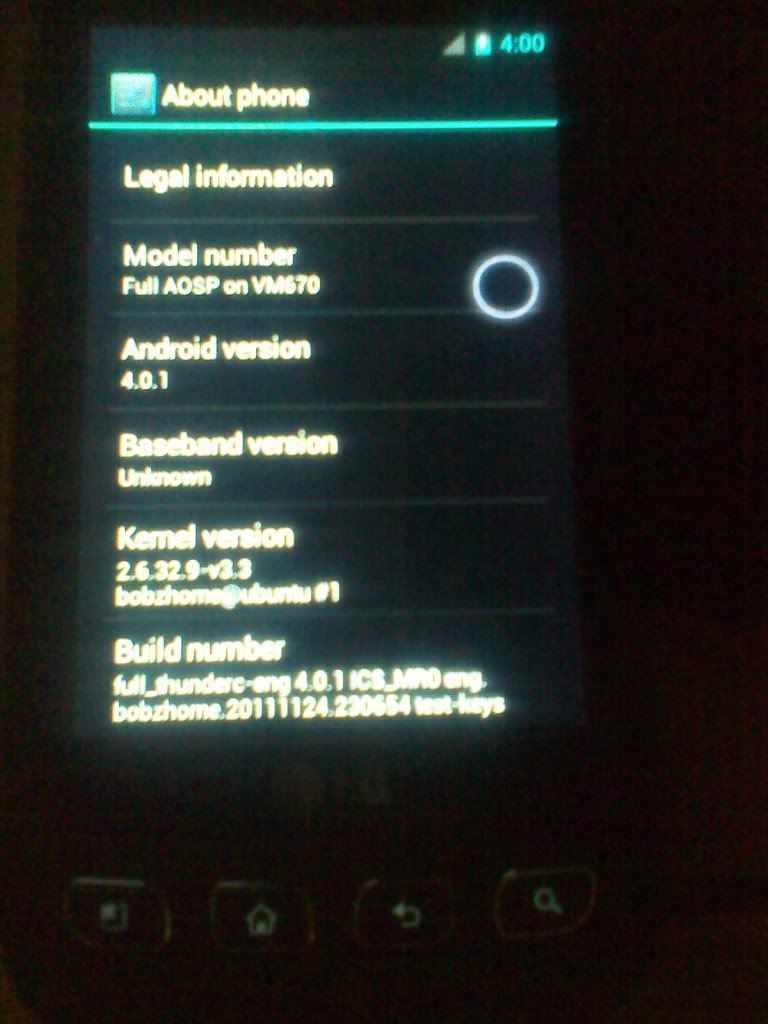Android?What!?
Android Enthusiast
Needs to be a stock apn restored on a cm rom. If you noticed. Bobz is newer than Reppards causing a previous version needed to make it work. It has to be stock apn or teamchickenater apn backup restored on a cm rom. I also want to see how many lbs the XML files are. The stock should be around 30 40kbs and the bobz apn is around 330 or 390kb. Reppards and bobz are basically similar just missing some.
Ok cool so im gonna go download TCE and try to backup the apn, do you want a screenshot?
Bobz:390kb

 I wonder why it worked on mine and 4 other optimus too. I'm totally bummed right nurrr. But then again, we all downgraded to the same stock rom.
I wonder why it worked on mine and 4 other optimus too. I'm totally bummed right nurrr. But then again, we all downgraded to the same stock rom.