Here are My screens:
Lockscreen

Main

Main-1

Main-2

Main-3

Main+1

Main+2

Main+3

Do have some shots with my folders open too but I'll spare you that for now LOL
What calender are you using, also how do you get the F1 dates on there??
Follow along with the video below to see how to install our site as a web app on your home screen.
Note: This feature may not be available in some browsers.
Here are My screens:
Lockscreen

Main

Main-1

Main-2

Main-3

Main+1

Main+2

Main+3

Do have some shots with my folders open too but I'll spare you that for now LOL
What calender are you using, also how do you get the F1 dates on there??
This made me laugh ^_^
I've given up tryingHi Guys,
loving this thread, I see this has been mentioned twice before but there does not seem to be an answer (if there is I cant find it)
Does anyone know if you can change the icon for the stock messaging app.
Thanks for any replies
 I had the same problem that's already been mentioned. Whenever I changed it the new icon would show for a couple of seconds then revert back to the old one. I figured there must be some hidden settings somewhere preventing that one being changed.
I had the same problem that's already been mentioned. Whenever I changed it the new icon would show for a couple of seconds then revert back to the old one. I figured there must be some hidden settings somewhere preventing that one being changed.I've given up tryingI had the same problem that's already been mentioned. Whenever I changed it the new icon would show for a couple of seconds then revert back to the old one. I figured there must be some hidden settings somewhere preventing that one being changed.
Some stock HTC apps seem to revert back to the original icon no matter what program you use to create a shortcut.
Whats the calender app your using?heres mine
only use 5 of the 7





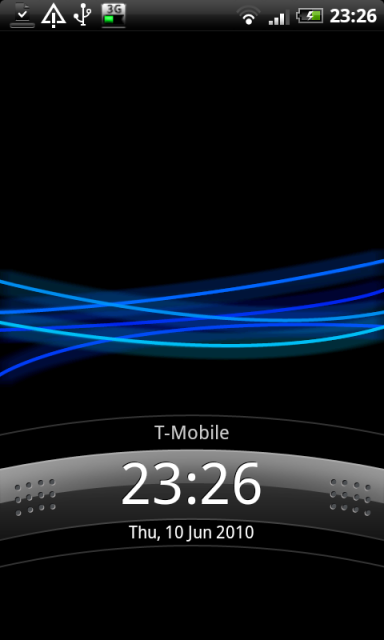

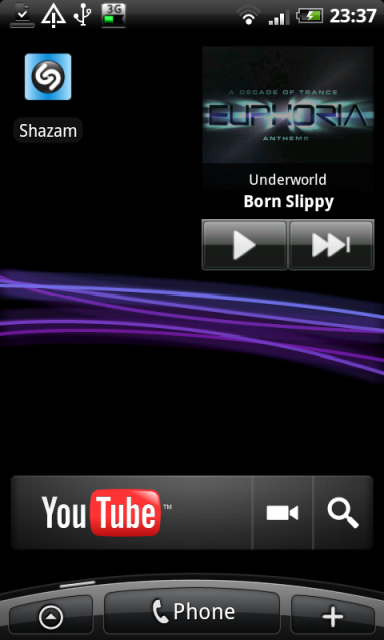

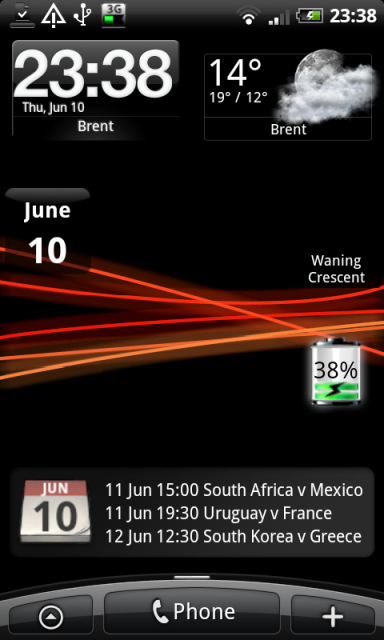
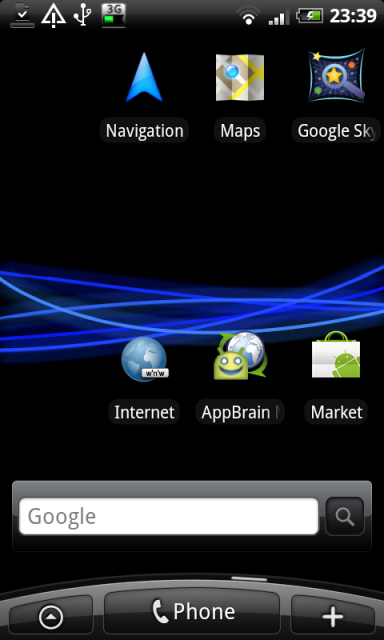
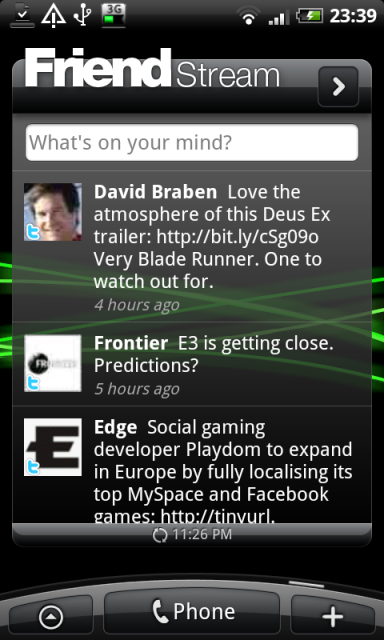

Thanks for the quick replies, thats a bummer as its looking totally out of place on my homescreen. Guess i will just need to live with it.
@dajomel What battery widget is that?
How can I set the phone to use different wallpapers for the different home screens?
I have a great 960x800 wallpaper, behind all 7 home screens and the perspective moves slightly as i move between screens. (as per normal).
Is it possible to define a separate image for each screen?
Hi dajomel
Nice wallpaper !!
What are you using for a battery widget ??


In parasitius post above withe coloured lines on the background, that must be a live wallpaper then, as the lines are different colours in each pic.


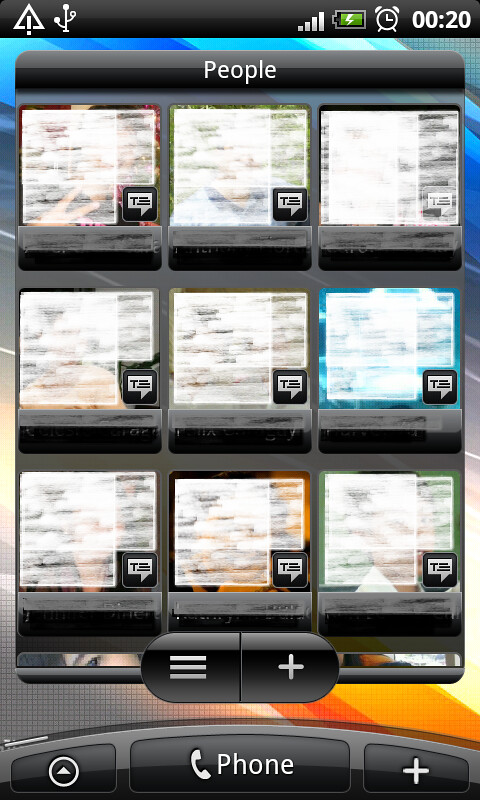
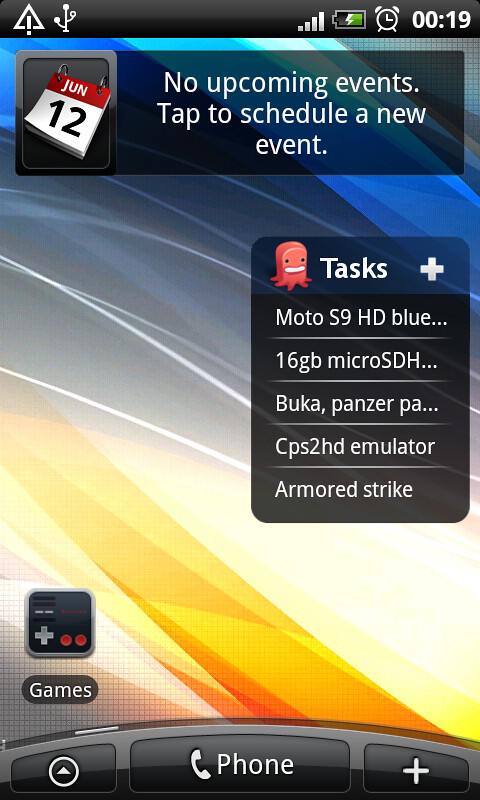


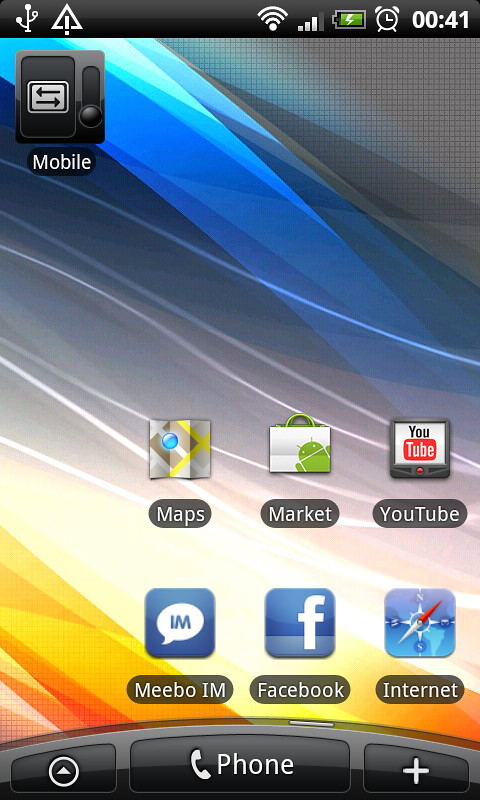
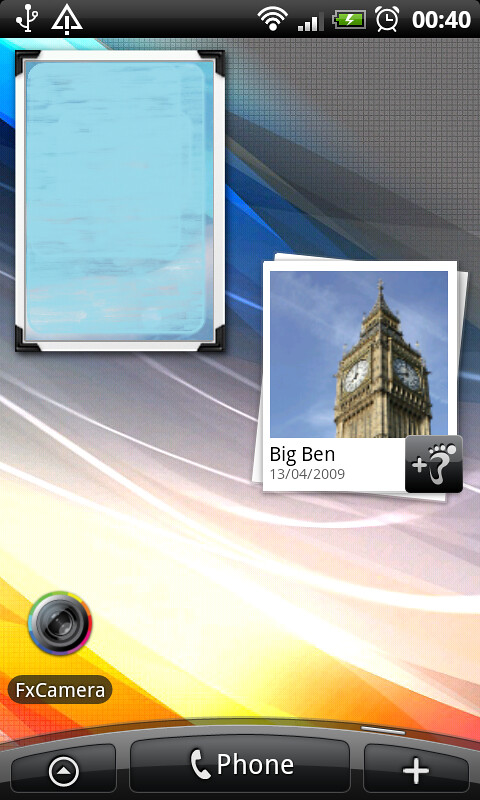

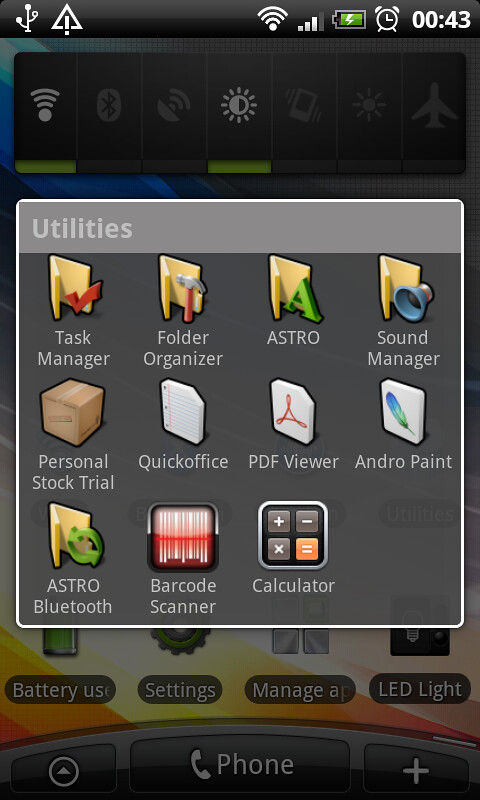

 )
)if you use folder organiser and create a new shortcut to the messages app, then change the icon of the shortcut, not the app, you should be good to go.
thanks for your reply lekky but this does not work , tried it a couple of times and when you copy the shortcut to your home screen the icon you have selected appers for 2 seconds and then it reverts to the original stock message icon.
Has anyone had any joy changing this ?????
thanks again for any replies
