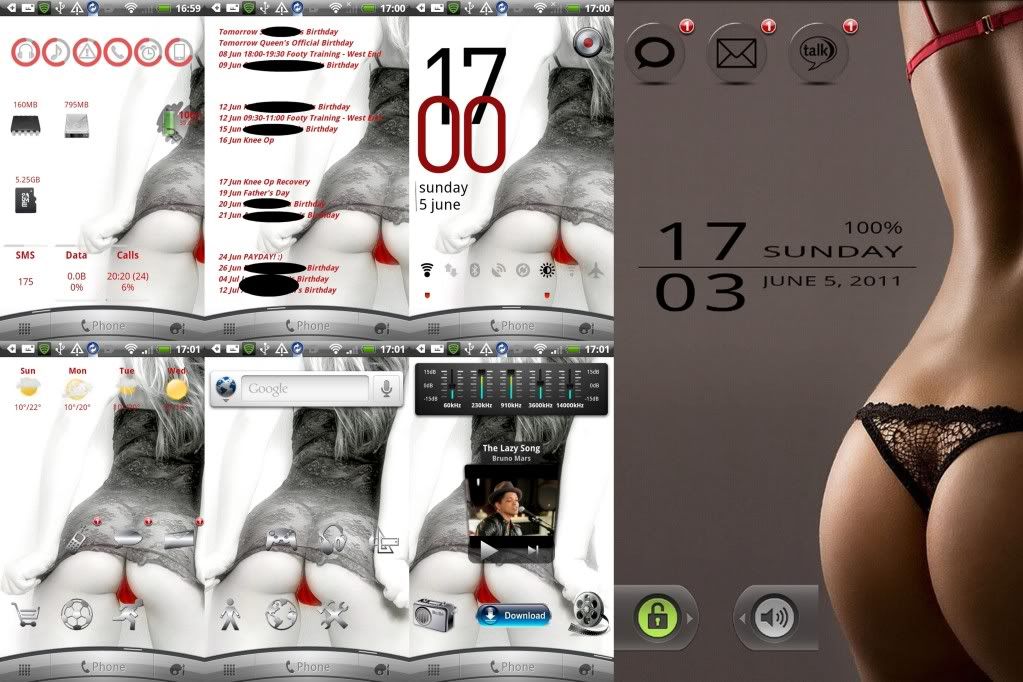Well, I have only recently got my phone and this is my first custom theme.
Screen #1 (Default)
The left side bar has links to the other screens
Screen #2 (Music)
The widget is by PowerAMP (it is now transparent but I might change it for another)
Screen #3 (Agenda)
Agenda Widget, it scrolls and stuff. Works nicely seems stable and updates itself with Facebook etc...
Screen #4 (Games)
I kind of use this screen to look at my background

That little ChessFREE icon opens a new window filled with games. (Using FolderOrganiser LITE)
Screen #5 (Tools)
Obviously Astrid/ToDo is there, the other icons open new windows with tools of their respective category. Apart from Market.... that's the market

Screen#6 (Settings)
Several Toggle widgets, AudioManager, Flashlight, 3GWatchdog.
Settings opens up various other settings apps incl DesktopVisualizer etc...
I used
Scrolling Wallpaper 2.0 | themeDROID and then customised my own things, but all credit goes to the author of that method as that is what I used mainly.
Hope you enjoyed it.