Install the app
How to install the app on iOS
Follow along with the video below to see how to install our site as a web app on your home screen.
Note: This feature may not be available in some browsers.
-
After 15+ years, we've made a big change: Android Forums is now Early Bird Club. Learn more here.
You are using an out of date browser. It may not display this or other websites correctly.
You should upgrade or use an alternative browser.
You should upgrade or use an alternative browser.
Show us your Desire Homescreens...
- Thread starter junkiepilot
- Start date
-
- Tags
- htc desire
SL4VE
Well-Known Member
Changed Again...
hey whats the weather widget here? looks awesome
Jammy
Android Expert
When using launcher pro how do you get more than 3 screens?
On a home screen, click Menu, then Preferences.
In homescreen settings, change the number of screens to >3.
Mushhushshu
Well-Known Member
hey whats the weather widget here? looks awesome
Looks like the one from the default google 2.1 "news and weather widget". Looks a bit shinier though but maybe this is an option or something.
SL4VE
Well-Known Member
Looks like the one from the default google 2.1 "news and weather widget". Looks a bit shinier though but maybe this is an option or something.
cant find this on my phone? can i d/l from anywhere?
Mushhushshu
Well-Known Member
cant find this on my phone? can i d/l from anywhere?
Dont think its on the deisre by default, think its on the nexus one as we have sense news/weather.
Google for "news and weather widget" and theres a barcode for it in the first link

SL4VE
Well-Known Member
weirdNumber
Well-Known Member
My not particularly exciting but functional three screens using launcher pro.

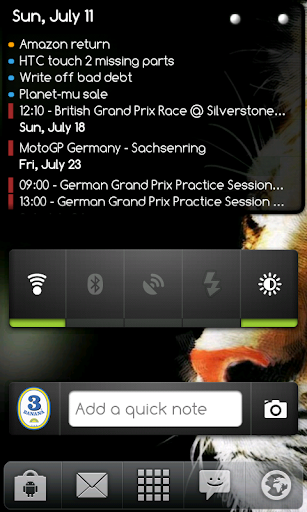
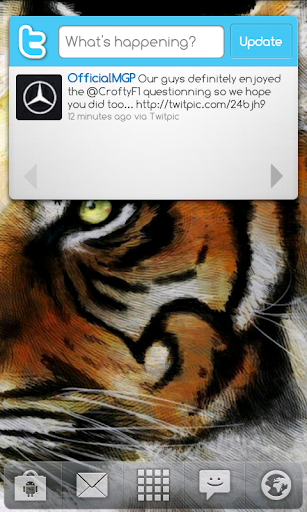

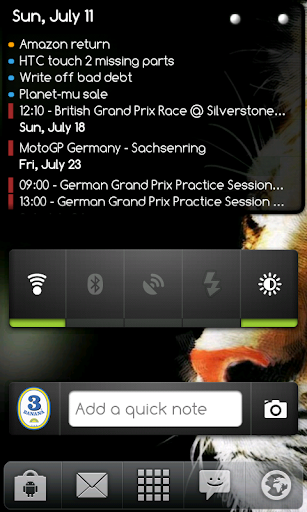
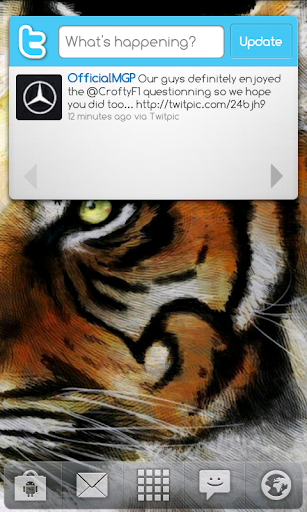
Oh!!! Those art Icons are pretty!!! Care to share
I'm not sure if this is where the original poster got them from but I think they are the same Handycons 2 - 20 Free Icons
Ultra minimalistic!
Thanks guys, I'm glad you like it

Yes, those are the icons I used. I then used Folder Organiser to change the icons for a few bookmarks and apps, and that's what those icons actually are
 From left to right - Google Reader link, Twicca, Facebook Home, Facebook inbox
From left to right - Google Reader link, Twicca, Facebook Home, Facebook inbox 
zoidy84
Well-Known Member
Can someone give me a clue how you set a new lock screen using lockbot (free version). I've got launcherpro as my default ui. Cheers.
If you go into the program via the menu, click the menu button, then configuration the first option is use lockbot as lock screen. Then in my themes it'll sure you which it will cycle through so just long press and delete the default ones and leave just yours!
Phenomenological
Android Expert
Just photos of the main screen and one other, as two of the pages are HTC news feeds, one is the HTC hotmail client, one is the HTC calender, and one is blank. Not sure what to do with the background, so have left it as the live HTC one for now to add a bit of colour to the uniformity. Oh, and I haven't rooted the phone, so you get pictures not screenshots!




H
HYCAET
Guest
Looks really good Phenomenological. Nice and clean. I like it a lot.
Phenomenological
Android Expert
Looks really good Phenomenological. Nice and clean. I like it a lot.
Thanks!
what's the stats programme you have their phenom..??
Nice icons too!
Stats program is for monitoring use of minutes, texts, data, and wifi. Can be found here: Stats v1.5.5 Application for Android | Tools
Thanks!
Stats program is for monitoring use of minutes, texts, data, and wifi. Can be found here: Stats v1.5.5 Application for Android | Tools
What about the weather widget??
Phenomenological
Android Expert
What about the weather widget??
Weather widget is this one, for that particular layout choose 4x1 size and scroll through.
Weather widgets (yr.no) v13 Application for Android | News & Weather
Clock is separate because I hated the clock font on that app, so the clock is...
Digital Clock Widget v1.8.1 Application for Android | Tools
If you go into the program via the menu, click the menu button, then configuration the first option is use lockbot as lock screen. Then in my themes it'll sure you which it will cycle through so just long press and delete the default ones and leave just yours!
So you can only choose 1 of the 5 or so that are already there on the free version. For all of the others you need the pro version?
Cheers for the reply.















