Install the app
How to install the app on iOS
Follow along with the video below to see how to install our site as a web app on your home screen.
Note: This feature may not be available in some browsers.
-
After 15+ years, we've made a big change: Android Forums is now Early Bird Club. Learn more here.
You are using an out of date browser. It may not display this or other websites correctly.
You should upgrade or use an alternative browser.
You should upgrade or use an alternative browser.
Show us your Desire Homescreens...
- Thread starter junkiepilot
- Start date
-
- Tags
- htc desire
Hey, just bought a desire yesterday and have it rooted with a custom ROM, so far very impressed with what it can do. Doing a bit of messing around with themes, icons et cetera and was wondering if someone could point me in the right direction, looking for a similar style of icons to you Mushhushshu, and also Lekky's as well. Kind of lookin for non flashy black and white. Any help much appreciated...
Hopefully someone will update it/upload them. In the meantime there are more here
Mushhushshu
Well-Known Member
Hey, just bought a desire yesterday and have it rooted with a custom ROM, so far very impressed with what it can do. Doing a bit of messing around with themes, icons et cetera and was wondering if someone could point me in the right direction, looking for a similar style of icons to you Mushhushshu, and also Lekky's as well. Kind of lookin for non flashy black and white. Any help much appreciated...
The ones I use live here Larger DarkEdge Icons here - Droid Forum - Verizon Droid & the Motorola Droid Forum
theres also ones with different coloured bars at the side and ones with no bars at the side I think.
(this design)

Because it is nice to see what people have done with phones precisely the same as yours as well as general Android (especially when new os versions start coming out e.g. some of the froyo layouts above), and also there are now 15 pages in this thread so its hardly a minor little thread in its own right.
Lock Screen (I like the stock one very much)
Home: I kept it simple

Hey, whats that clock your using across the top? Thanks in advance
Phenomenological
Android Expert
Hey, whats that clock your using across the top? Thanks in advance
Digital Clock Widget v1.8.1 Application for Android | Tools
g4rvd4
Android Enthusiast
Hey, whats that clock your using across the top? Thanks in advance
Yup, it's Digital Clock Widget..

(this design)
Thats the one, cheers for that
How come when i use these icons they seem much smaller :s
My not particularly exciting but functional three screens using launcher pro.

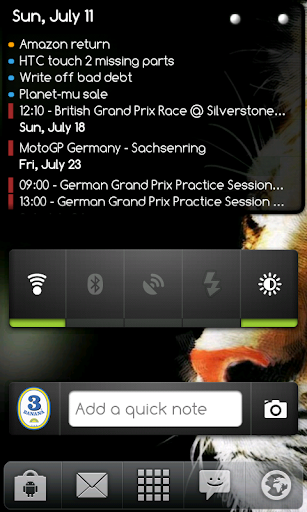
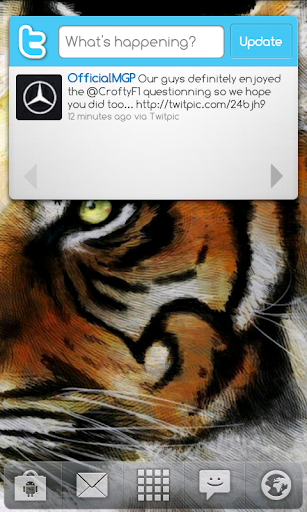
Hey, I really like that agenda widget you are using - which one is it?
Thanks
Spent a couple of hours yesterday, playing and changing again.
I've gone from Smooth calendar, to Jonte to finally Agenda Widget. I'm now finally happy with how that works/looks.
I'm not happy with Audio Manager, would like it to lock the volumes (not sure if there's an app to do that, as forever changing ringtone volume in pocket) and also be transparent.
Changed my lockscreen picture, new wallpapers and created Quick Dial & Message folders. I've also organsied folders for the apps.
I'll maybe create a folder for internet bookmarks and remove the sense widget, possibly have direct map location folder. Who knows...
I'm just about to fanny around (for another couple of hours no doubt) on trying to remove the names, change a few icons, then.......then i think i'll be happy (for another few weeks/months)
Lockscreen:

Left 1:

Left 2:

Left 3:

Main:

Main (Texts):

Main (Tools):

Main (Google):

Wont go through all the folders, as you get the idea...
Right 1:

Right 1 (Apps):

Right 2:

Right 3:

Lovin' the Lockscreen image - is that one we can download?

photek1000
Newbie
DeftonedEvan
Newbie
I have had a bit of a change around,nothing major a new wallpaper some new icons and a general shuffle around.
Home screen

Left 1

Left 2

Left 3

Right 1

Right 2

Right 3

Hi there, can you please tell me what app that is for your music playing? Thanks very much!
rtb35
Android Enthusiast
rtb35
Android Enthusiast
Can you tell what the Icon Pack is called, it's awesome.
The link to get that icon pack has already been posted on this thread,just look back a bit.
Mushhushshu
Well-Known Member
Near right: Calendar, tasks, commonly used stuff

Wheres this tasks widget from please? Its lovely

Wheres this tasks widget from please? Its lovely

Mushhushshu
Well-Known Member
Its the oem HTC calendar wigdet!!
Nah I meant tasks (middle one) not calendar (top) - Found it now, its from Gtasks.
weirdNumber
Well-Known Member
Hey, I really like that agenda widget you are using - which one is it?
Thanks
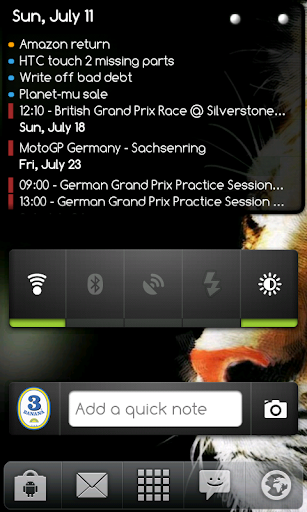
Pure Calendar Widget, it accesses Astrid task manager for the todo list and the normal calendar for the rest. Its scrollable with Launcher Pro and ADW Launcher as well as being skinable and having several widget sizes.
















