Install the app
How to install the app on iOS
Follow along with the video below to see how to install our site as a web app on your home screen.
Note: This feature may not be available in some browsers.
-
After 15+ years, we've made a big change: Android Forums is now Early Bird Club. Learn more here.
You are using an out of date browser. It may not display this or other websites correctly.
You should upgrade or use an alternative browser.
You should upgrade or use an alternative browser.
Show us your Desire Homescreens...
- Thread starter junkiepilot
- Start date
-
- Tags
- htc desire
D
Deleted User
Guest
Been playing around a bit.
On your left screen, what audio widget is that?
On your left screen, what audio widget is that?
The audio manager ? It's the Audio Manager ^^
DesireMe
Android Expert
Desire me how do you change the lockscreen ??
I used an app called LockBot (it's free)
I used an app called LockBot (it's free)
Thanks, man. My lock screen just got a makeover xD
Don't get me wrong, I love Sense, but I also love customizing
lekky
Lover
i really like the look of the Froyo lock screen, i know you can get it in lockbot pro but think i'll wait for more stable froyo rom to come out!
Have you tried defrost rom? Its very stable.
DesireMe
Android Expert
i really like the look of the Froyo lock screen, i know you can get it in lockbot pro but think i'll wait for more stable froyo rom to come out!
You can get it in the Free (Lite) version of Lockbot too.
 I have the light version and froyo lock screen.
I have the light version and froyo lock screen. 
Roze
Hiding behind a mystery
Ceefax
Well-Known Member
Have you tried defrost rom? Its very stable.
+1
Oh!!! Those art Icons are pretty!!! Care to share
and +1! They're quite cool, are there more that style for other icons?
Changed Again...
Whats the green ring icon for?
Battery level. It's fully charged in the pic. When off charge it displays battery percentage in the middle.
Sorry, is that an app or a custom ROM?
Sorry to bump; even though my phone is not rooted, I'd be interested in knowing how to obtain the above mod, so if/when I root I can grab it

Seems SO much better than the standard battery icon which doesn't tell you much!
snowmobile
Android Enthusiast
I'm not sure if this is where the original poster got them from but I think they are the same Handycons 2 - 20 Free Icons+1
and +1! They're quite cool, are there more that style for other icons?
zoidy84
Well-Known Member
Have you tried defrost rom? Its very stable.
No but I'll have a butchers at it tomorrow, I like the modaco roms, the r3.1 is brilliant, but reading the forum some people are having big wifi problems!
lekky
Lover
Here's mine:
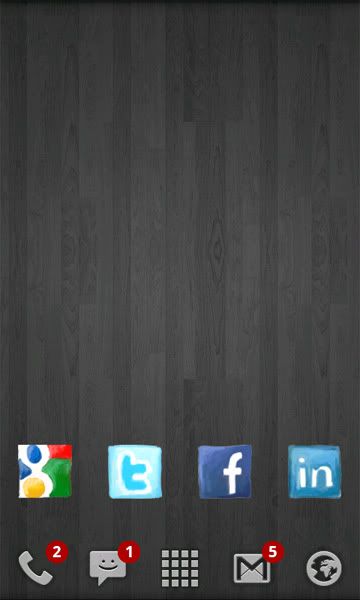
Ultra minimalistic!
i am loving the clock below. what is it? and does it work with sense? i.e. will the weather animations still appear?
thanks
thanks
Got bored and tweaked mine a bit, now with even more dark sexyness
Lock screen
Centre home screen

Looks like the standard clock to me.i am loving the clock below. what is it? and does it work with sense? i.e. will the weather animations still appear?
thanks
DesireMe
Android Expert
nah - mine looks different!!
+ -> Widget -> Clock (HTC) -> Style #3
Mushhushshu
Well-Known Member
i am loving the clock below. what is it? and does it work with sense? i.e. will the weather animations still appear?
thanks
Its the clock from "weather and toggle widgets" app from the market, skinned with "Cypha flip clock" skin also in the market
 the weather animation doesnt work although there is a custom weather addon you can download for it with anims which I now use instead of the stock weather app. The weather widget I use on my homescreens is from the same pack, think darkstar is the name of the skin I use for that one.
the weather animation doesnt work although there is a custom weather addon you can download for it with anims which I now use instead of the stock weather app. The weather widget I use on my homescreens is from the same pack, think darkstar is the name of the skin I use for that one.freefall
Well-Known Member
Did you have to resize or do anything to the icons to make them look normal? Everytime I use icons off that site, they look far too small then what they should be...
No i just used the ones off the site and used folderorganiser, it did everything itself
microserfs
Member
Few changes since I last posted my screens!
Running Froyo with Launcher Pro
Lockscreen

Main

Main + 1

Main + 2

Main + 3

Main - 1

Main - 2

Main - 3

Sorry if this has been asked before, what icon pack are you using? I love it.
zoidy84
Well-Known Member
lock screen: (the wife)... Home Screen: (The must haves)
-Lockbot (free)............. - Beautiful widgets
.................................. - Handcent SMS
.................................. - Dolphin HD


Left +3: (Calender)....... Left +2: (work)
- Jorte ....................... -Exchange Emails


Left +1: (Social) ......... Right +1: (Games, Movies and Fun)
................................ - Media Folder
................................ (Inc: FxCamera, Obama Camera, ShootMe, Camcorder)
................................ - Games Folder
................................ (Inc: Mahjong, Rock Band, Snesoid, ShoutU!)


Right +2: (Music) ......... Right +3: (Control Panel)
- Mixzing .................... - Extended Controls Bar (Twice)
................................. - Audio Manager
................................. - Mini Info


-Lockbot (free)............. - Beautiful widgets
.................................. - Handcent SMS
.................................. - Dolphin HD


Left +3: (Calender)....... Left +2: (work)
- Jorte ....................... -Exchange Emails


Left +1: (Social) ......... Right +1: (Games, Movies and Fun)
................................ - Media Folder
................................ (Inc: FxCamera, Obama Camera, ShootMe, Camcorder)
................................ - Games Folder
................................ (Inc: Mahjong, Rock Band, Snesoid, ShoutU!)


Right +2: (Music) ......... Right +3: (Control Panel)
- Mixzing .................... - Extended Controls Bar (Twice)
................................. - Audio Manager
................................. - Mini Info







