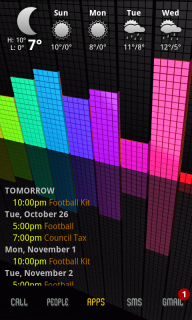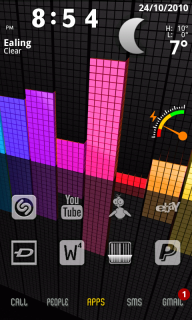OK, so I've been looking at this for a while and decided to share. It's not much but I hope you'll be gentle...
I admit I've lifted some ideas that I liked from others but I've looked at so many screenshot threads that I've no idea who you! To all of you that have inspired me, or that I've just blatantly plagiarised, thank you and apologies for not crediting you by name.
PS all descriptions are left to right and top to bottom
General - Using LauncherPro set to 6 rows & 4 columns with Lekky's "aSmoothStar" text icon's in the dock
LOCKSCREEN
WidgetLocker - Look & Feel set to "No Slider" with customer slider set to Unlock (left) & Camera (right)
HotSpot Toggle
SilentMode OnOff (CurveFish)
BattStatt
SMS Unread Count - for phone calls
Tajm - clock with date included
SMS Unread Count - for messages
SCREEN 3
Beautiful Widgets - Beautiful Weather 4x1 with Plain Grey weather skin
CalWidget - 4x2 widget with custom colours and current date removed
SCREEN 4
Tajm - clock with date included
BattStatt
HotSpot Toggle
Mini Info
3G Watchdog
Brightness Level (CurveFish)
Bluetooth OnOff (CurveFish)
WiFi OnOff (CurveFish)
SilentMode OnOff (CurveFish)
SCREEN 5
Beautiful Widgets - Beautiful Smaller Home Widget with Portal clock skin & Plain Grey weather skin
Gauge Battery Widget - 1x1 widget set to Default Rainbow colours with the numbers removed
Shortcuts to apps - Shazam, You Tube, Tweetcaster, eBay, Zedge, WordFeud, Barcode Scanner, PayPal
That's pretty much it. There isn't much on the other screens so I didn't bother to upload them.


 (Hope they upload okay)
(Hope they upload okay)