arkazain
Well-Known Member
I think it's pretty safe to say that he stacked a bunch of 1x1 SwitchPro(?) widgets on a vertical line.Can I ask how you got the vertical wifi/power setting widget on the left of the screen?
Follow along with the video below to see how to install our site as a web app on your home screen.
Note: This feature may not be available in some browsers.
I think it's pretty safe to say that he stacked a bunch of 1x1 SwitchPro(?) widgets on a vertical line.Can I ask how you got the vertical wifi/power setting widget on the left of the screen?
there's also a matching battery level indicator called 'battstat'. Both free on the market.
Click on the link to my dropbox in my signature will put it in there for you
What is the 4x2 messages (well, I'm assuming it is for messages) widget you are using at the top of the screen here please?
Thanks in advance
Y don't everyone put the widgets/apps. they use on the Screens; below the screen shots as I wonder what they are called like;
'Jay kay' what are the 2 horizontal gadgets on your screen called ??????? please

SwitchPro and Mini info. You have to pay for switchpro but its very cheap and well worth it. Mini info is free but I have now changed that to system info widget which is also a paid app.
 I actually donated Mini Info since it has been sitting on my phone since I first got it. So thought it was only fair for the dev making a great app. Though, I do like how system info widgets have more options for the widgets, lol.
I actually donated Mini Info since it has been sitting on my phone since I first got it. So thought it was only fair for the dev making a great app. Though, I do like how system info widgets have more options for the widgets, lol.Only thing I dislike about switchPro is that I have to pay for some skinsI actually donated Mini Info since it has been sitting on my phone since I first got it. So thought it was only fair for the dev making a great app. Though, I do like how system info widgets have more options for the widgets, lol.
 Yeah I've been using mini info for ages and found it perfect, also donated but find System Info gorgeous to look at and works equally as well.
Yeah I've been using mini info for ages and found it perfect, also donated but find System Info gorgeous to look at and works equally as well.



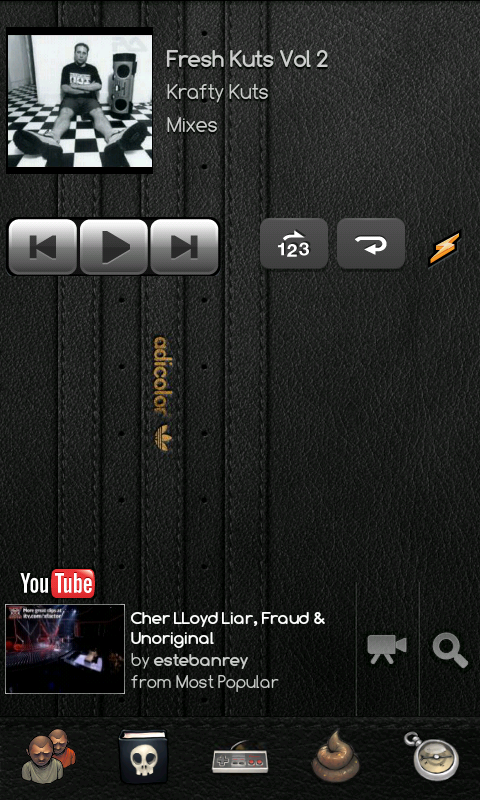
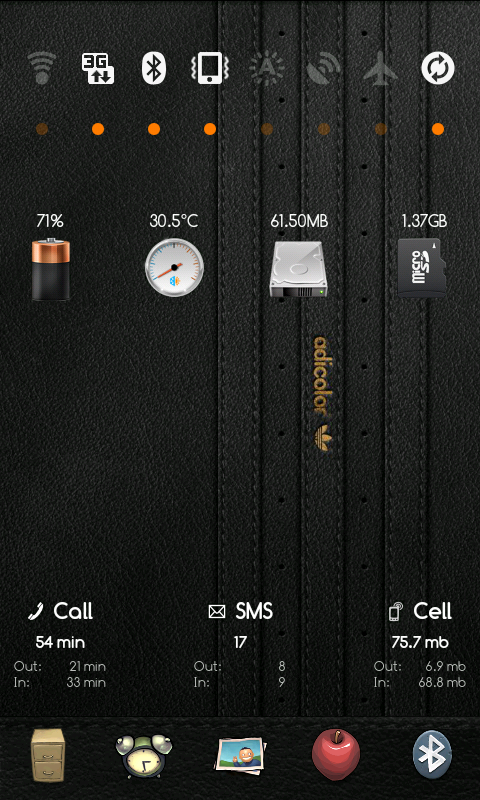
Jay_Kay, where do you get all your icons from. I love all those icons.

Updated a few of my screens so thought I'd post them on here
Added a few more widgets from other people's screens posted on here (Big thanks, you know who you are) Also found a lot of modded apps that have had transparent backgrounds added and I'm loving them. Took me a while to get the hang of ADB to delete and add files but got it working and liking my look now
Homescreen - Digital Clock Widget, Weather Widgets & Transparent Google News Widget.

Left +1
Winamp With Transparent Background & New YouTube App with transparent background.
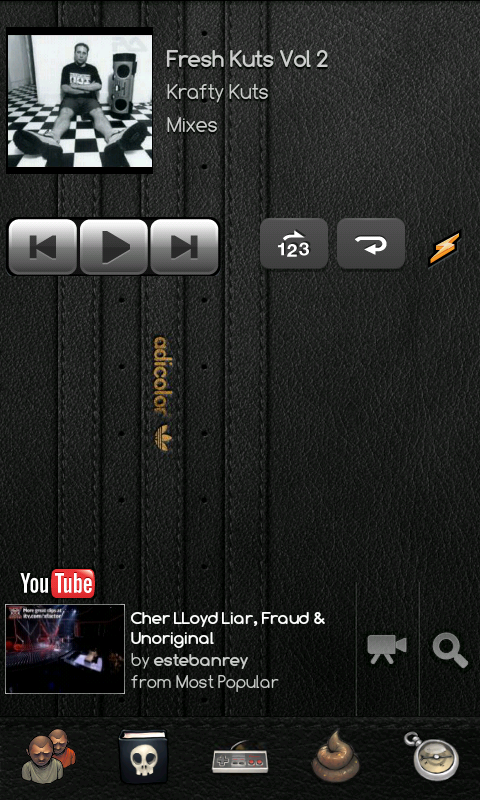
Right +1
Switch Pro Widget, Traffic Counter Extended & System Info Widget.
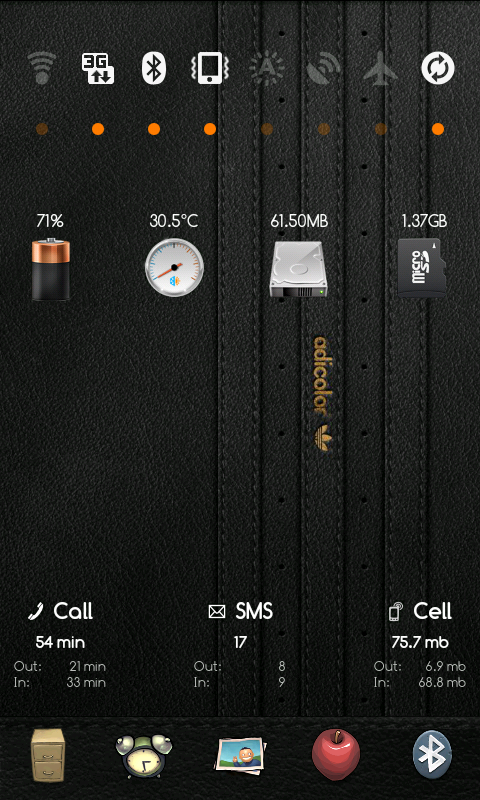
I take it that's the stock News & Weather widget?
How did you get it transparent?
Keep plodding along till I find something i'm entirely happy with!
Know that feeling. Had mine 5 months now, fiddled with it ever day and only just got a setup I will leave alone for a while.
Was getting blisters and RSI the amount I was changing it!
 )
)


I think most on here have suffered with Android RSI from constantly fiddling with the look of their phone. I've lost hours playing with different launchers and eventually ended up back with Sense!
Finally got a lock and homescreen I'm happy with now and no more fiddling (for now...)


