Install the app
How to install the app on iOS
Follow along with the video below to see how to install our site as a web app on your home screen.
Note: This feature may not be available in some browsers.
-
After 15+ years, we've made a big change: Android Forums is now Early Bird Club. Learn more here.
You are using an out of date browser. It may not display this or other websites correctly.
You should upgrade or use an alternative browser.
You should upgrade or use an alternative browser.
Show us your Desire Homescreens...
- Thread starter junkiepilot
- Start date
-
- Tags
- htc desire
Two Legz
Newbie
Hey still new to customising my desire can someone just help me. Can I have a different wallpaper on the lockscreen to the homescreens or do I need a particular app. If so please can you recommend. Thanks.
You have to have an app to do it. There are a few of them about but my preference is for WidgetLocker. I'm sure there will be some other people along soon to recommend their own personal favourites.
I know what you mean. I've been using a lockscreen like yours for a week or so now and I've still been tweaking...
Since my last post I've moved the icons around to bring the colours together as much as I can: green on the left and blue on the right ("Hotspot Toggle" widget turns blue when switched on).
I also wanted to have new SMS, missed call and Gmail counts on but could only fit the first two in the bottom row (using "SMS Unread Count") with the "tajm" clock. My solution was to use the "Gmail Unread Count" widget with a custom transparent icon. This the little red 1 count you can see to the right of the "BattStatt" widget which is also coloured dark blue to match the orb it is in.
I reckon I'm done tweaking it for now. At least until I see the next elegant widget / icon / solution on one of the many 'homescreens' forum posts!...

I know the original poster posted what he used. What did you use to tweak adding those few extra things on the lock screen.. or that just all customizable with the lockscreen widget he mentioned?
Cheers
In summary, what do i need to get it to look like that? i'll fiddle with the process itself
PS [EDIT] been reading this post for ages but never got the desire, definitely getting a new phone this christmas though and with the galaxy s fascinate coming to my carrier that'll be my phone most likely... Do all these cusotmizations roughly translate to all android phones , since desire and galaxy s both high end new ones.
adizz131
Member
I think most on here have suffered with Android RSI from constantly fiddling with the look of their phone. I've lost hours playing with different launchers and eventually ended up back with Sense!
Finally got a lock and homescreen I'm happy with now and no more fiddling (for now...)

Widget Locker
TAJM
BattStat

TAJM
Weather Bug Elite
SwitchPro Widget (only one i could find with an LED Torch toggle)
SMS Unread Count (for Phone/SMS/Gmail message counts)
any chance you could send us the link for that wallpaper??
cheers
Two Legz
Newbie
I know the original poster posted what he used. What did you use to tweak adding those few extra things on the lock screen.. or that just all customizable with the lockscreen widget he mentioned?
Cheers
In summary, what do i need to get it to look like that? i'll fiddle with the process itself
PS [EDIT] been reading this post for ages but never got the desire, definitely getting a new phone this christmas though and with the galaxy s fascinate coming to my carrier that'll be my phone most likely... Do all these cusotmizations roughly translate to all android phones , since desire and galaxy s both high end new ones.
Dalmation:
I'm using WidgetLocker as my custom lockscreen. It's a paid app on the Android Market [AM] but the price is very low and it's well worth it for the customisation you can do (customer sliders / different wallpaper to homescreens / add widgets etc). This is set up as "No Slider" in the look and feel options and then I added the custom slider to be exactly what I wanted. I also used the options to hide the notification bar and not to show icon labels.
The wallpaper I got from Zedge. I used the keyword "sphere" or "spheres" (can't remember which) and the file itself is called "Blue 1". I then selected it in the app for the background and used the crop tool within that selector to make it the right size and get the blue orb in the right place for my battery widget.
From top to bottom running along each line left to right:
Line 1 - SilentMode OnOff Widget (the CurveFish one), HotSpot Toggle widget both free on AM
Line 2 - nothing
Line 3 - BattStatt widget (carefully aligned on top of the blue orb in the wallpaper), Gmail Unread Count widget with a custom transparent icon both free on AM
Line 4 - Custom slider with unlock left and camera right
Line 5 - SMS Unread Count widget for messages, Tajm clock, SMS Unread Count widget for phone calls all free on AM
SMS Unread Count includes widgets for gmail, messages and calls but I used Gmail Unread Count for gmail so I could use a see-through icon.
All of this has been done without rooting so is fully and easily reversible. I downloaded WidgetLocker a week ago and this is the result!
Hope this helps; any more questions feel free to ask.
any chance you could send us the link for that wallpaper??
cheers
adizz131:
The wallpaper I got from Zedge. I used the keyword "sphere" or "spheres" (can't remember which) and the file itself is called "Blue 1".
Blackdeathstorm
Lurker
Thanks for that jay_kay...really appreciate it.
the ginger god
Member
Please can I have this wallpaper


LECTER
Android Expert
Attachments
LECTER
Android Expert
Scan for good Droid icons like the one in the below picture!
Doesn't work for me, got a link please?
adizz131
Member
D
Deleted User
Guest
I know what you mean. I've been using a lockscreen like yours for a week or so now and I've still been tweaking...
Since my last post I've moved the icons around to bring the colours together as much as I can: green on the left and blue on the right ("Hotspot Toggle" widget turns blue when switched on).
I also wanted to have new SMS, missed call and Gmail counts on but could only fit the first two in the bottom row (using "SMS Unread Count") with the "tajm" clock. My solution was to use the "Gmail Unread Count" widget with a custom transparent icon. This the little red 1 count you can see to the right of the "BattStatt" widget which is also coloured dark blue to match the orb it is in.
I reckon I'm done tweaking it for now. At least until I see the next elegant widget / icon / solution on one of the many 'homescreens' forum posts!...

Can I ask for the custom gmail unread icon please. Or how you did it? Widget just says no custom icons when I go to apply custom image? This is exactly what I am after though. Hope you can help.. cheers
Two Legz
Newbie
Can I ask for the custom gmail unread icon please. Or how you did it? Widget just says no custom icons when I go to apply custom image? This is exactly what I am after though. Hope you can help.. cheers
Ok, here we go...
1) I downloaded the transparent icon from the Launcher Pro website (here: Transparent Icon | LauncherPro Icons).
2) I then transferred it to my phone and saved it in a folder called "gmail-unread-count" on my sd card *note: name of folder important*. If your phone is plugged into your computer you should be able to do this on your computer, otherwise you will need to use a file explorer (I use Astro personally) to change it on the phone itself.
3) When you go to apply customer icon you should now see it in the list.
4) To keep it clean untick the show icon label option
5) Set up the other options to your preference (show only unread etc)
6) This should now just show the unread count on the widget.
Enjoy
Sure do!
105-Droids_v1.zip
How do you apply them?
LECTER
Android Expert
adizz131
Member
How do you apply them?
or if you have launcher pro, long press on an app and select change icon, then select it from gallery
CarsnGadgets
Android Expert
Here is my setup today, (it changes daily some weeks :0)
I'm using:
Launcherpro Plus
WidgetLocker
Extended controls
Agenda Widget
TurtleFrame
Folder Organizer
TypoClock
MiniInfo
Catch Notes
Youlu
and MultiPicture to set a different background on every homescreen.

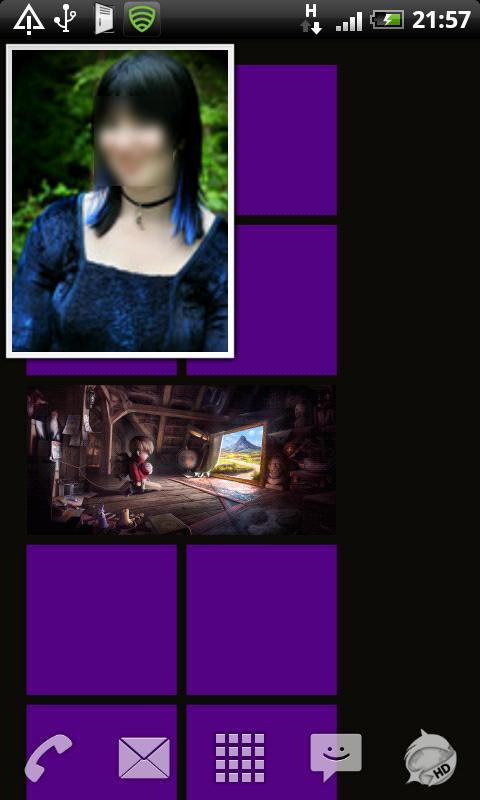
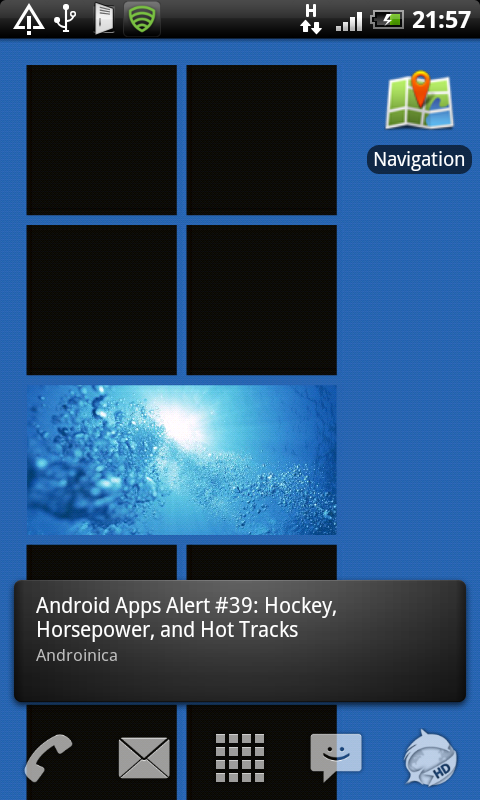
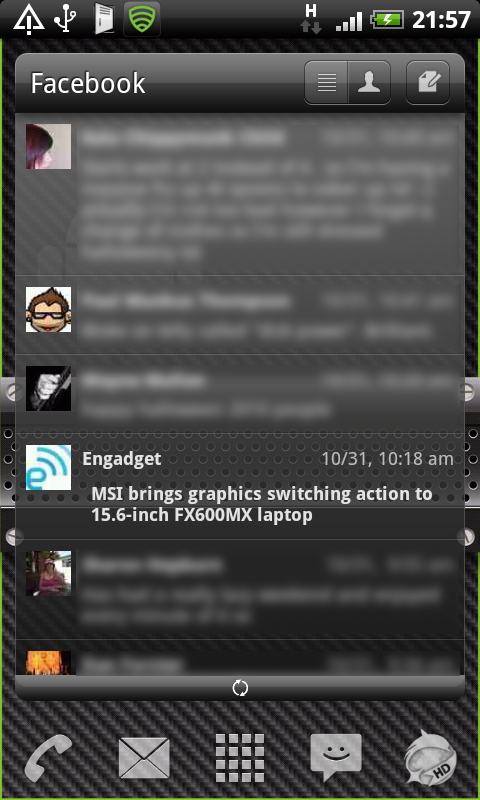

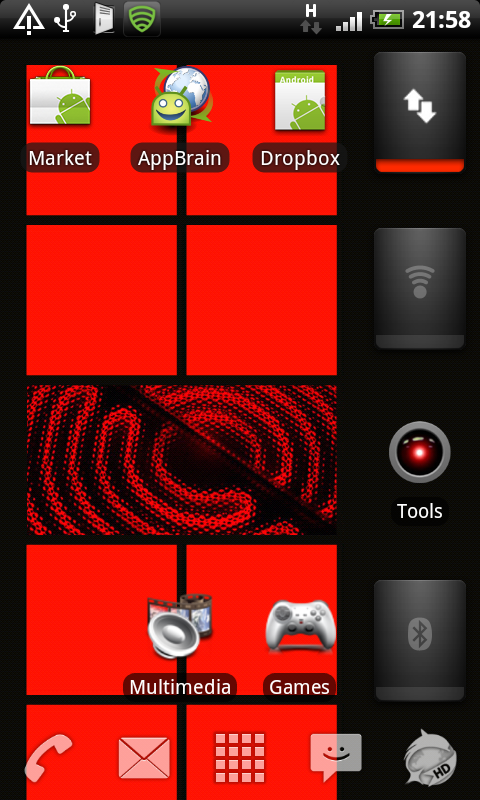
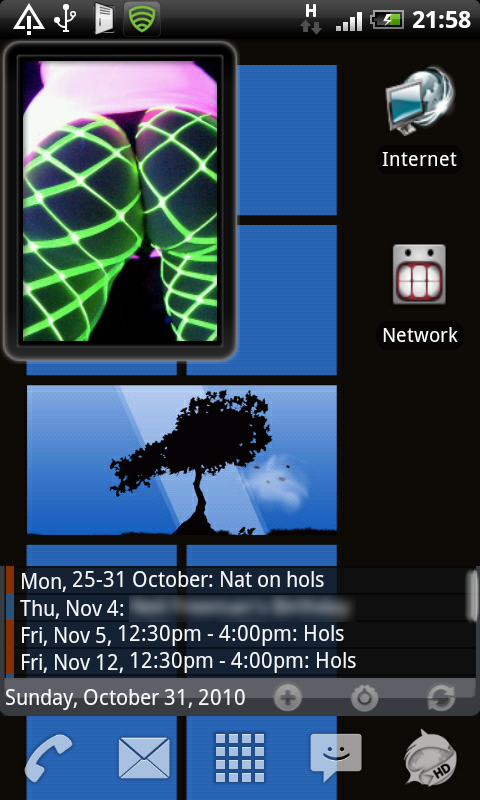
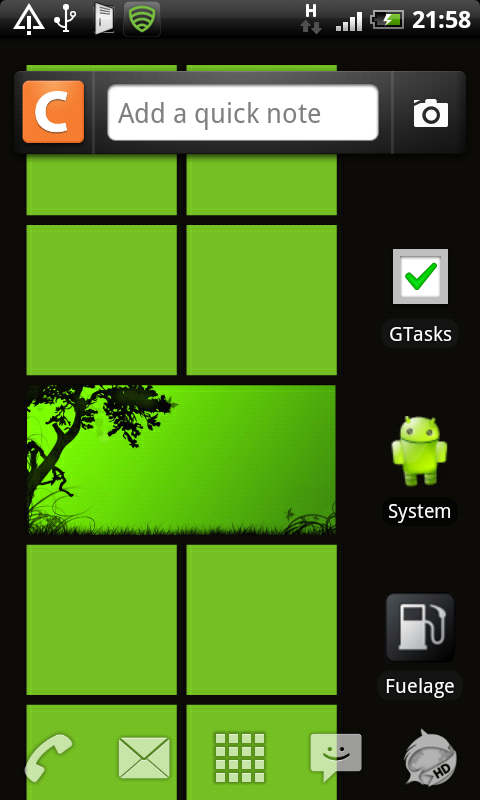
going for a slightly Windows Phone 7 look.
I'm using:
Launcherpro Plus
WidgetLocker
Extended controls
Agenda Widget
TurtleFrame
Folder Organizer
TypoClock
MiniInfo
Catch Notes
Youlu
and MultiPicture to set a different background on every homescreen.

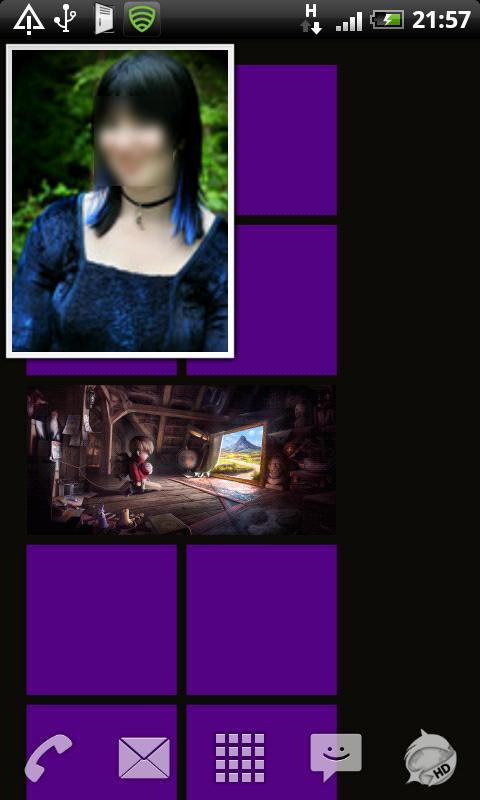
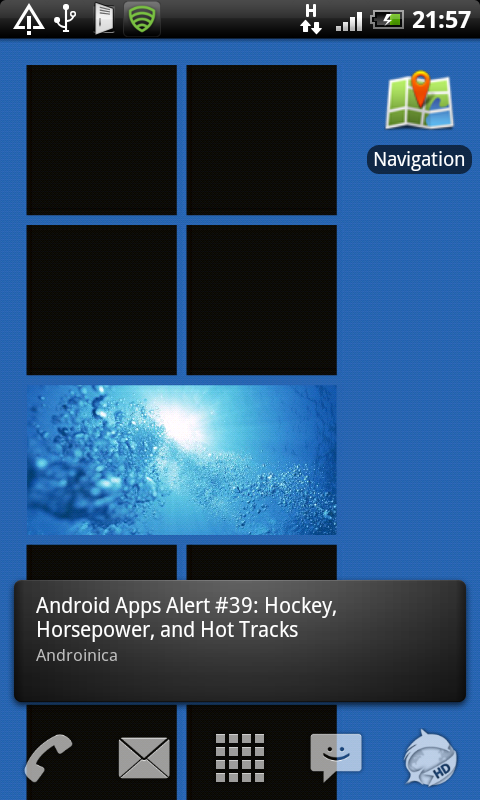
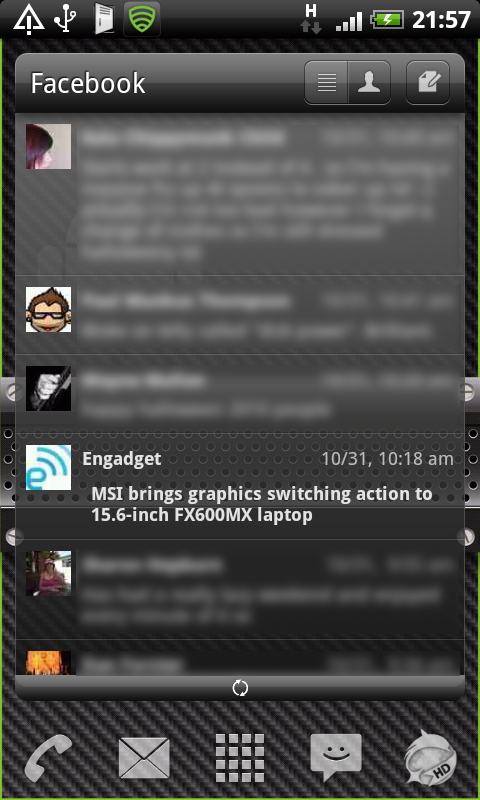

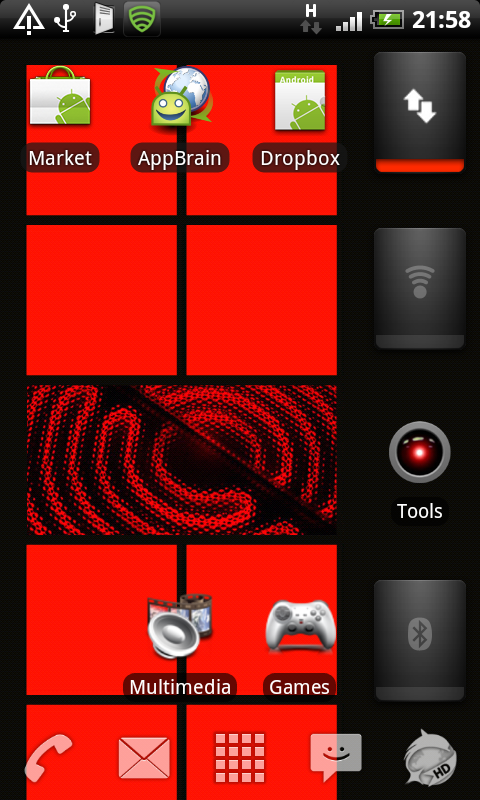
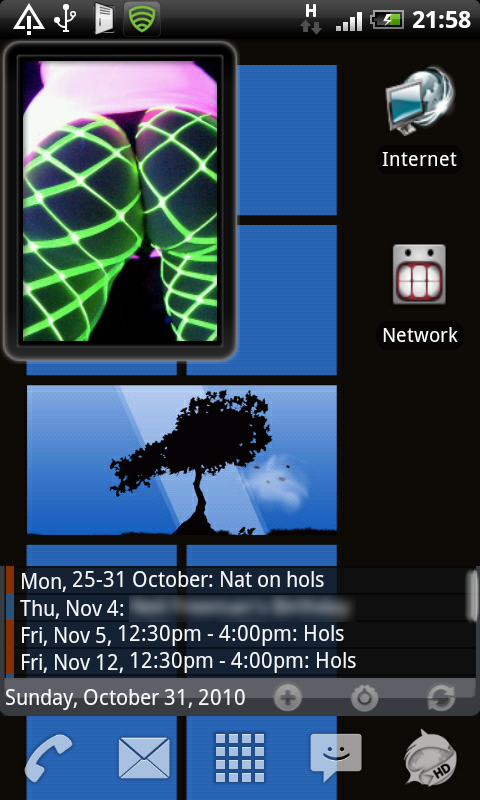
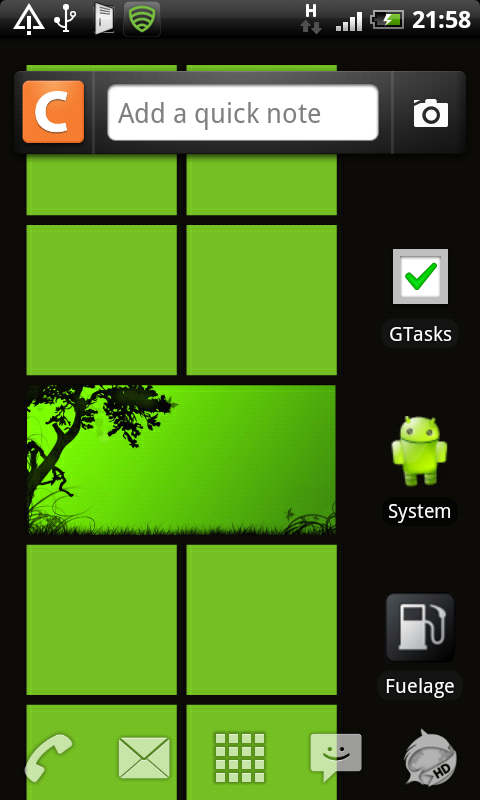
going for a slightly Windows Phone 7 look.
android_rebel
Newbie
Ok, I'm still changing things around almost everyday (in fact it;s already changed since I took these screenshots) but here is my (nearly) current setup:
Home -2, my settings screen.

Home -1, detailed weather and app folders. Also shows my scrolling dock bar -1 set.

Home, kept this very simple.

Home +1, Music app. Also shows scrolling dock bar +1 set.

Home +2, calender and Google search.

I'm finding that LauncherPro gives me the occasional FC issue, but to be honest the benefits far outweigh these minor inconveniences.
which calender app are u using?
Nagrom
Android Expert
which calender app are u using?
Looks like Jorte. Not a bad calendar app. Free from the market.
Andy
Awesome thread! (As many have said). Thank you to everyone that took the time to share their stuff 
I have LauncherPro, ADW.Launcher, and Zeam, but I haven't used each of them enough to have them how I want them, so for now I'm using Sense as my default (I do like Sense a lot anyway, but I wish HTC would hurry up and release the updated version for the original Desire).
Anyway, here's my Homescreen:
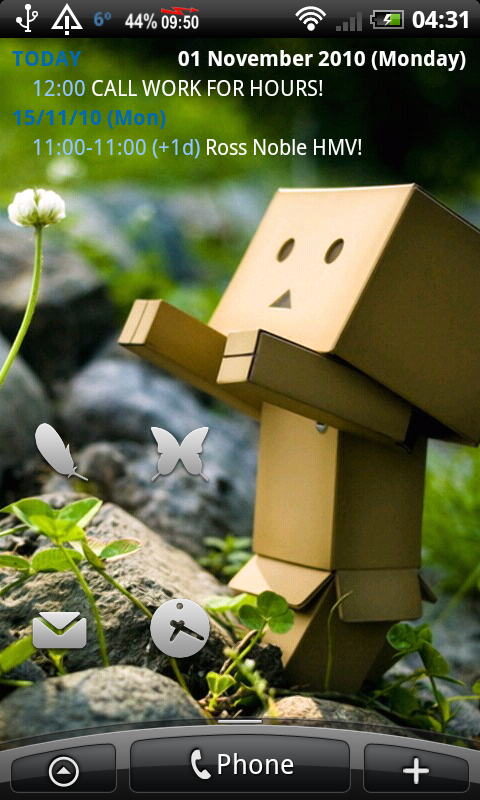
The percentage and time (with the red lightning thing above) in the notification bar is Battery E.T.A. which does exactly what it says. I love it, though it is over 2MB and doesn't let you save to SD, and it doesn't tell you how long your battery has left, but instead tells you when your battery will die. Still, the fact it can be in the notification bar means I'm keeping it.
The temperature next to it is from WeatherBug. I just DL'd WeatherBug today, and it seems okay so far, but it doesn't seem to give you the weather changes for the day ahead, and instead just tells you the general weather per day. Because of that, I'm using WeatherBug for the notification icon, and a different weather app for the actual weather.
The top widget is CalWidget. I like it a lot, but I recently found AgendaWidget, and I may end up switching to that (once I take the time to go through the masses of customisation settings it has).
The four icons are (clockwise from top left): Direct Message, Direct Dial, SMS (Handcent), Clock.
Nothing interesting, really. I got the icons from a page someone linked to in this thread. Here's a direct link to them: Token by ~brsev on deviantART
A bit off-topic, but here's my Handcent:
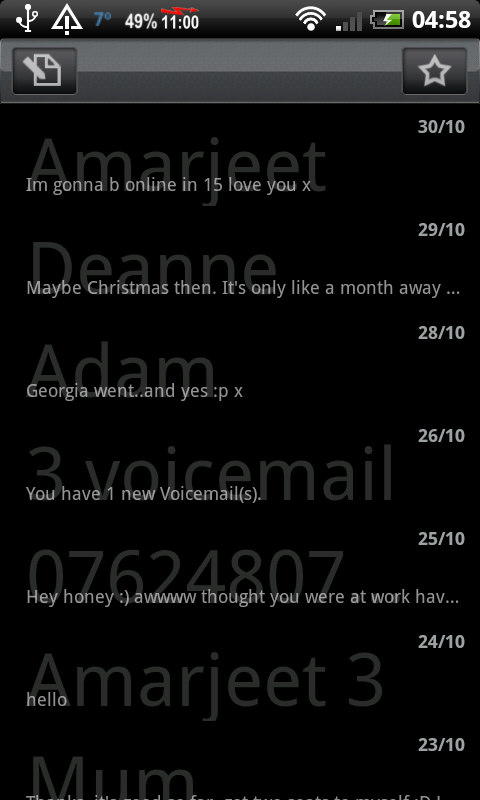
I thought it looked kind of cool, so I thought I'd share
Anyway!... My leftmost screen:
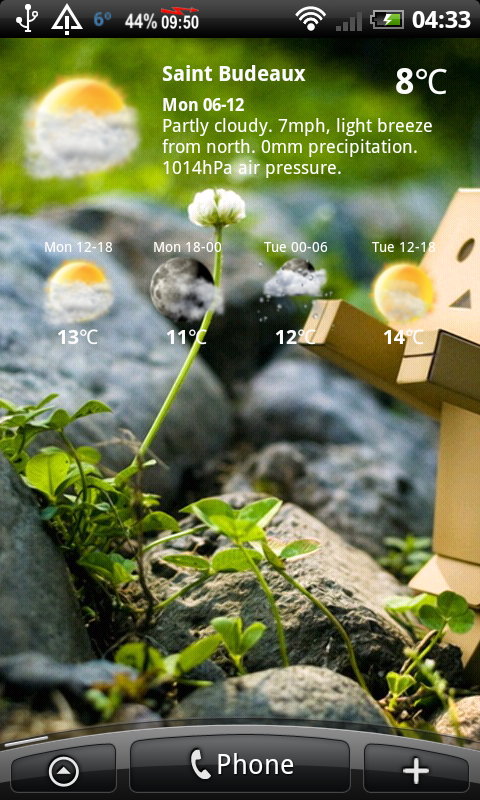
Not all that interesting. The weather widget is Snowstorm. Just got it today. It has the aforementioned feature of showing weather changes throughout each day, making it my default (it's also very pretty).
I've omitted the next screen along, as it's just the Sense email widget, and I couldn't be bothered to blur it all and stuff
My immediate left screen:
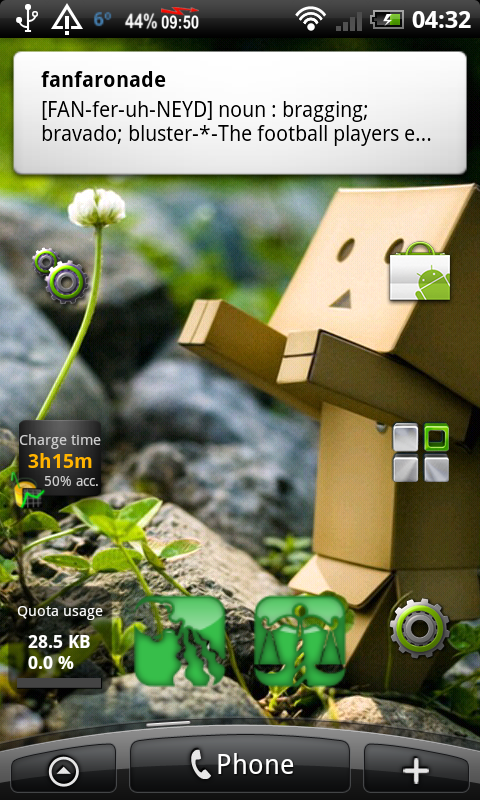
I did have a sort of theme going with this screen and another. This was my green screen (and still kind of is). The trouble is, though, that the two widgets in the bottom middle change colours now and then...
Anyway, the top widget is Word of the Day. Next down, on the left, is a shortcut to Running Services, and across from that is the Market (obviously). Next line down, on the left, is JuicePlotter. I like it because it says how long I have left, instead of giving the time when the battery will die. If they update it to allow me to put it in the notification bar, then it will probably replace Battery E.T.A. for me.
Across from JuicePlotter is a shortcut to Manage Applications. Then the bottom row, from left to right, is 3G Watchdog, Daily Horoscopes, and then a shortcut to settings.
My immediate right screen:
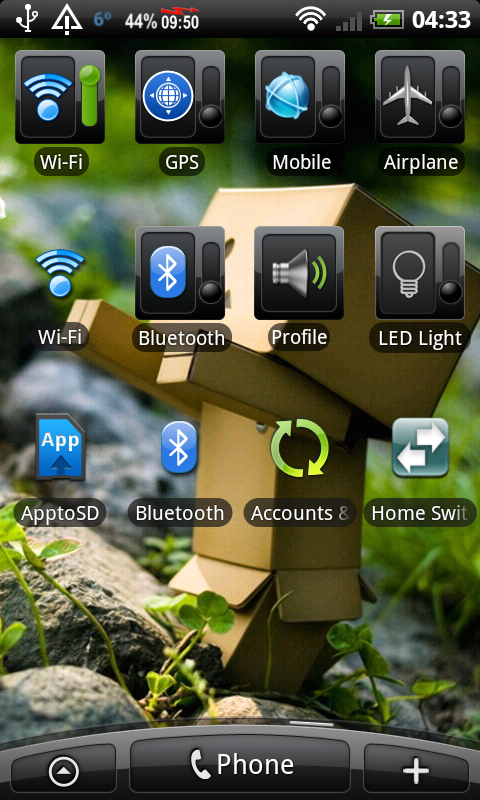
This is (kind of) my blue screen. Well, I at least tried to group the blue icons together, anyway...
Pretty straight-forward, most of the switch widgets are the HTC ones; the only one that isn't is the LED Light one, which I'm pretty sure is found on the Market just under that name.
Under that is Home Switcher (obviously, heh), and then on the other side is ApptoSD, which basically just informs you when you DL something that can be transferred to the SD card. It also serves as an alternative to the default apps manager, giving you the quantities of space along the bottom as you scroll through your apps.
I'd have removed the labels from this screen, but I'm not sure how to, as I can't seem to find a way to add those widgets through Folder Organizer. Oh well (for now).
My next screen along:
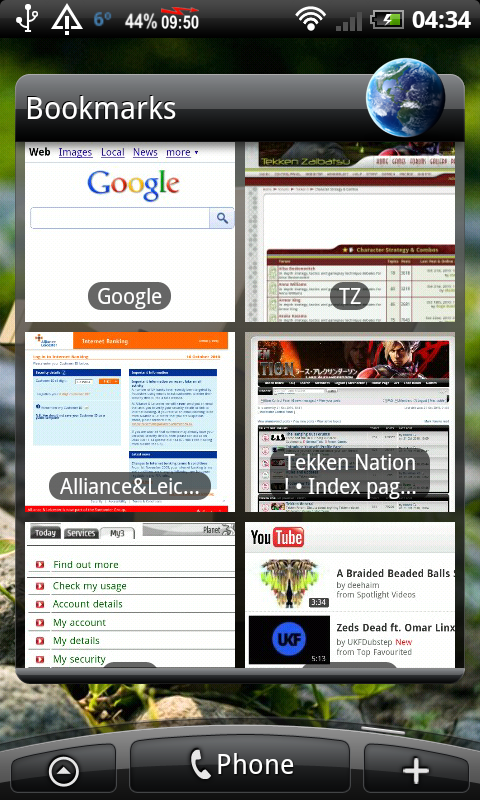
Just the HTC bookmarks widget. Not sure why I even showed this one. Although, if anyone could suggest a better looking bookmarks widget (which is free), please do, because I've been looking for a while.
And the last screen I didn't bother showing, because it's just got Astrid on there and nothing else (it's more of a testing space for widgets, really).
And that's that. Sorry for such a needlessly long post... I'm sure most, if not all of the apps and widgets I mentioned have already been mentioned in this thread. But I guess not everyone would be going through the entire thread (like I did).
EDIT: Because no one seemed to answer you:
They're called TrafficCounter Extended (just saw them in that post and loved them, then searched a load of terms until I found them XD)

I have LauncherPro, ADW.Launcher, and Zeam, but I haven't used each of them enough to have them how I want them, so for now I'm using Sense as my default (I do like Sense a lot anyway, but I wish HTC would hurry up and release the updated version for the original Desire).
Anyway, here's my Homescreen:
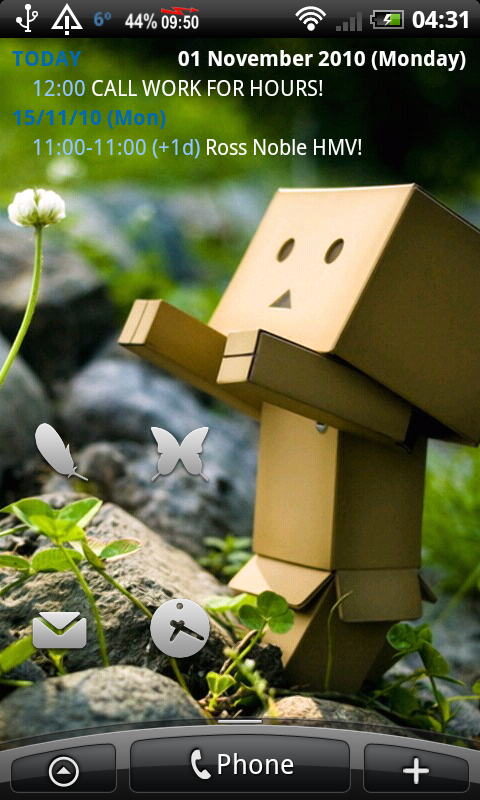
The percentage and time (with the red lightning thing above) in the notification bar is Battery E.T.A. which does exactly what it says. I love it, though it is over 2MB and doesn't let you save to SD, and it doesn't tell you how long your battery has left, but instead tells you when your battery will die. Still, the fact it can be in the notification bar means I'm keeping it.
The temperature next to it is from WeatherBug. I just DL'd WeatherBug today, and it seems okay so far, but it doesn't seem to give you the weather changes for the day ahead, and instead just tells you the general weather per day. Because of that, I'm using WeatherBug for the notification icon, and a different weather app for the actual weather.
The top widget is CalWidget. I like it a lot, but I recently found AgendaWidget, and I may end up switching to that (once I take the time to go through the masses of customisation settings it has).
The four icons are (clockwise from top left): Direct Message, Direct Dial, SMS (Handcent), Clock.
Nothing interesting, really. I got the icons from a page someone linked to in this thread. Here's a direct link to them: Token by ~brsev on deviantART
A bit off-topic, but here's my Handcent:
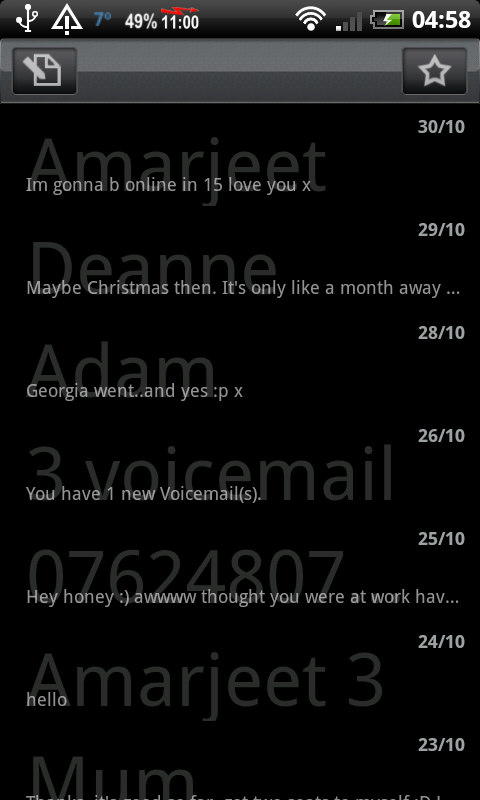
I thought it looked kind of cool, so I thought I'd share

Anyway!... My leftmost screen:
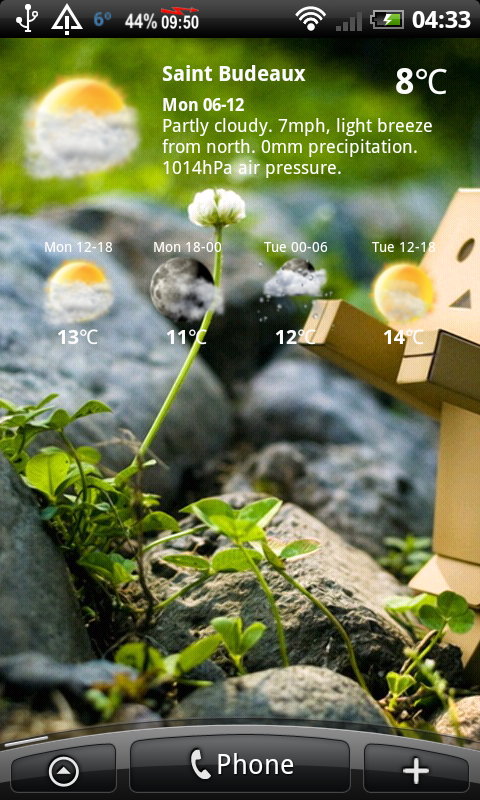
Not all that interesting. The weather widget is Snowstorm. Just got it today. It has the aforementioned feature of showing weather changes throughout each day, making it my default (it's also very pretty).
I've omitted the next screen along, as it's just the Sense email widget, and I couldn't be bothered to blur it all and stuff

My immediate left screen:
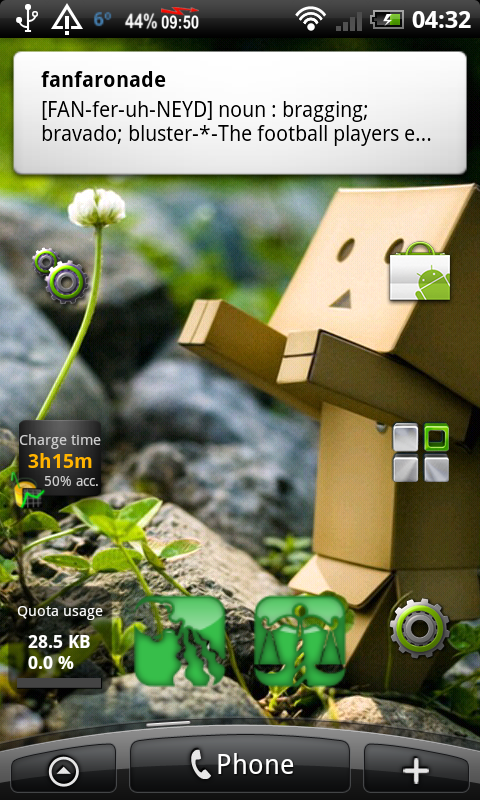
I did have a sort of theme going with this screen and another. This was my green screen (and still kind of is). The trouble is, though, that the two widgets in the bottom middle change colours now and then...
Anyway, the top widget is Word of the Day. Next down, on the left, is a shortcut to Running Services, and across from that is the Market (obviously). Next line down, on the left, is JuicePlotter. I like it because it says how long I have left, instead of giving the time when the battery will die. If they update it to allow me to put it in the notification bar, then it will probably replace Battery E.T.A. for me.
Across from JuicePlotter is a shortcut to Manage Applications. Then the bottom row, from left to right, is 3G Watchdog, Daily Horoscopes, and then a shortcut to settings.
My immediate right screen:
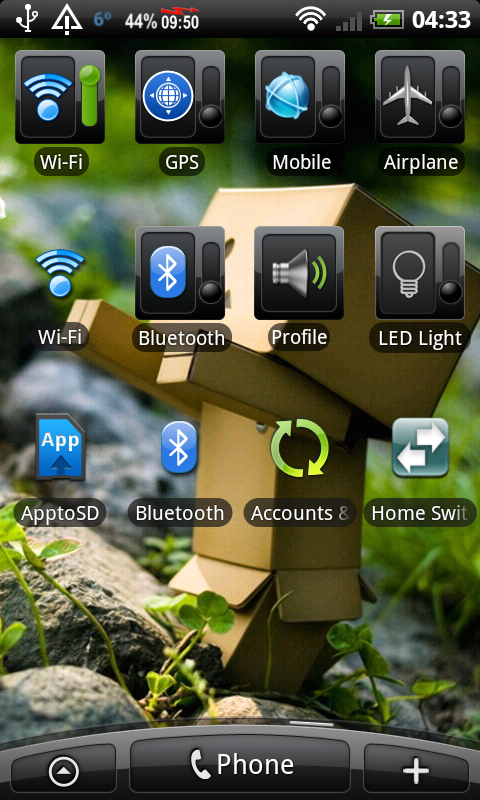
This is (kind of) my blue screen. Well, I at least tried to group the blue icons together, anyway...
Pretty straight-forward, most of the switch widgets are the HTC ones; the only one that isn't is the LED Light one, which I'm pretty sure is found on the Market just under that name.
Under that is Home Switcher (obviously, heh), and then on the other side is ApptoSD, which basically just informs you when you DL something that can be transferred to the SD card. It also serves as an alternative to the default apps manager, giving you the quantities of space along the bottom as you scroll through your apps.
I'd have removed the labels from this screen, but I'm not sure how to, as I can't seem to find a way to add those widgets through Folder Organizer. Oh well (for now).
My next screen along:
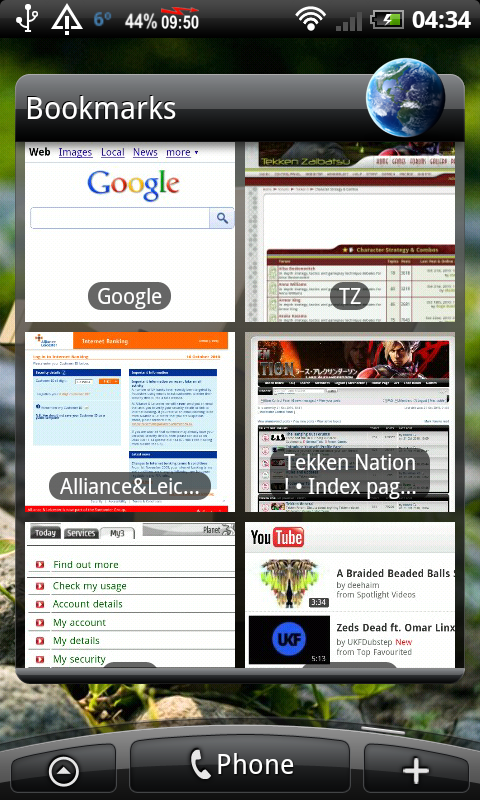
Just the HTC bookmarks widget. Not sure why I even showed this one. Although, if anyone could suggest a better looking bookmarks widget (which is free), please do, because I've been looking for a while.
And the last screen I didn't bother showing, because it's just got Astrid on there and nothing else (it's more of a testing space for widgets, really).
And that's that. Sorry for such a needlessly long post... I'm sure most, if not all of the apps and widgets I mentioned have already been mentioned in this thread. But I guess not everyone would be going through the entire thread (like I did).
EDIT: Because no one seemed to answer you:
What are those SMS/CAll/Cell/Wifi widgets, really love them!!!
They're called TrafficCounter Extended (just saw them in that post and loved them, then searched a load of terms until I found them XD)
the ginger god
Member
Wallpaper please!!
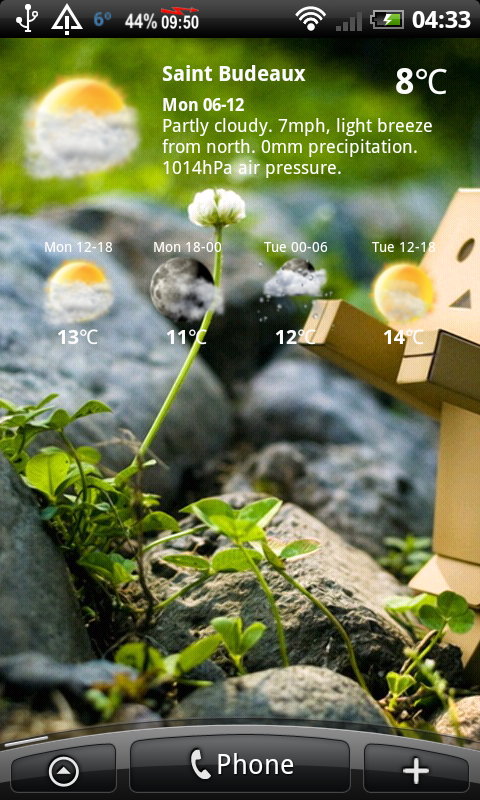
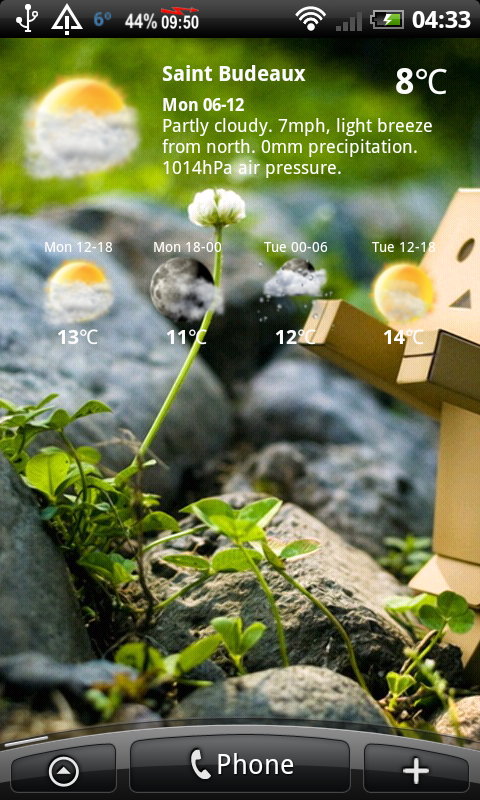
LECTER
Android Expert
Looks like Jorte. Not a bad calendar app. Free from the market.
Andy
I'm liking the look of the Jorte calendar too but does anyone know if I can just sync it to my Outlook at work?
I can see an option to sync to Google calendar but I just want it to replace the standard Launcher Pro calendar for work via my USB connection!
Thanks.....
SteveP
Here ya go: http://customize.org/download/wallpapers/69228/73042/Boxman-1920x1080.jpgWallpaper please!!

the ginger god
Member
Damn!! How often do you change them??
haha! At the mow I have yours, but I am collecting the best!



