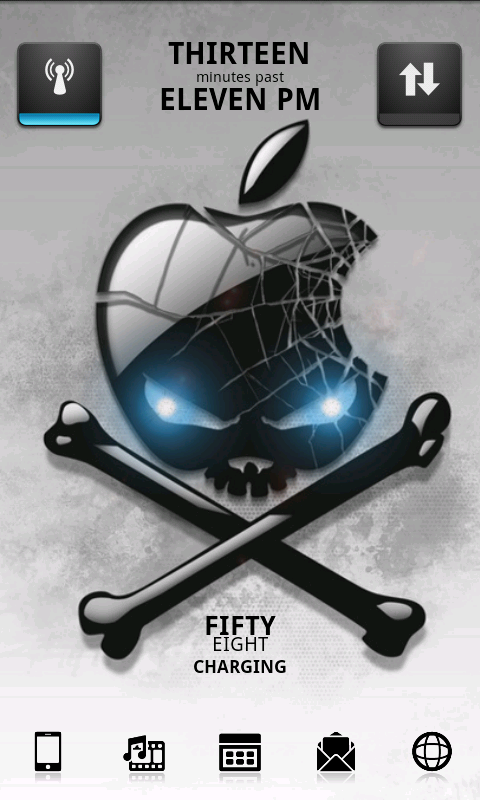They're using Zeam, not LauncherPro.good one here. are you using launcher pro. how is it possible to have 6 icons is the dockbar??
also, wats the app showing the 48% battery in the top bar. thanks
Install the app
How to install the app on iOS
Follow along with the video below to see how to install our site as a web app on your home screen.
Note: This feature may not be available in some browsers.
-
After 15+ years, we've made a big change: Android Forums is now Early Bird Club. Learn more here.
You are using an out of date browser. It may not display this or other websites correctly.
You should upgrade or use an alternative browser.
You should upgrade or use an alternative browser.
Show us your Desire Homescreens...
- Thread starter junkiepilot
- Start date
-
- Tags
- htc desire
They're using Zeam, not LauncherPro.
thanks. never heard abt it. is it better than LP plus. more customisations??
shedboy79
Member
U
Homescreen - Digital Clock Widget, Weather Widgets & Transparent Google News Widget.
 is this weather app called weather widgets exactly in the market place? can find one called weather widget, not sure if its the right one!
is this weather app called weather widgets exactly in the market place? can find one called weather widget, not sure if its the right one!
many thanks
nafpez
Well-Known Member
I prefer Zeam as its quite basic, people seem to prefer LPthanks. never heard abt it. is it better than LP plus. more customisations??
. The battery in the top bar is called circular battery indicator, I don't think its in the market, I'm sure I found it in a link somewhere in this thread. The bottom dock in Zeam is able to have more than just 6 icons, its a scrolling dock, I currently have 8, 2 are unseen until you scroll
jay_kay
Android Enthusiast
U
Homescreen - Digital Clock Widget, Weather Widgets & Transparent Google News Widget.
 is this weather app called weather widgets exactly in the market place? can find one called weather widget, not sure if its the right one!
is this weather app called weather widgets exactly in the market place? can find one called weather widget, not sure if its the right one!
many thanks
Search for yr.no in the market. Hard to find but worth it.
Hi everybody.
For the last couple of days I have been abusing this thread in the attempt to make my own customized home screen. Now I am done and thought that I wanted to share the result with you all.
I had two demands for my home screen, simplicity and usability.
I dropped the lock screen, my phone is always in a pouch and I have to press the top button to activate the phone, so the lock screen did not seem necessary.
I also found out that I don't need 7 home screens, so I actually ended up with only two. All the apps I use on my phone is only two "clicks" away, so its still very usable and very simple.
I am using LauncherPro, Desktop Visualizer and Folder Organizer.
My home screen:

Top row: Two Folder Organizer Folder links (see my last image)
Next row: Digital Clock Widget
Next row: Extended Controls
Bottom row: Smooth Calendar
In the dock: Messages, Gmail, Phone, Direct calling and Contacts
My home screen #2:

Top row: Beautiful Widgets 4x1 weather widget
Next row: Four Folder Organizer Folder links
Next row: Folder Organizer Folder link and shortcut to Google Car Home
Bottom row: Open for additions
In the dock: Google Listen, Calculator, Apps, Notes and Music
My home screen with activated Folder Organizer link:

Here you can see my access to the apps in my Internet folder on my home screen.
The background, as you can see, is from the Adidas brown leather wallpaper, which others in this thread also have been used. I have removed the Adidas logo and now it matches my brown leather pouch perfectly.
Simple and usable...
For the last couple of days I have been abusing this thread in the attempt to make my own customized home screen. Now I am done and thought that I wanted to share the result with you all.
I had two demands for my home screen, simplicity and usability.
I dropped the lock screen, my phone is always in a pouch and I have to press the top button to activate the phone, so the lock screen did not seem necessary.
I also found out that I don't need 7 home screens, so I actually ended up with only two. All the apps I use on my phone is only two "clicks" away, so its still very usable and very simple.
I am using LauncherPro, Desktop Visualizer and Folder Organizer.
My home screen:

Top row: Two Folder Organizer Folder links (see my last image)
Next row: Digital Clock Widget
Next row: Extended Controls
Bottom row: Smooth Calendar
In the dock: Messages, Gmail, Phone, Direct calling and Contacts
My home screen #2:

Top row: Beautiful Widgets 4x1 weather widget
Next row: Four Folder Organizer Folder links
Next row: Folder Organizer Folder link and shortcut to Google Car Home
Bottom row: Open for additions
In the dock: Google Listen, Calculator, Apps, Notes and Music
My home screen with activated Folder Organizer link:

Here you can see my access to the apps in my Internet folder on my home screen.
The background, as you can see, is from the Adidas brown leather wallpaper, which others in this thread also have been used. I have removed the Adidas logo and now it matches my brown leather pouch perfectly.
Simple and usable...
KTF
Newbie
Evil_Munki
Newbie
Here is my setup today, (it changes daily some weeks :0)
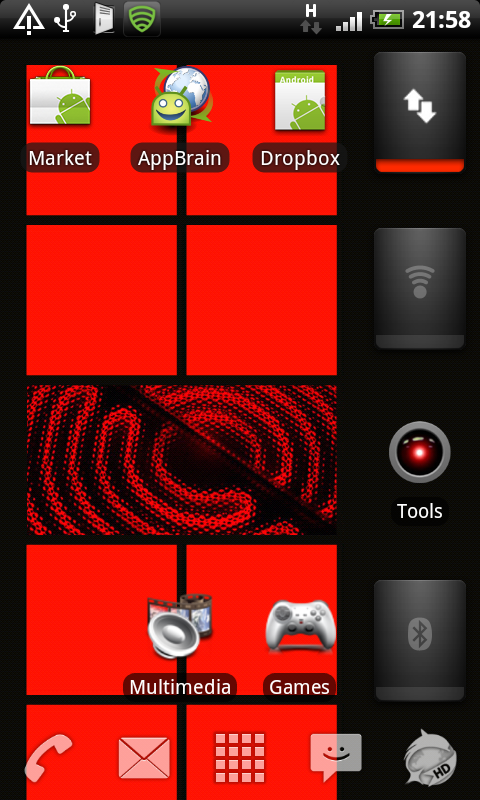
going for a slightly Windows Phone 7 look.
Hey nice W7 style wallpapers - could you link them please?...
K
kiratomic
Guest
Music Mod Widget (4x2)


i like the look of this music player, do you/anyone know if it scrobbles with Last.fm ?
nafpez
Well-Known Member
i like the look of this music player, do you/anyone know if it scrobbles with Last.fm ?
TBH I don't think it does mate, I haven't bothered looking as I don't use that feature, but I don't ever remember reading anything about it scrobbling.
TBH I don't think it does mate, I haven't bothered looking as I don't use that feature, but I don't ever remember reading anything about it scrobbling.
It does have scrobbling functionality yes. whether it works with LastFM i don't know as I use scrobbling to update song ratings with iSynchr.
jay_kay
Android Enthusiast
anneatkins
Well-Known Member
Left & Right
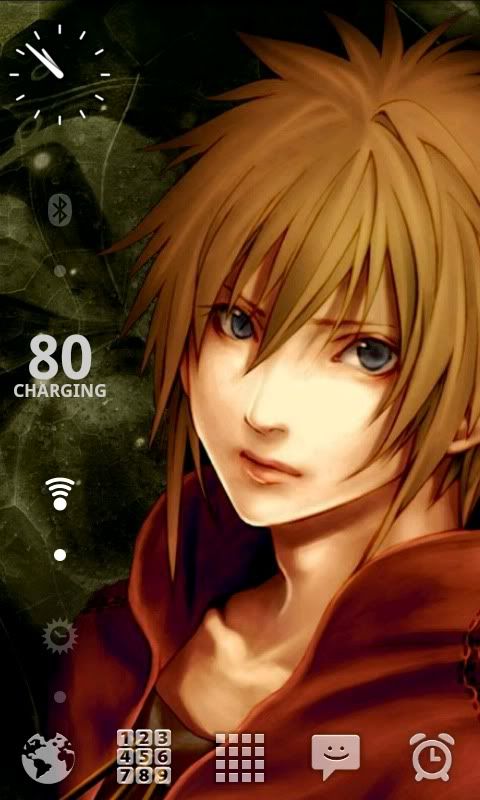
I like this clock...is it beautiful widgets? Thanks!
exclaymation
Newbie
Hey, is there any way to remove the weather from Beautiful Widgets and only use the clock? I tried using the resize trick with LauncherPro Plus, but it cut the top and bottom part of the widget. I have seen pictures of it done, I just don't know how to do it properly.
I like this clock...is it beautiful widgets? Thanks!
Nop, it's not beautiful widgets, u search for "Transparent Clock" in your market...
K
kiratomic
Guest
Hey, is there any way to remove the weather from Beautiful Widgets and only use the clock? I tried using the resize trick with LauncherPro Plus, but it cut the top and bottom part of the widget. I have seen pictures of it done, I just don't know how to do it properly.
hiya! when the BW is on your screen click the weather, the next couple days forcasts show up and click menu > configure > advanced > hide weather icon. ta-da!
that has to be the most imaginative configuration of handcent i've seen yet. Very nicely done.
how was this done on handcent?? Very neat.
wigs1l
Newbie
Right - heres my attempt at minimalistic
My desire is unrooted
Running Launcher Pro Plus and Folder Organiser
Only have 3 homescreens as everything I need can be accessed by one push or one swipe
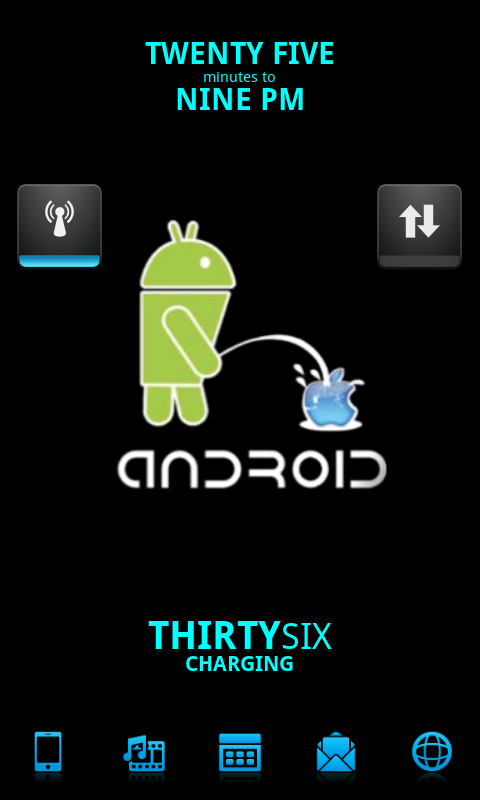
HOMESCREEN
Wallpaper is from ZEDGE
Notification bar hidden
Top is TAJM clock
Left widget is Wifi, right is APN, both from CURVEFISH with blue upgrade
Above the dock is BATTSTAT
Dock left - right
1. Phone function, swipe for Phone Contacts
2. Media. Press for Winamp app, swipe for Camera/Photos
3. App Drawer
4. Messages, swipe for Folder Organiser link to Gmail and Hotmail accounts
5. Web Bookmarks, swipe for Folder Organiser link to 4 different live footy scores websites
Dock icons came from Icon Search Engine - Download 299,964 Free Icons, PNG Icons, Web Icons
Left Homescreen is Launcherpro Facebook/ friends feed
Right Homescreen is Launcherpro Calender widget
Thats it I think!! Took me a long time to settle on this setup, will prob not be long till I change it, yous all know how it is!
My desire is unrooted
Running Launcher Pro Plus and Folder Organiser
Only have 3 homescreens as everything I need can be accessed by one push or one swipe
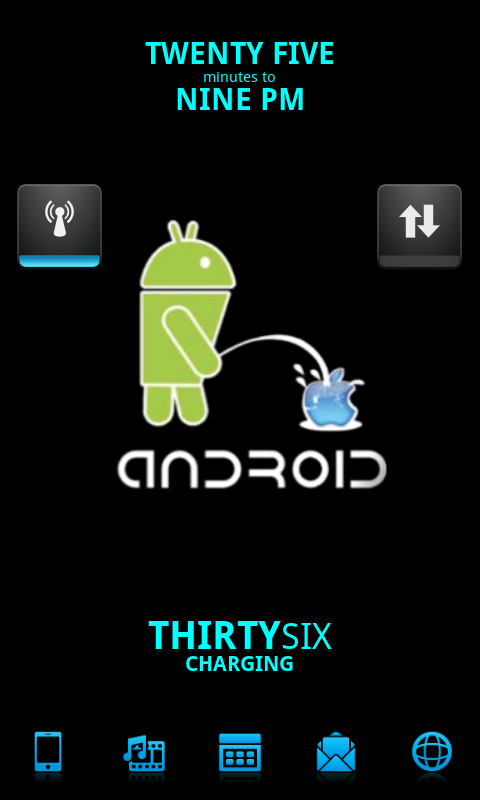
HOMESCREEN
Wallpaper is from ZEDGE
Notification bar hidden
Top is TAJM clock
Left widget is Wifi, right is APN, both from CURVEFISH with blue upgrade
Above the dock is BATTSTAT
Dock left - right
1. Phone function, swipe for Phone Contacts
2. Media. Press for Winamp app, swipe for Camera/Photos
3. App Drawer
4. Messages, swipe for Folder Organiser link to Gmail and Hotmail accounts
5. Web Bookmarks, swipe for Folder Organiser link to 4 different live footy scores websites
Dock icons came from Icon Search Engine - Download 299,964 Free Icons, PNG Icons, Web Icons
Left Homescreen is Launcherpro Facebook/ friends feed
Right Homescreen is Launcherpro Calender widget
Thats it I think!! Took me a long time to settle on this setup, will prob not be long till I change it, yous all know how it is!
Eris Ed
Android Expert
Something a little different this time......

Wallpaper: "Green Gradient 1" from Zedge
Clock: Clockr from the Market, hidden background, font shadow, medium text
Weather: Beautiful Widgets 4x1 weather widget, green font colour and "plaingrey" weather skin
LauncherPro Plus dock replacement and hidden Notifications bar
Dock Background: "fadingdock 0" from LauncherPro Icons
Dock Icons: aSmoothStar White by Lekky from Droid-Den
Wallpaper: "Green Gradient 1" from Zedge
Clock: Clockr from the Market, hidden background, font shadow, medium text
Weather: Beautiful Widgets 4x1 weather widget, green font colour and "plaingrey" weather skin
LauncherPro Plus dock replacement and hidden Notifications bar
Dock Background: "fadingdock 0" from LauncherPro Icons
Dock Icons: aSmoothStar White by Lekky from Droid-Den
exclaymation
Newbie
But that only hides the icon, there is still the temp, high and low temp and the date under the clock. I am trying to make it look really slick and remove all of that.hiya! when the BW is on your screen click the weather, the next couple days forcasts show up and click menu > configure > advanced > hide weather icon. ta-da!
Looks dam awesome ... link to wallpaper plsChanged again already!