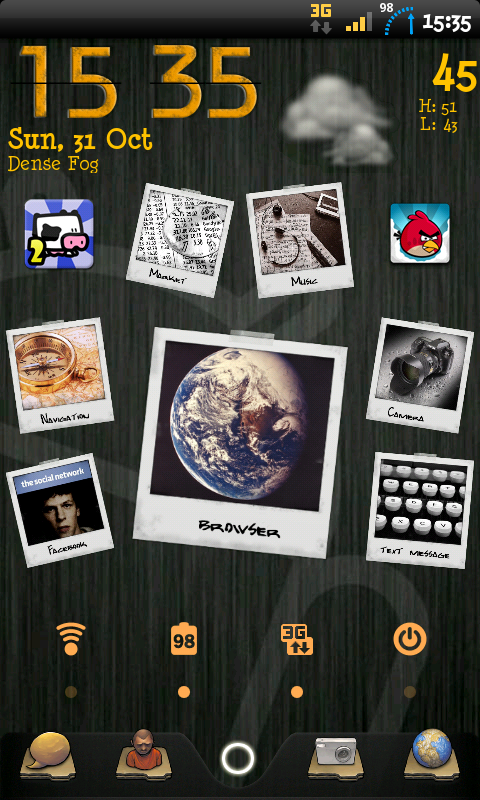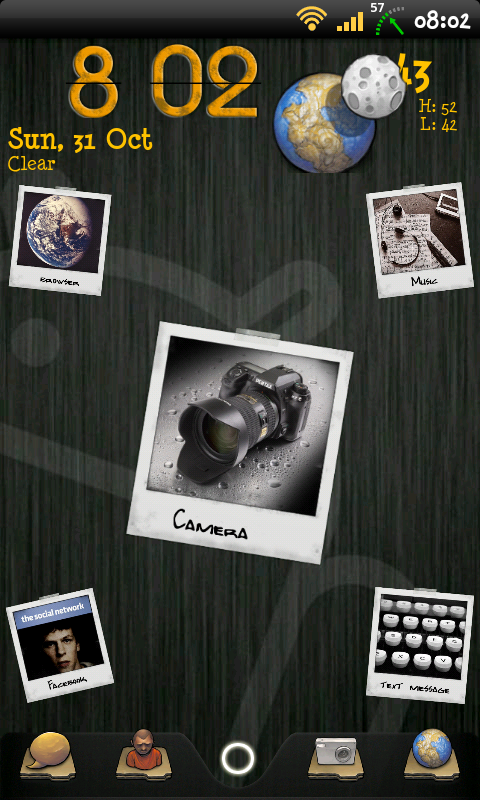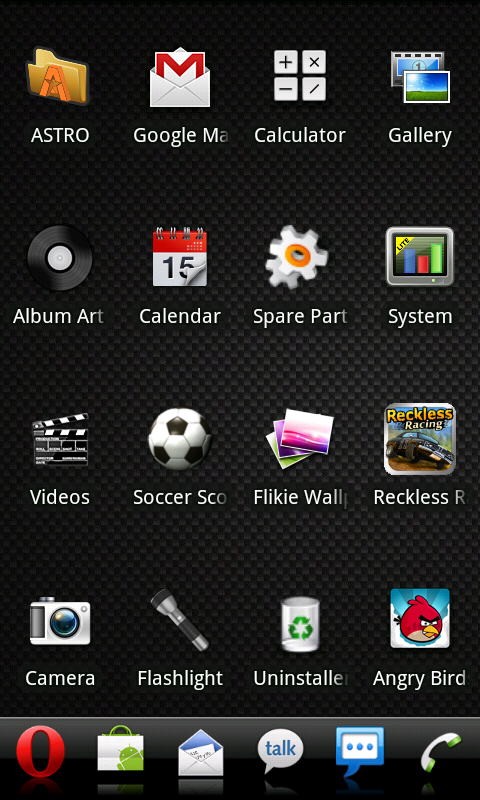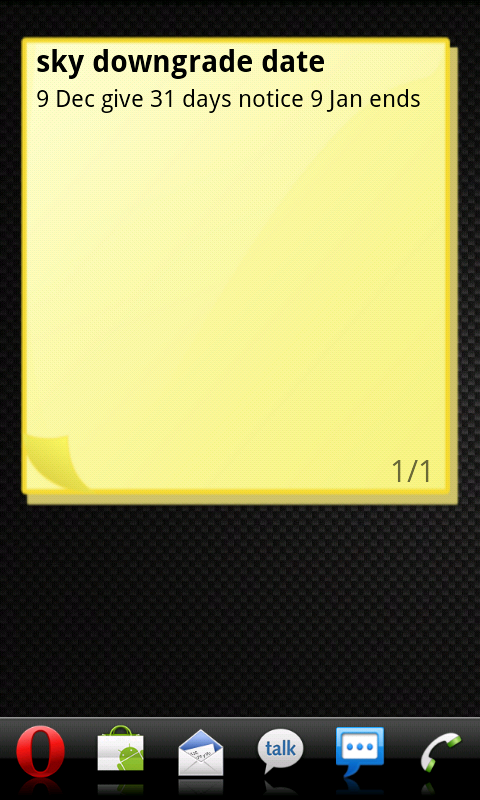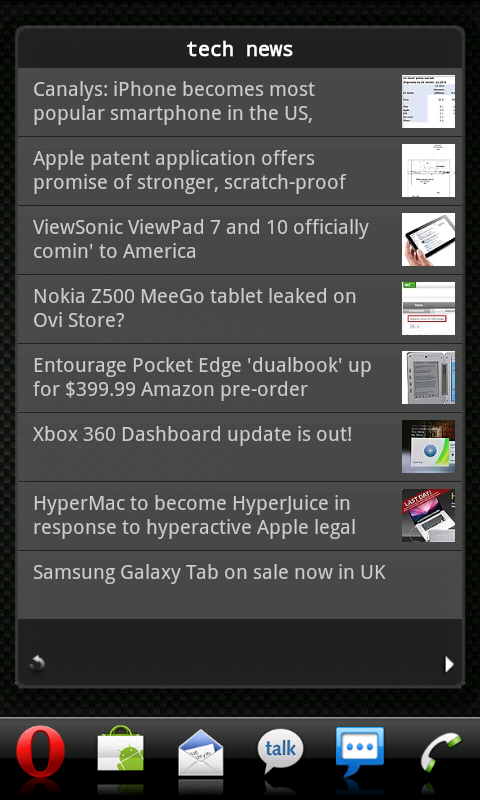AceMathias
Well-Known Member
Here are my screenshots, have gone for a Matrix theme.
Am using Launcher Pro Plus and have customised my icons using Folder Organizer.
Icons from icons.mysitemyway.com
Lock Screen:

Created using Widget Locker
Agenda - Agenda Widget
Left2:

Scoreboard
Signal Strength Widget
3G Watchdog
Settings for mobile data
Juice Defender
GTasks
Left1:

Launcher Pro Plus Friends Stream
Home:

Fancy Widget
Snowstorm
Battery Left
Right1:

Various shortcuts to call people created using Folder Organizer
Also shortcut to People at bottom.
Right2:

Launcher Pro Plus Calendar Widget
Folders on Dock from L to R:

Aloqa, Stock Flashlight Widget, Shopper, ShopSavvy, Snowstorm,
TripAdvisor, Urbanspoon

Facebook, Messages, MSN Talk, NewsRob, Skype, Wi-Fi Hotspot

Epicurious, JEFit, Kindle, Last.fm, Movies, Shazam, TV-Guide

Antennas, ASTRO, Folder Organizer, Goggles, Google Translate, Market, Speed Test
Hope you like.
The only screen i'm not happy with is right1, have tried using the People widget from Launcher PP, but don't like the pics being obscured with their names. So once Fede improves it i'll change it.
Am using Launcher Pro Plus and have customised my icons using Folder Organizer.
Icons from icons.mysitemyway.com
Lock Screen:

Created using Widget Locker
Agenda - Agenda Widget
Left2:

Scoreboard
Signal Strength Widget
3G Watchdog
Settings for mobile data
Juice Defender
GTasks
Left1:

Launcher Pro Plus Friends Stream
Home:

Fancy Widget
Snowstorm
Battery Left
Right1:

Various shortcuts to call people created using Folder Organizer
Also shortcut to People at bottom.
Right2:

Launcher Pro Plus Calendar Widget
Folders on Dock from L to R:

Aloqa, Stock Flashlight Widget, Shopper, ShopSavvy, Snowstorm,
TripAdvisor, Urbanspoon

Facebook, Messages, MSN Talk, NewsRob, Skype, Wi-Fi Hotspot

Epicurious, JEFit, Kindle, Last.fm, Movies, Shazam, TV-Guide

Antennas, ASTRO, Folder Organizer, Goggles, Google Translate, Market, Speed Test
Hope you like.
The only screen i'm not happy with is right1, have tried using the People widget from Launcher PP, but don't like the pics being obscured with their names. So once Fede improves it i'll change it.

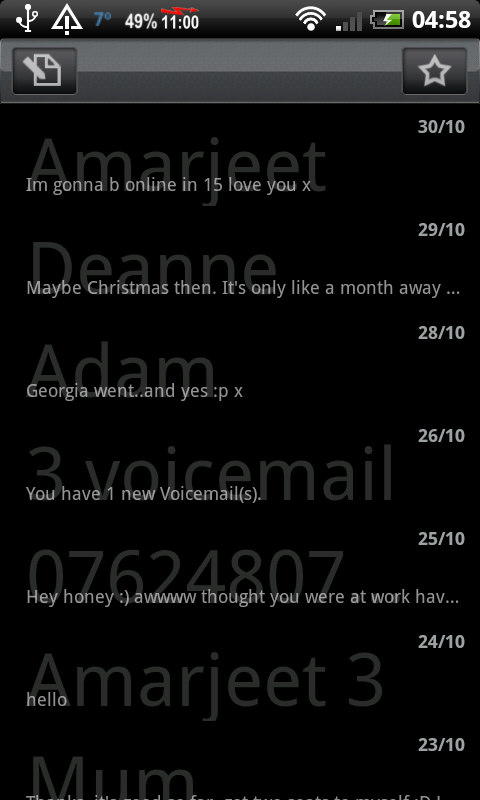


 It's not very colourful, obviously... But that's how I like it, really (might change the colour of the dates, though).
It's not very colourful, obviously... But that's how I like it, really (might change the colour of the dates, though).